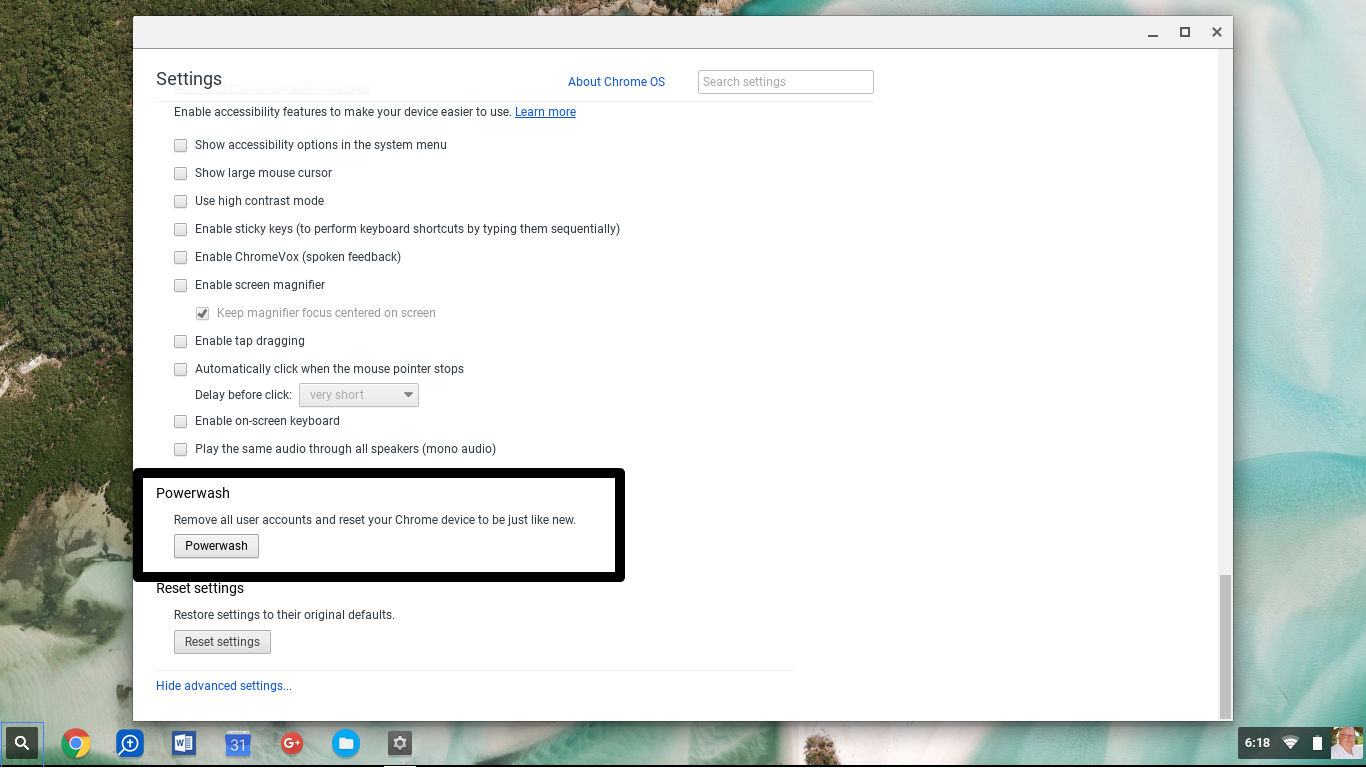Google Voice is an incredibly useful tool for simplifying your communication methods and making it easier for the people you want to reach you to reach you, and keeping those you don’t want to hear from right now on hold.
Google Voice recently earned the Notebooks.com Editor’s Choice award and now that Google Voice is open to any U.S. user we wanted to give you a guide to getting started with Google Voice.
This guide is part of a week-long series we’re calling Google Voice University, which will take you from a beginning Google Voice user all the way up to a Pro in a series of short guides.
Today we are covering how to sign up for Google Voice.
The first thing you need to do is sign up for Google Voice, which if you are already a Gmail user should only take a few minutes. During this four step process you will pick your number, choose a pin for voice mail access, add a forwarding phone and confirm it.
Step 1: Choose your number. You can use a zip code, city, zip code and/or a word, phrase or number that you want and Google will try to find you a perfect Google Voice number.
Step 2: Create a PIN. This will allow you to access Google Voice from any phone and to check your voicemail. This is a 4-digit number that should not be the same as your banking PIN.
Step 3: Add your first forwarding phone. Most people will add their cell phone first, but you can add any phone you want.
Step 4: Verify your phone number. Google will call your phone and you will need to enter a two-digit code that proves you own the phone. That’s all you need to do, you should see a congratulations screen like that below and can graduate on to basic uses of Google Voice.
This is part of Google Voice University, a week-long look at how to use Google Voice. This first lesson is a basic intro, but by the end of the week you’ll graduate with a masters in using Google Voice.
Google Voice: One Number to Rule Your Life: