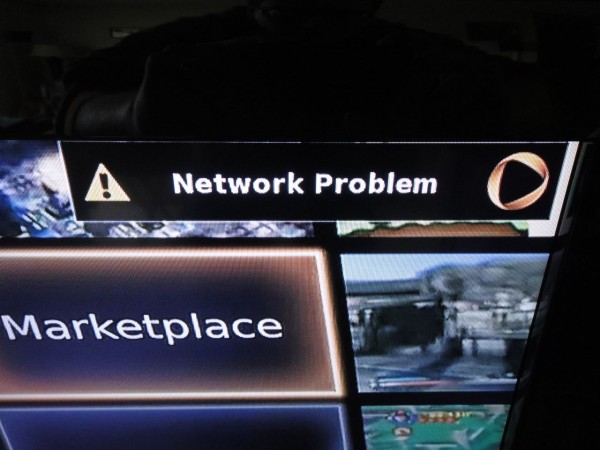Tonight I played HomeFront, a graphically intense First Person Shooter, on the OnLive MicroConsole, a box about the size of a deck of cards. Tomorrow I could pick up the same game on My MacBook Air 20 miles away on a college campus. This, is the future of gaming, a ubiquitous service which relies not on the processing power of the device a few feet away, but on the processing power of a server farm located a few thousand miles away.
What is OnLive?
OnLive is a video game service and console that allows you to play new titles like Just Cause 2, Dirt 2 and the recently released HomeFront on a small console that connects the service to your HDTV or on your Mac or PC with the OnLive App. OnLive currently offers a decent collection of games ranging from casual games to AAA feature games. Most games can be test driven for 30 minutes and can also be rented for 3 to 5 days for around $5 to $7 or purchased for a few dollars up to $50 depending on the title. OnLive also offers a PlayPack that gives you access to 40 games for $9.99 a month.
The OnLive gaming console that connects to your HDTV and to your home network costs $99, which is pretty amazing considering what it can do. The price is less than what you would pay for a Wii, PlayStation 3 or Xbox 360 and is really small because it is only streaming the game, not processing the graphics and gameplay locally.
Quick Look:
While some users may note that the graphical quality isn’t on par with that of the Xbox 360 or Playstation 3, during my hour-long firefight in HomeFront and a brief, but deadly multiplayer match in HomeFront, I felts as if I was playing the latest and greatest game with great graphics and response to controls.
This is what gaming should be. If I want to play the newest game at 10 PM on a Monday night I shouldn’t have to drive to Walmart or wait for a download to complete. I should be able to pay, click play and start gaming. This is a future which OnLive can deliver today — if you have a fast enough internet connection.
Gaming:
The gaming experience when playing OnLive is very good. While some players might notice a slight difference between playing locally and playing over the OnLive service, I wasn’t able to tell that I wasn’t playing on an Xbox 360 or Playstation 3 so long as my Internet connection was strong. When the speed dipped, you could see an occasional stutter or graphical anomaly, but this didn’t happen often enough to be an issue.
In fact, the only real issue we had was that occasionally our Time Warner connection was so bad that we couldn’t play. Usually this cleared up within 15 minutes, but on one occasion the issue was bad enough that we went and did something else. OnLive recommends a 5MB connection, which we have, but Time Warner is well known in our own for delivering questionable speeds.
Graphics:
As I mentioned the graphics were definitely good enough, and pretty amazing for something which is being streamed over the Internet. While playing a range of games from Assassin’s Creed 2 and HomeFront to Dirt 2 and others we weren’t able to detect a noticeable difference in graphics for the majority of our gaming sessions. Dirt 2 suffered the worst when we had network connectivity issues, but other than that it was a joy to play.
Controls were responsive and we didn’t feel like there was a lag in between pushing the button and the action happening on screen, even in fast paced shooters or when twitching to get around a corner while racing.
OnLive Video Demo – HomeFront Graphics Showcase:
Multiplayer:
The OnLive system appears to allow 4 controllers to connect locally, but for now you cannot play locally against your friends which is one of the biggest drawbacks, but you can play certain games multiplayer online.
We tested out the HomeFront multiplayer mode, taking on a collection of gamers from around the U.S. in a firefight with assault weapons, grenades, helicopters and more. While we died a lot, the response was fast and we didn’t feel like the streaming component affected our gameplay. If there is an effect, it may be further mitigated by the fact that your opponents are also dealing with network anomalies.
Game Selection:
OnLive has a decent selection of feature titles, but it is missing out on some major titles like Call of Duty Black Ops and the Madden Football games to name a few. You can browse the selection of games online at OnLive, to see if they have enough games to make it worthwhile. Right now the game selection is growing, but we would probably still want to have one more system in the house for access to a bigger catalog of games.
One item that may concern some users is that if OnLive were to go out of business you would essentially lose access to all of your games. It’s a valid concern in this type of setup, but not one that would stop us from using OnLive.
Play Anywhere, on Low Powered Computers:
Another really cool feature is the ability to play OnLive games from low powered computers, including the MacBook Air and others. Because the heavy lifting is done at the OnLive facility, you don’t need a gaming notebook to play, just a fast connection, preferably a wired one. You can see our OnLive Gaming demo below where we play Just Cause 2 and Dirt 2 on the MacBook Air and read our impressions.
One really nice thing about this capability is that you have all of your games wherever you go, and you can play the same game save from your console while on your computer and vice versa.
If you want to try out OnLive on your MacBook or Windows notebook, you can join free and test out some of the 30 minute demos without signing up for a service or handing over your credit card information.
The Hardware:
The OnLive MicroConsole comes with a small device about the size of a deck of cards that connects to your HDTV and your home network via a wired or wireless connection(with an extra wireless adapter). The console has HDMI and Optical audio out and can be connected with optional component and RCA adapters as well.
With the console you get one OnLive Controller which is similar to an XBox 360 controller, but includes buttons to record and share game clips built right into the bottom of the unit. You can learn more about the OnLive hardware in the GotttaBeMobile OnLive Review or watch the video below featuring our own Kevin Purcell.
The Network:
The biggest catch, and potential dealbreaker is that you need a fast Internet connection and the ability to monopolize it when you want to play. This is an area where the Internet service companies have some catching up to do, for a seamless experience. Even if you pay for a fast connection and the company delivers on it you’ll need to be able to take full control of it.
On our home network we have two notebooks being backed up to Mozy and Carbonite. When we wanted to play, we had to turn off the notebook or disable backup so that we had a full go of the network. If we didn’t we would receive the “Network Problem” error.
We wish OnLive would do more to explain what the network problem is, so that users can troubleshoot better. As of now you will see the Network Problem warning, but it isn’t until you get booted or exit to the settings that you can run a network test to figure out more about the problem.
Conclusion:
The OnLive gaming service is still young and could use access to a few more big name titles, but it offers a fun and beautiful gaming experience on your notebook and on the MicroConsole. While you can be limited by the quality of your Internet connection we still feel like the OnLive service offers a real value for gamers and a convenience you can’t get on competing consoles, gaming on multiple devices and on the same saved game with one game purchase.
It’s hard to believe that you’re playing these amazing games over the Internet and that you can take them with you on practically any Mac or Windows notebook. OnLive proves that good things do come in small packages.
It may sound cliche, but OnLive is the future of gaming. With a few more games and local multiplayer OnLive could shake up the gaming industry.
Pros:
- Game Demos and Affordable rentals
- Affordable console
- Buy Once, play anywhere
- Even works on older computers
- No need to go to store or wait for games to download
- Graphically On-Par with current generation consoles
Cons:
- Need fast network connection
- Selection of games needs to grow