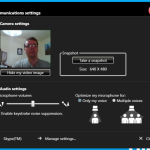The Lenovo ThinkPad Edge E420s delivers a more affordable ThinkPad experience to small business users without cutting corners on reliability and looks. On the contrary, this luscious looking business notebook combines chrome accents with extras like Dolby Home Theater v4 to deliver a notebook worth asking for by name.

ThinkPad Edge E420s Business Notebook
Quick Specs
Forget about waiting around for your notebook to catch up when you have a 2.3 GHz Intel Core i5 Sandy Bridge processor (capable of 2.9GHz in TurboBoost), 4GB RAM and an adequate 320GB hard drive. The portable package includes a DVD-RW slot loading drive and includes a fingerprint reader for security.
The 14″ display has a modest 1366 x 768 resolution and comes with edge to glass that leaves us with a less-than-desirable glossy display.
The Thinkpad Edge E420s we have retails for $1,504 direct from Lenovo, but right now it is on sale as a web special for $699. This price is for a limited time, but is not uncommon during sales and promotions.

The E420s Delivers a stylish look, perfect for business.
Who is the ThinkPad Edge E420s For?
The Edge E420s is designed for small business users in need of a powerful machine that doesn’t look like a dull corporate black box. The internals and features won’t leave you wanting, and the extras and looks won’t leave you looking stuffy in the middle of a pitch.
As always the Edge line is also a great fit for students. The business features will help it survive four years of college while and the long battery life, keyboard and premium audio rounds out the package.
Hands On Video
Build and Design
When you first pick up the Edge E420s you’ll notice the soft matte finish. This finish doesn’t pick up fingerprints as much as a glossy finish, but isn’t fingerprint resistant. Tasteful chrome accents the matte black finish along the edges of the notebook. The subtle style combines for an elegant look and feel, much nicer than you would expect for $699.

The E420s has a solid set of hinges that allow the notebook to open all the way.
Like the smaller E220s, the build quality of the E420s impressed is. We find many of the same features, including sturdy hinges, a strong frame and firm feel throughout the notebook. The body offers very little flex and stands up to heavy typing very well. A spill resistant keyboard joins the ThinkPad durability components to provide a full package for small business users.
Features:
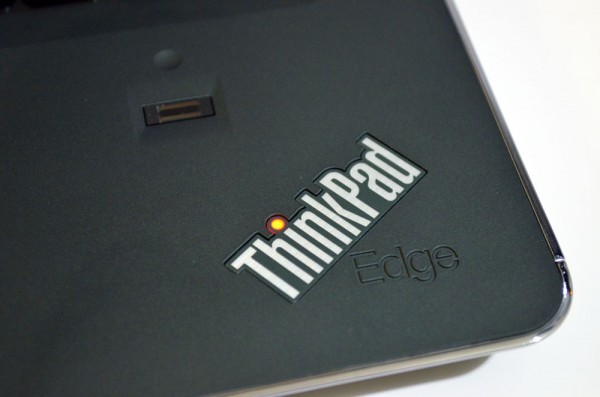
ThinkPad Edge E420s Palmrest
The ThinkPad Edge E220s includes a collection of features that come together to make a better notebook. Our favorite features include:
Low Light Webcam With Enhanced VOIP Controls – No need to find a mic to keep background noise out of your Skype conversations, the built in VOIP controls make it easy to tune out background conversations, or bring the entire room into the conversation if you need a speakerphone. The choice is yours, and easy to access, thanks to the function row.
Spill Resistant, Semi Lit Keyboard – Avoid disaster with the spill resistant keyboard and keep working in the dark with the ThinkPad keyboard light.
Dolby Home Theater v4 – The E420s delivers audio loud and clear enough to handle the boardroom and rich enough to help you relax with your favorite music or movies at the end of the day.
Fingerprint Reader – Avoid entering long, complicated passwords: just swipe your finger on the built in fingerprint reader instead.
Display
The 14″ display includes edge-to-edge infinity glass for a higher end look, but this look will cost you in bright light. The Infinity Glass delivers a glossy display, which is hard to use outdoors thanks to the reflective surface. The hinge, which allows you to open the display completely flat, will help you find a viewing angle that works in most situations, but the lack of an anti-glare option is painful.

The glossy display makes it difficult to see in harsh lighting.
The E420s display offers a 1366 x 768 resolution, which is standard fare in this price and size range. It would be nice to see higher resolution options, but there have to be a few concessions when you get a business capable notebook in this price range. Viewing angles are good. The E420s delivers wide side-to-side viewing angles which allow you to share the screen with a coworker quite easily. The vertical viewing angles falter to washed out rather quickly, but the ability to adjust the display counters this in almost all situations.
Keyboard and Touchpad
Edge notebooks continue to come with a wonderful Lenovo keyboard. The keyboard is not the traditional ThinkPad model, nor is it as good as the ThinkPad X1, but it does offer a very good typing experience. Key travel is good and spacing is plentiful thanks to the island style layout. If we could make two changes we would ask for more curvature of the keys and backlighting. The E420s has a light built into the display, but it is nowhere near as good as traditional keyboard backlighting.
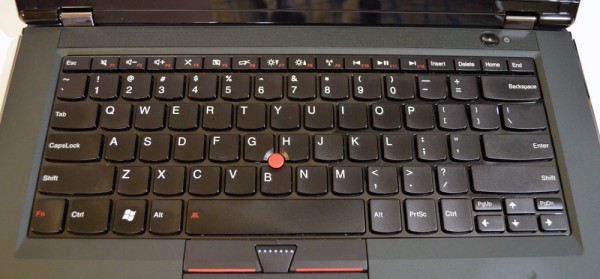
The Edge E420s keyboard delivers an above average typing experience.
Initially we had issues with the large clickpad registering our left and right clicks correctly, but after a driver update we had a solid mousing experience. The large clickpad supports multitouch gestures which perform OK, but not amazingly. Two finger scrolling works well, which is the gesture we use most often. Our favorite feature on these new Synaptics clickpads is the ability to set two finger and three finger clicks. We rely on the two finger click to do a right click, but you can choose from many different settings.

Edge E420s TouchPad and Pointer
The notebook also includes a UltraNav Pointerstick located between the G, H and B keys. The Pointerstick is very precise and easy to access thanks to the recessed keys around it. The Pointerstick has three buttons at the top of the touchpad for fast access to left, right and middle click functions. Unlike the smaller E220s, the E420s has a decent size touchpad despite the extra space these buttons take up.
Processor and Performance
It’s not surprising that the E420s is able to handle pretty much anything you throw at it. We put the E420s’ Core i5 Sandy Bridge processor to the test with a collection of business tasks including running common office apps, web browsing and video playback. Despite running multiple applications and dozens of Chrome tabs, we didn’t notice any lag while working.
The processor and integrated Intel 3000 HD graphics provide enough power to watch HD video without any issues. We could also edit clips in Windows Live Movie Maker without issue, though professional creatives will appreciate a notebook with more power. You can play some games, like Portal 2, but the E420s is far from a gaming notebook.
Audio and Speakers
The audio experience on the E420s is better than you would expect for a business notebook thanks to the Dolby Home Theater v4 software and the up top speaker positioning.
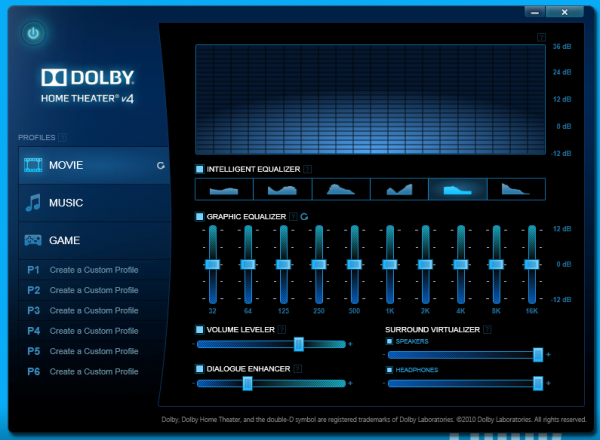
Dolby Home Theater v4 settings
You shouldn’t expect to be blown away with bass, but with Dolby Home Theater enabled you get a system loud enough to fill our small apartment and annoy those sitting near us on an outdoor coffee shop patio.
Sound quality is quite good for a notebook, though you may notice some tinniness at times and there is no real bass. One really great feature is the ability to turn on dialogue enhancement while watching movies. This tool brings talk to the front of noisy scenes so you can hear what characters are saying without cranking up the volume.
Heat and Noise
During our use the E420s remained quite cool. Even when we watched online video at Hulu for 30 minutes and taxed the processor with flash-heavy websites. Even under heavy load the palm area and the base of the notebook remained cool to the touch and comfortable for use on one’s lap.
Battery Life
The Thinkpad Edge E420 delivered an impressive 7 hours and 14 minutes of battery life while web browsing with the built-in Battery Saver profile. This profile is accessible to all users by clicking on the power options. It turns off power to un-needed components and disables Windows Aero in order to use less battery life. We tested the battery using the Laptop Mag battery testing tool, which browses a collection of websites with the display set at 40% brightness.
During normal use, with the screen brightness higher and the standard battery profile activated, we achieved between 5 and 6 hours of battery life, depending on our usage. This battery life is respectable on a business notebook, offering nearly 2 hours more than the smaller ThinkPad Edge E220s. The battery is not user replaceable.
Connectivity
Business users will enjoy the included ports and connections available on the E420s. While we do miss a USB 3.0 port and some users will need to pass due to the lack of an Expresscard slot, the slim notebook includes many of the ports modern business users need.

Edge E420s Review Right Side
Right Side: USB 2.0 Sleep and Charge, USB 2.0, HDMI, Mic/Headphone Jack, Vent, Kensington

Edge E420s Review Left Side
Left Side: Power, Slot Load DVD, SD Card reader

Edge E420s Review Back
Rear: Ethernet, eSATA/USB 2.0, VGA
Webcam
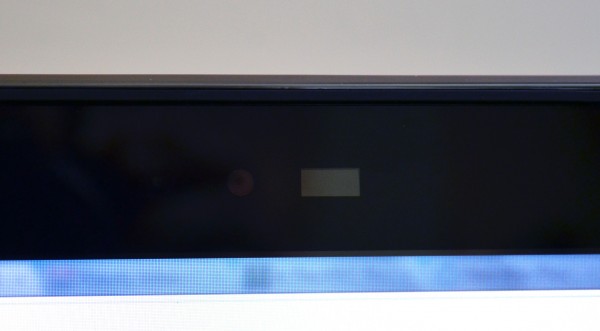
Low light webcam and keyboard light
Much like the rest of the current ThinkPad line of notebooks the Edge E420s delivers a solid VOIP and video communication experience. The webcam performs admirably in low light conditions, but really shines when you have good lighting on hand. The audio is the real showstopper though. Thanks to some wizardry behind the scenes you don’t need a headset to keep the surrounding conversations from interfering with your video conference.
While you are using the built in microphone you can quickly toggle between private and conference mode. When in private mode, the computer only listens to the person directly in front of the screen. If you need to bring in a group, toggle to the conference mode so that everyone around the table can be heard. This feature works well and is quite amazing to try out. Best of all, the settings are easy to access and easy to understand.
Software
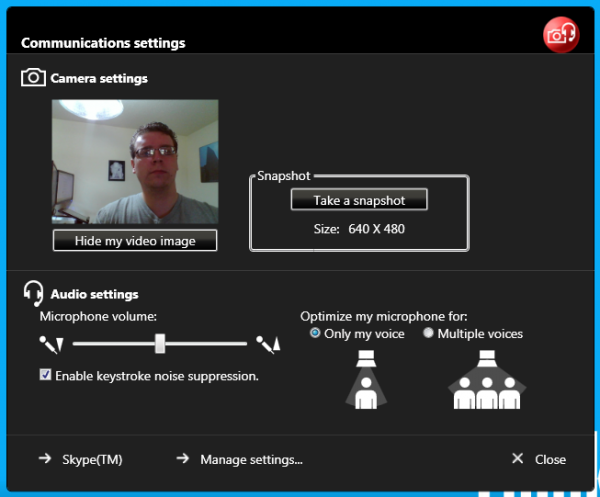
VOIP Settings on the ThinkPad E420s
Like most business notebooks we review, the E42os remains true to the ThinkPad roots with no crapware from the factory.
Instead we get a collection of ThinkPad software like ThinkVantage toolbox, Webcam software and other system tools. Included is a battery life tool which makes it easy, and understandable, for end users to tweak battery life without spending half an hour trying to figure out what settings to select.
Warranty
Businesses and IT managers will appreciate the numerous warranty options which range from the included 1 year warranty to a 3 year warranty with accidental ThinkPad protection and On site service. The warranty options are available at checkout and range from $29.99 to $279.99.
Value
There’s no question that the ThinkPad Edge E420s offers an amazing value to businesses small and large. Routinely available for below $800, with a great feature set, this business notebook is definitely worth adding to your short list.

ThinkPad Edge Open Rear Angle
Conclusion
Once you get past the glossy display and lack of a backlit keyboard it’s hard to find things not to like about the Edge E420s. The keyboard offers an amazing typing experience, the battery lasts long enough to get most users through the day and the processor isn’t a slouch. Combine this with the ThinkPad build quality and matte black finish, and you have a business notebook that can take on higher priced competitors.
Pros:
- Priced competitively.
- Long battery life
- Great keyboard
- Good looks and build quality
Cons:
- No backlit keyboard.
- Infinity Glass display is very reflective.
Notebook Gallery
- Edge E420s Review Back
- Edge E420s Review Left Side
- Edge E420s Review Right Side
- Low light webcam and keyboard light
- ThinkPad Edge E420s Palmrest
- ThinkPad Edge E420s Business Notebook
- The glossy display makes it difficult to see in harsh lighting.
- The E420s Delivers a stylish look, perfect for business.
- The E420s has a solid set of hinges that allow the notebook to open all the way.
- The Edge E420s keyboard delivers an above average typing experience.
- ThinkPad Edge Open Rear Angle
- Edge E420s TouchPad and Pointer
- Dolby Home Theater v4 settings
- VOIP Settings on the ThinkPad E420s
Notebook Detailed Specs:
| ThinkPad Edge E420s | Specs |
|---|---|
| Processor: | Intel Core i5-2537M Processor (2.3GHz up to SC 2.9GHz, 3MB L3) |
| Display type: | 14″ W HD (1366 x 768) LED Backlight, Infinity Glass, Low-light sensitive HD Webcam |
| System graphics: | Intel HD Graphics 3000 (Intel Core i5-2537M processor) |
| Total memory: | 4 GB PC3-10600 DDR3 SDRAM 1333MHz SODIMM Memory |
| Optical Drive: | Slot Loading DVD RW |
| Keyboard: | Keyboard US English |
| Pointing device: | UltraNav with TrackPoint and ClickPad plus Fingerprint Reader |
| Hard drive: | 320 GB Hard Disk Drive, 7200rpm |
| Battery: | Battery (LiPolymer 48.8Wh) |
| Power cord: | Country Pack North America with Line cord & 65W AC adapter |
| Bluetooth: | No Bluetooth |