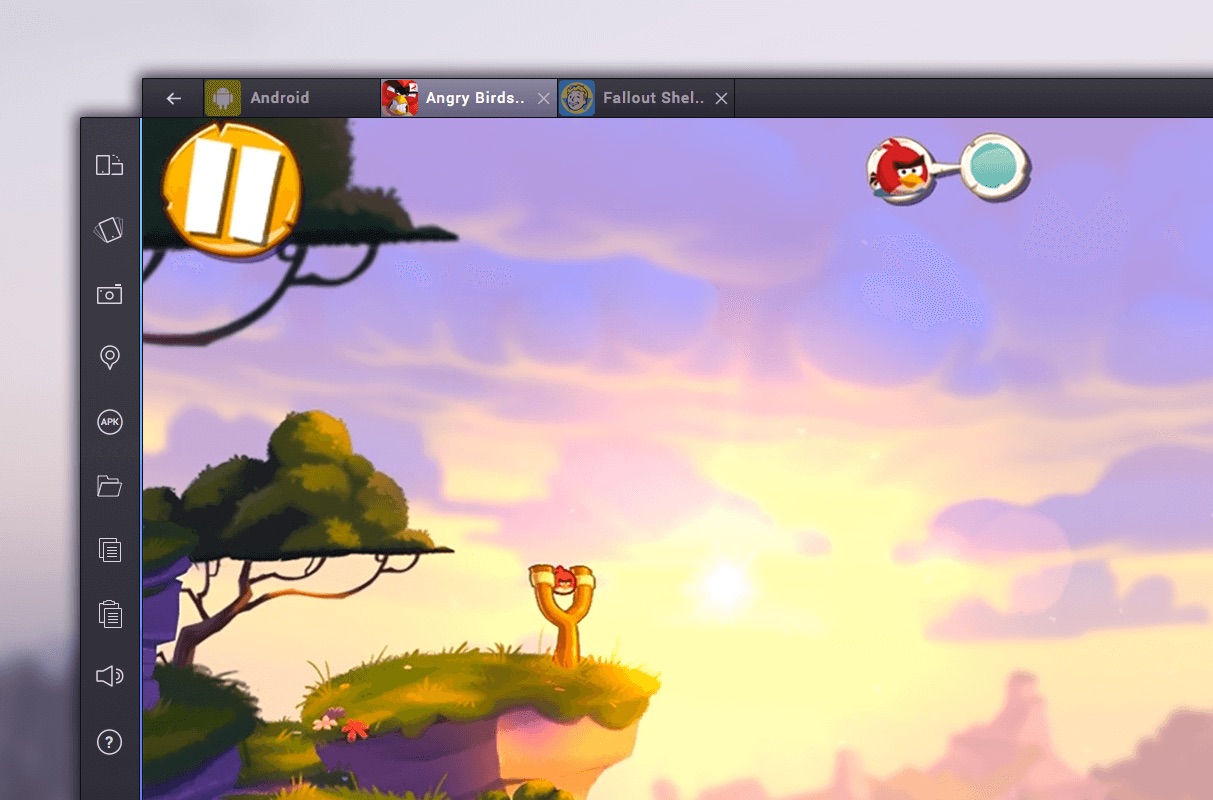I’m a big fan of the ability to run Linux distributions from a flash drive, which allows users to try out Linux before committing to an install or even to keep the entire OS on a USB key to use anywhere. It looks like Windows 8 will also have this ability. Liliputing has a nice step by step guide for installing Windows 8 from a flash drive (perfect for installing on netbooks and ultrabooks without an optical drive), and now Brad Linder’s found a good guide to running the whole OS on one.
Dubbed Windows To Go, the OS will allow users to start up Windows 8 by booting from the USB key instead of the hard drive. This may require a change of a computer’s BIOS settings, but this is usually not hard to do.
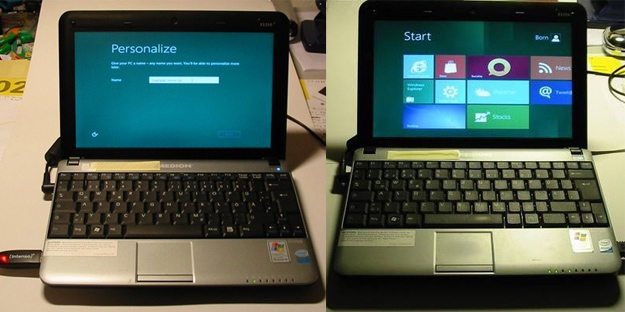
The Windows 8 image on the flash drive is persistent, which means you can save data to it and that data will be there once you boot it up again, even if you’re on a different computer. Users will be able to install apps and save files just as they would with a normal setup.
The process requires a flash drive with at least 16GB (but bigger is better), the Windows 8 disc image, and the Windows Automated Installation Kit. Remember that Victorinox Slim Duo flash drive I mentioned last week with the two 64GB sticks? That might be just the thing.
However, if you’re going to run an entire OS off of USB drive, you should opt for something fast. Using a USB 3.0 drive with a computer that has a compatible super speed port will also help. Linux is pretty light on resources, unlike Windows, so it will be interesting to see how Windows To Go does performance-wise.
Born City.com has the full set of instructions plus links to where you can download the software and utilities to make this work. Keep in mind that the Windows 8 image you’ll be working with is an early release for developers, not the final operating system. It’s not clear whether Windows To Go will even make it to the final release.
I hope it does, because having an OS on a stick is very useful. Especially if it has all the programs you like or need and your files. I always keep a copy of Linux Mint on USB with me wherever I go just in case I need to help someone with a computer issue or in case something happens to my own laptop. Traveling always carries the risk that something will go wrong with your computer, and if you’re in a foreign country when that happens you might not be able to get tech support or a replacement.
I also heard from a volunteer at a homeless shelter that they encouraged people trying to get back on their feet to have a USB key with a Linux distro and their important files in case they stayed somewhere with a computer.
Regardless of what Microsoft eventually decides, you can get the Windows 8 image and try this for yourself today.