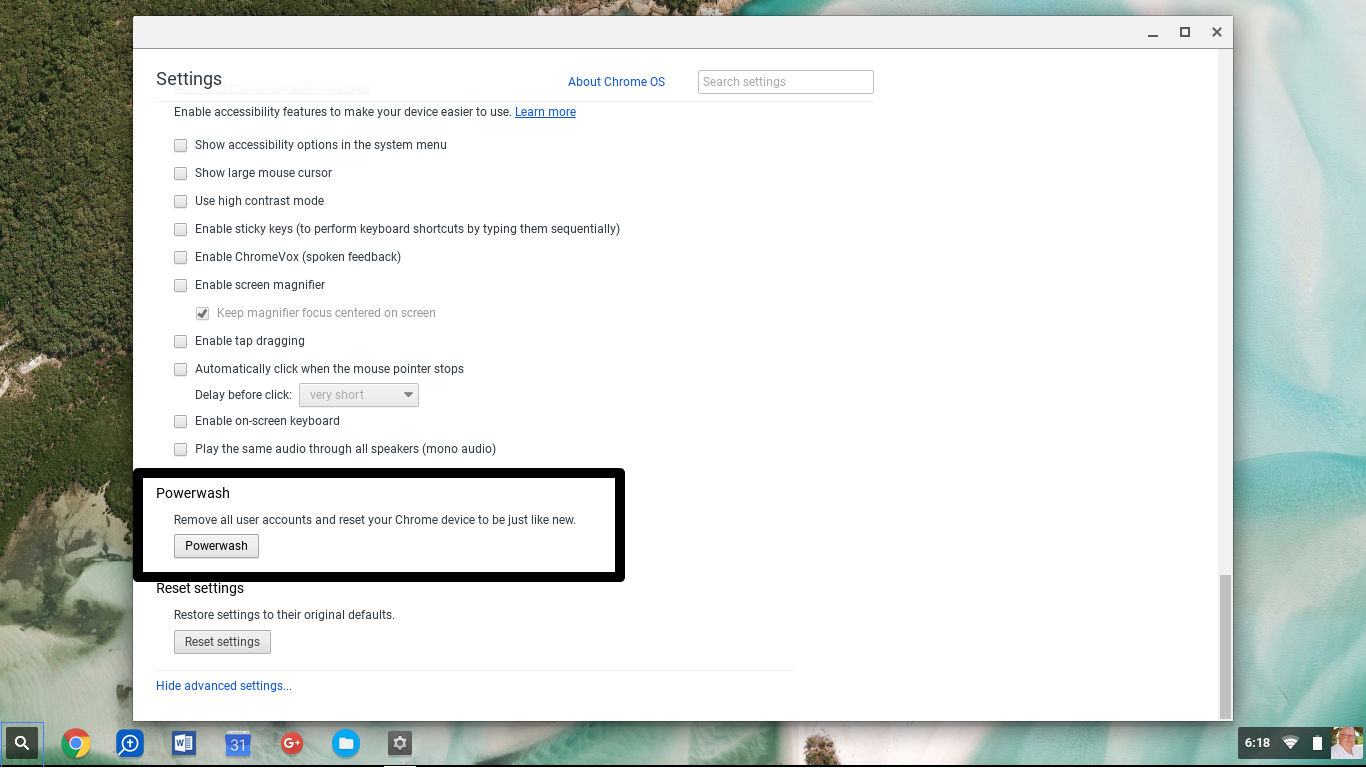How many times have you sat down in front of your computer with the intent of getting a task or two completed within a specific amount of time? How often do you actually start (and finish) what you planned to work on BEFORE getting distracted? In today’s overly connected world it’s easy to let the constant drone of buzzing phones, email notifications, incoming Tweets, and Facebook updates get in the way of work.
The sad thing is that we don’t realize how much productive time we lose in a day. Staying connected to friends, playing online games and reading celebrity gossip sites can become the equivalent of taking on a part-time job.
If you’re looking for a way to make your day a bit more productive there are several tools that will help with your first challenge: Admitting that there is a problem.
In order to do this we need to determine where our valuable and finite time is being spent. The three tools listed below will help you accomplish this task for free. You can pick your favorite application, or use all three like I do. So read up on the applications below, pick one or all three, and challenge yourself to discover how much time you really spend doing nothing.
Wakoopa Tracker
I began using Wakoopa recently and must admit that it is one of my favorites. Not only can I see where my time is spent, but I can also use this as another social networking tool to help meet others and find applications I didn’t know I needed.
Once registered for Wakoopa, you will be able to download and install the Wakoopa client which runs in the background collecting information which is sent to Wakoopa servers. You can then visit your profile to analyze your use of time as well as see what applications are recommended by Wakoopa based on your usage. There are several ways to participate in the Wakoopa community, you can simply use it for data collection or you can network, write software reviews, take screenshots, and update status messages on your profile. Any time you perform any of these activities you are awarded points which then translate to a level which starts at Newbie and ends with Wakoopa Overlord.
For those of you that are concerned about your privacy and the information being shared with Wakoopa, the screenshot above provides you with a glimpse of the privacy options available in Wakoopa. Here you have control over who can see your data, how it’s stored, and when it can be deleted. I deleted my data several times for different activities and found no problem doing so; you can also disable the client temporarily should you want the extra privacy. To sign up or learn more visit https://www.Wakoopa.com.
RescueTime Solo Lite
Like the other two applications listed here, RescueTime Solo Lite (the free version) keeps track of time spent your computer. It does so by installing a small application that collects information which is then sent to RescueTime servers. The free version which I discuss in this article only allows for data which is what we’re interested in.
RescueTime is very similar to Wakoopa in that the data collected is viewed online, however there is no social layer on top of RescueTime, this is a purely a productive tool. My favorite RescueTime feature is its ability to automatically categorize time spent based on the programs you use and what you’re doing. When you configure RescueTime for the first time it asks you a series of questions to determine what activities you consider productive and non-productive. It then uses this information to automatically categorize the time you spend into those buckets. It’ll take some tweaking at first, but the results I’ve seen are fairly impressive. I think that if you’re looking for a tool to break down your time for you between productive and non-productive, then this is the tool for you.
To sign up or learn more visit https://www.rescuetime.com.
Manic Time
Unlike the first two applications above, ManicTime keeps all of your data on your computer which makes it the program of choice for anyone concerned about their privacy. Once installed ManicTime automatically begins collecting information about your computer usage which can then be analyzed to determine where your time is spent. One of the features that really stand out with ManicTime is the ability to tag time. Tagging time comes in really handy when you are trying to determine exactly how long a project or task really takes.
For instance if you are working on reviewing software to purchase for your company, you may spend time researching the applications, then installing them, playing with the settings, writing your recommendation, emailing the vendors and communicating with your colleagues. You can use ManicTime to categorize all those activities so you’ll have a true picture of the time it took to work on a given task. One of the really nice features you’ll find is the ability to know exactly which websites you visit and how much time you’re on them.
ManicTime provides you with a broad range of graphing options providing you with plenty flexibility in displaying the data collected. If the included graphs are not enough you can always Export the data as a .csv file which can be opened in Excel for a more detailed look at the data.
If it wasn’t for the lack of social networking and software discovery, which I’ve really enjoyed in Wakoopa, this would be the only tracker I’d use, however it does provide more options to view the data collected within the application and it gives you the ability to export the data to Excel, something you cannot accomplish with Wakoopa. To download the free tool, visit https://www.manictime.com.
Summary
I would recommend Wakoopa for users who want to add a social layer to the computer tracking and who want to discover new applications to use. For those of you with privacy concerns, I urge you to use ManicTime because all the data stays on your computer and you have complete control over it, you also have the ability to export said data into Excel for data analysis. If you want a simple breakdown of your time into productive and non-productive time and don’t want to worry about data analysis or a social layer then RescueTime Solo Lite is the tool for you. I personally think that if you want to get a good handle on the time spent on your computer using all three tools to complement one another would be a great approach.
There are a ton of applications and websites that offer similar time tracking capabilities, however most of their focus is keeping you on task, for team management, or for billing purposes. Some of these other applications require that you be the referee in keeping track of your time, which is a bad idea if you have yet to admit how much time you’re wasting. In this article we wanted to help you find the applications that will help you discover where your time is spent without a whole lot of involvement from you so that the data is as unbiased as possible. The next article in this series will list the software you can use to make use of this new found time and help you stay on task.
Gilberto J Perera is a Microsoft MVP and Editor of GilsMethod.com where he writes easy to follow technology help, tips, and How-to Guides for the Rest of Us.