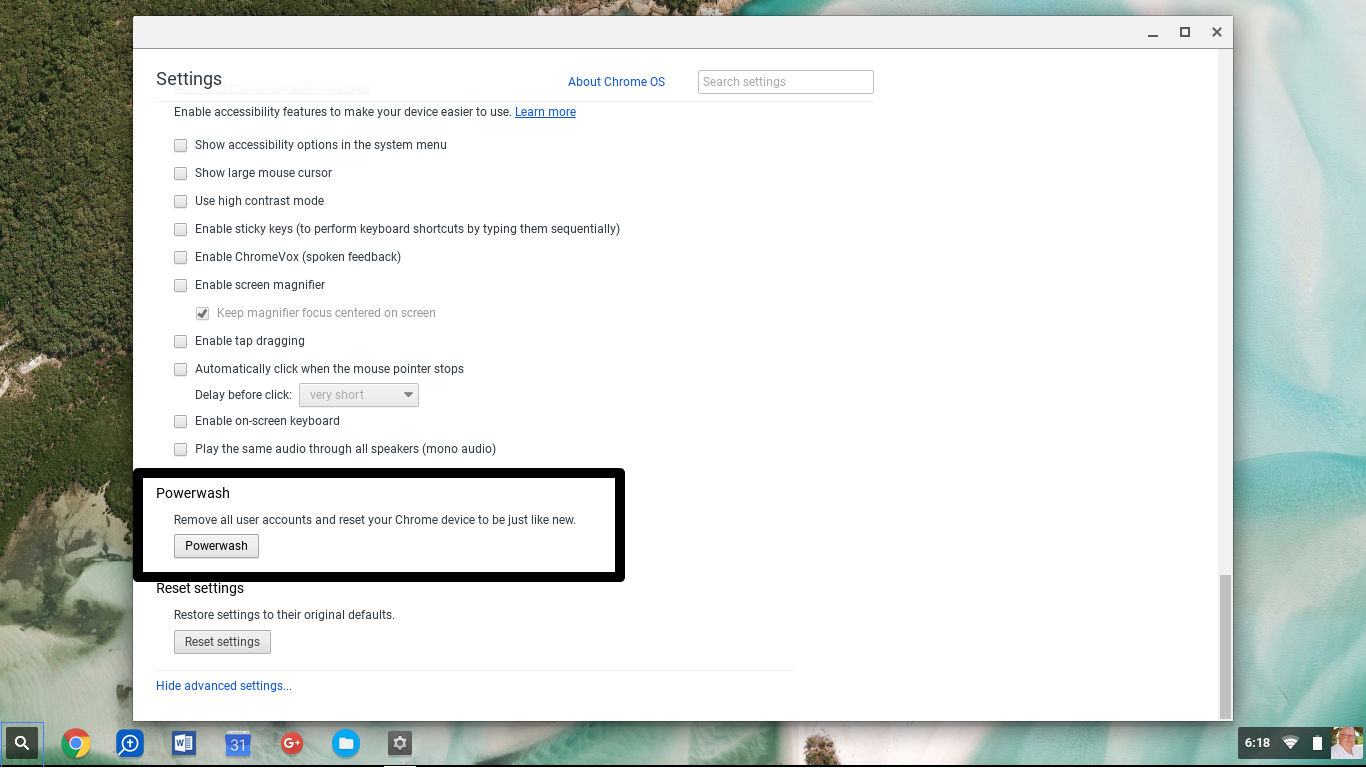It’s that time of year. Time to think of Christmas ,and all that this holiday entails. For those folks who are the “techs” of their family, its also that time of year that their families ask them to help with all the technical “mumbo-gumbo” that comes with new Christmas tech toys. While this exercise can sometimes be a headache, it can turn into some great gift giving ideas that geeks can do for their family this holiday season.
So what can a geek give to their families for the holidays, that would be geeky, fun and free? How about these suggestions?
- Log Me In remote desktop support. LogMeIn is a free service that allows for remote control of a PC or Mac (desktop or laptop) from any other computer with an Internet connection. This would allow the geek to be able to assist their family with any technical problem on their computers, without having to go through the tech-to-English translation of what their family member is looking at on their screen.
- Setup Skype to talk to family all over the world. Skype is a great way for family members to talk to each other, without long distance fees, overseas charges, and all the other things that cause folks to switch to email rather than be on the phone. True, cell phone plans are just as good, but with Skype installed on your family’s computers, talking is only a click away.
- Help setup instant messaging applications. Get the family all on one instant messenger service, AOL, Yahoo, MSN, Google and teach them how to use it to talk to each other. If they have built in web cameras, show them have to have a video family meeting.
- Setup new gear at the house. During the holiday season, there is more a very good chance that someone in the family is going to get a new gadget or computer. And someone, is going to have to set it up. Instead of having them pay the Geek Squad, step in and let them know the family geek will take the time to set it up. This way, its done right, its free, and the family geek can support it later if there is a problem.
- Create a family Web site. With everyone seeming to be online in one form or fashion, why not create a family web site to share the news of the day and things with? Google Sites offers free websites and has free tools to help with the creation and maintenance.
- Add to the family online presence with sites like Facebook, Twitter, Flickr and Google Picasa. All of these sites are free to use. Creation and maintenance doesn’t cost a thing and it can help centralize your family’s communication.
- Scan family photos for sharing and safekeeping. People still have tons physical photos in photo albums stored away in closets. Why not keep those memories safe indefinitely by scanning all those photos with your scanner? Burn multiple DVDs with all of your favorite family photos and pass them out to each of your family members. Upload as many as you can to an online photos sharing site and show your family how to acces them.
- Use those scanned family photos and make a free picture book. Plenty of sites, like Picaboo and Kodak offer free photo book creation and in some cases, free printing.
- Show them how to use something they heard of on the news. Maybe they are avid readers and want to use eReader, Barnes and Noble, or Amazon to download and read e-books. Install Kindle for PC on their computer and show them how to download free books or sample books before buying.
- “Give the gift of communication”. Program in the family members’ phone numbers to their various phones and encourage them to talk more. Dig into their mobile phone plans and educate them on when they can call each other without burning their minutes. Show them how to use SMS and MMS so they can share life’s moments on the go when they don’t have time for a call or want to share what they’re seeing. This way, families can talk, just to say Hello, I love you, and Happy Holidays.