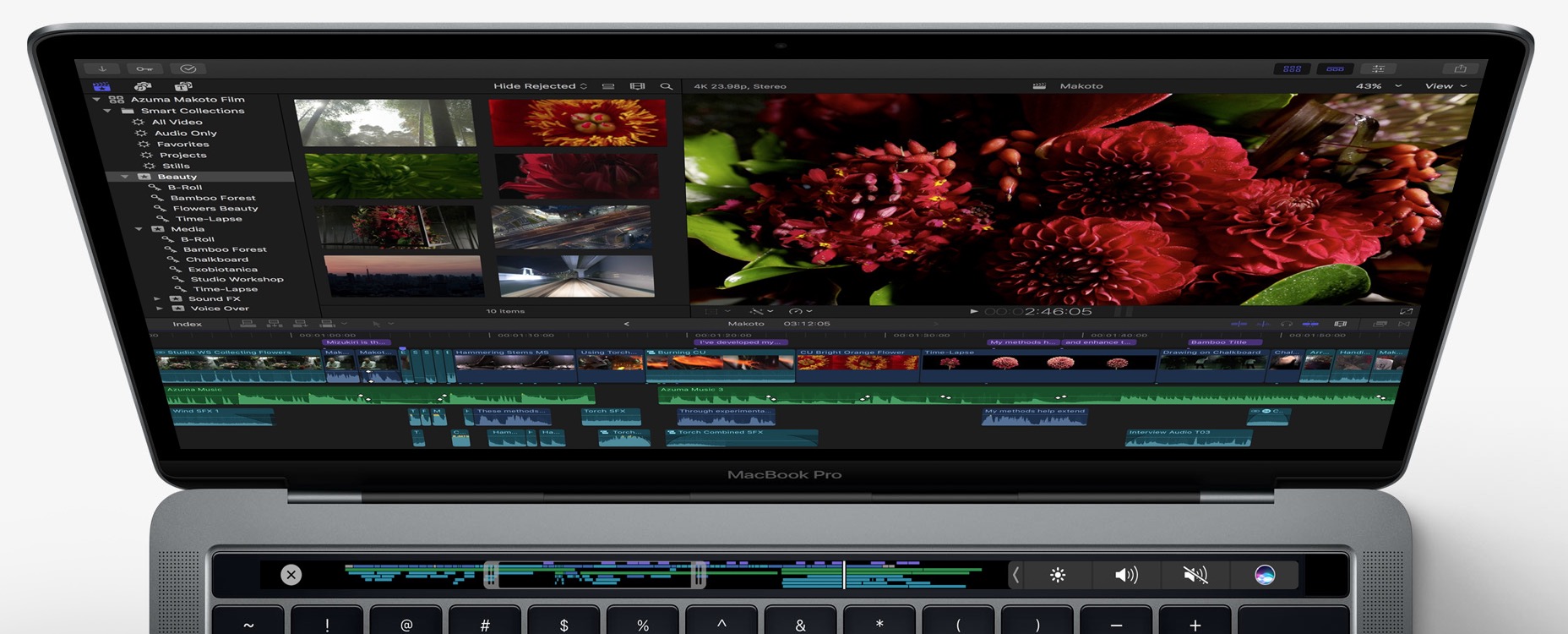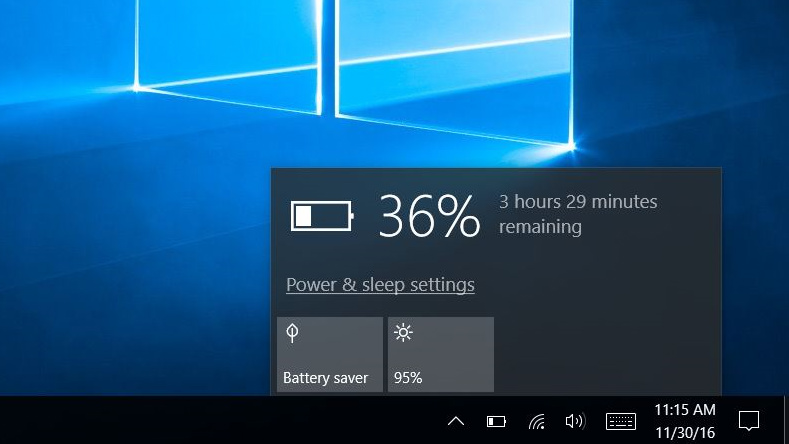When I told my wife I was going to sell every computer I own and purchase a Apple MacBook Pro so that I could simplify my life, I thought she’d say no. She didn’t. We both agreed that 6 computers in the house was verging on obsessive.
I have owned and been disappointed with several netbooks since the craze began with the storied Eee PC 701. My arsenal of frustration has included the original Eee PC 701, an MSI Wind U100, the Eee PC 1000HA, and the Eee PC 1000HE. Sure, they performed exactly as described with the exception of not meeting their stated battery life, but the limitations of being a netbook made them difficult to use. After trying to find peace with the perfect netbook, I kept finding the keyboards too cramped, screens too small, and the Atom processor too weak.
Comparing a netbook to a notebook such as the MacBook Pro is like comparing a Geo Tracker and a Hummer; they’re in two completely different categories. Unfortunately, I had succumbed to the myth that a netbook could meet my basic computing tasks while a home-based and more powerful computer would accomplish my intensive computing requirements.
I gathered together the computers I had in my house which included a few dead clunkers in the garage, an older Motion M1300 Tablet PC, an HP desktop running Windows XP circa 2001, an Eee PC 1000HE, and a 1.83 Ghz Intel Core Duo MacBook, and hit up craigslist and eBay to liquidate. I had the necessary funds available after about two weeks of auctions and sales. It was clear that I wanted a computer with plenty of power and long battery life. I was seeking a notebook that would replace the need for both a netbook and a more powerful desktop.
The Decision Process:
I had been a PC guy until about four years ago. I purchased my first iBook G4 on eBay, got hooked on OS X, and was slowly weaned from Windows XP/Vista. Apple’s transition to Intel processors sealed the deal for my conversion as it gave me the flexibility to run both OS X and any version of Windows. The Mac suddenly became a machine of great design and function. A CNN Money article by Andy Serwer titled, “Best advice: Gates on Gates,” features several great questions in an interview session with Bill Gates Jr. and Sr. In one of the questions, Bill was asked what he learned from Steve Jobs over the years. He answered that Steve’s focus has been different than that of Bill and Microsoft; Steve has focused on user interface and design. These are the two things that heavily swayed me into the Mac world.
I sought the MacBook Pro largely because of its reputation as a top of the line machine with plenty of power and upgrade options. The new MBP’s support large hard drives of up to 500 GB, up to 8 GB of RAM, 802.11n wireless, FireWire 800, the NVIDIA GeForce 9400M integrated graphics processor, an integrated SD slot, and a battery that’s stated to last up to 5 years or 1,000 charge cycles. The MacBook Pro’s unibody, aluminum case make it attractive and durable, a notebook that meets both style and purpose.
The MacBook Pro will be overkill if you only need a notebook for simple, Internet-based tasks, but I wanted a machine that will still be viable after owning it for a few years. Unlike a netbook or budget notebook that is outdated six months after its purchase, the MacBook Pro will retain its value and provide the necessary power to meet all of my computing needs.
What I purchased:
I qualified for Apple’s student discount since I was pursuing coursework beyond my Master’s at the local university. I decided on and purchased a 2.26 Ghz, 13 inch MacBook Pro with 2 GB RAM from the Apple Store. Included in the student discount deal, I received a second generation iPod Touch 8GB for free (after rebate). The MacBook Pro’s grand total was $1099 (originally $1199) after discount.
Traditionally, I have purchased all of my Apple notebooks through the refurbished Apple Store. Buying refurbished products is one of the best kept secrets when it comes to buying notebooks as they usually come with the standard warranty, new parts, accessories, and cost much less. I had purchased my two previous MacBooks as refurbished models and saved around $250 on each one. I investigated the refurbished Apple Store and found that they had a 13 inch unibody MacBook (not MacBook Pro) for $949, but the MacBook Pro with free iPod Touch student discount was clearly the better deal.
Apple MacBook Pro Specs:
- 13 inch, Aluminum Unibody
- 160 GB Serial ATA Drive @ 5400 rpm
- Backlit keyboard
- Superdrive 8x (DVDRW/CDRW)
- 2 GB 1066MHz DDR3 SDRAM
- 2.26 GHz Intel Core Duo 2
- Accessory Kit & Software
Design:
The 13 inch MacBook Pro is similar in dimension, weight, and outward appearance as my white MacBook. The MBP’s unibody design gives it a more solid feel than the plastic of the white MacBook. I had no complaints with the feel of the white MacBook, but I can certainly tell a difference after handling and typing on the MBP.
The MBP’s LED screen appears crisper and brighter than the white MacBook. Both computers have the glossy screen, which I prefer, but the colors seem more vivid on the MBP. The black frame on the MBP’s screen seems to draw the eyes inward, drawing attention to whatever image or movie is being displayed. Both computers are set to a resolution of 1280×800.
 One item that is causing a small learning curve is the ginormous trackpad. This generation of MacBook Pros has done away with the trackpad button and replaced it with a large, clickable trackpad. To select an item you simply push down on the trackpad where you’d expect the button to be located. This larger trackpad allows for multitouch finger input, three finger swipes, pinching, and rotating gestures that are similar to the iPhone. My problem is that I keep dragging my thumb on the trackpad and interfering with the two-finger scrolling. This is a pretty small issue that’s easily remedied.
One item that is causing a small learning curve is the ginormous trackpad. This generation of MacBook Pros has done away with the trackpad button and replaced it with a large, clickable trackpad. To select an item you simply push down on the trackpad where you’d expect the button to be located. This larger trackpad allows for multitouch finger input, three finger swipes, pinching, and rotating gestures that are similar to the iPhone. My problem is that I keep dragging my thumb on the trackpad and interfering with the two-finger scrolling. This is a pretty small issue that’s easily remedied.
The backlit keyboard isn’t a necessity, but it sure does look cool. It has come in handy a few times when I wanted to check something quickly in a dark room. Even the lowest setting provides enough light to easily see the keys. This feature is the one that makes people “ooh and awe” the most. The keyboard is firm with no flex. It is very similar to the white MacBook but feels much more solid. Some may find the MBP keyboard too stiff at first.
As many know, some plastic MacBook’s have suffered from hairline cracks around the palmrest after a few years of use. Both of my white MacBooks, the 1.83 Core Duo and the 2.1 Core Duo 2, suffered from small cracks where the lid meets the palmrest. I am always meticulous with my notebooks, never slamming the screen closed or abusing them. I called Apple Care to see if they would assist although both were out of warranty. The customer support folks that I spoke with were very helpful as they consulted their database and determined the cracking was a defect. Both computers were fixed at Apple’s expense, no cost to me. This level of service helped me decide to stick with Apple and purchase the MacBook Pro.
Battery Life:
Battery life was never an issue on my white MacBook. I could easily get 3.5+ hours on a full charge. The 13 inch MBP is advertised to achieve 7 hours on a full charge with its revolutionary battery technology, although I haven’t had that experience. I have averaged a little over 5 hours which is still very respectable considering I’m surfing, watching videos, and occasionally listening to music. It would be entirely possible to get over 6 hours with Wi-Fi and Bluetooth off and the screen dimmed.
Software:
Apple’s Migration Assistant software that easily transfers your desired data to a new Mac works flawlessly. 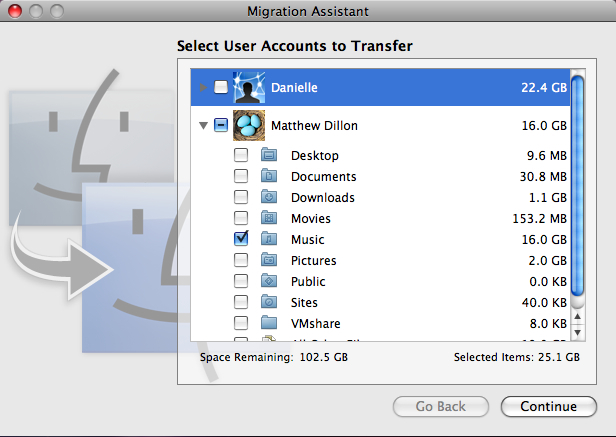 To be honest, I have never been as satisfied with a program that works so easy. All of my documents, music, photos, and applications were successfully transferred to my new MacBook Pro after following a few simple prompts. My main concern was transferring over 3,000 digital photos from my personal album. The migration assistant set up my new computer exactly as my old one had been; sitting down at my new computer was just like waking it up from standby. Impressive.
To be honest, I have never been as satisfied with a program that works so easy. All of my documents, music, photos, and applications were successfully transferred to my new MacBook Pro after following a few simple prompts. My main concern was transferring over 3,000 digital photos from my personal album. The migration assistant set up my new computer exactly as my old one had been; sitting down at my new computer was just like waking it up from standby. Impressive.
To all those about to jump on the netbook bandwagon, I say wait. Netbooks are great mobile companions, but they are still underpowered and too small. It may have once been true that after six months a new computer becomes obsolete, but that process has slowed significantly. Computers manufactured in 2003 are still fully usable and in use at the public school where I work. I have family members that are able to have a full Internet experience with older PCs. However, the rate at which netbooks are becoming obsolete is much faster than traditional notebooks on the market. Monthly, new netbooks are being introduced with larger screens, better keyboards, more memory, better graphics, and cheaper prices. The line is beginning to blur between notebooks and netbooks. Understand that if you buy a new netbook today it will be outdated tomorrow.
Additional Photos:

MacBook Pro on top of white MacBook

Side comparison with MacBook Pro packaging in background.

White MacBook beside 13" MacBook Pro
Follow Matthew on Twitter.