At their October 2016 event, Apple unveiled a new 2016 MacBook Pro with some interesting new features. Included in these new features are the Touch Bar and Touch ID for signing into the computer and websites. In addition, Apple designed the updated 2016 MacBook Pro with a thinner design, slightly faster specs and now with a Space Gray model. They still come in two sizes with a 13.3-inch and 15.4-inch Retina display.

Skip the very end for links, availability and prices.
See 2016 13-inch MacBook Pro vs 15-inch MacBook Pro at GottaBeMobile.
2016 MacBook Pro Touch Bar and Touch ID
The Touch Bar sits just above the keyboard between the number keys and the screen. It replaces the old function keys with shortcuts. Gone are the traditional keys, but not the functions that those keys did.
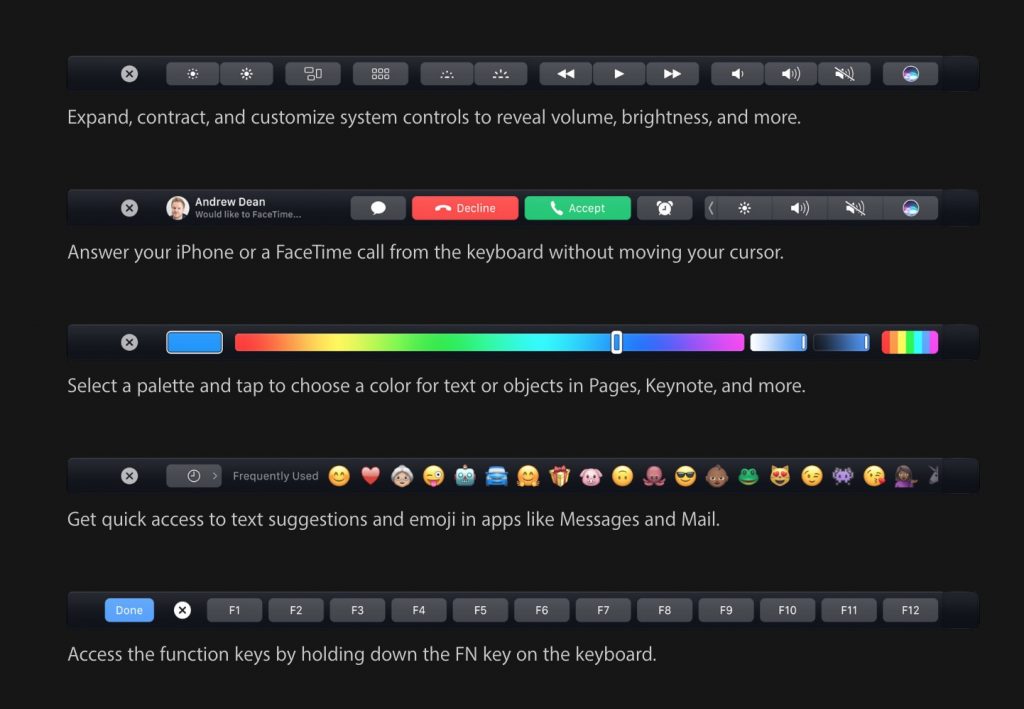
The new Touch Bar on the 2016 MacBook Pro will change based on what the user is doing.
The Touch Bar uses a narrow touchscreen that changes contextually depending on what the user is doing. For example, if the user opens Apple’s Messages app in macOS 10.12 Sierra, then they will see the emoji bar (2nd from the bottom in the shot above). Holding down the keyboard’s Fn key at the bottom left corner brings up the traditional keyboard function keys in the Touch Bar (last in image above). If you’re using a media player app, the Touch Bar shows play/pause and other media control shortcut buttons (first in image above).
Developers can design their apps to use the Touch Bar as well. For example a gaming app might put a weapons chooser in it. A photo editor could include their editing tools. For video editors, it can show the timeline. Imagine zooming in on the video project’s timeline or tapping to advance in a spot later in the video while editing in Final Cut or Adobe Premiere.
Apple said that Adobe and Microsoft plan to support the Touch Bar in their suite of apps. Apple just updated their iWork apps and will update Sierra to support it by the time these systems ship in November 2016.

The Touch Bar adds a Touch ID for logging into the OS and websites or for Apple Pay.
The iPhone and iPad include a Touch ID home button that reads the user’s fingerprint for logging into the phone and websites. Now that feature comes to the MacBook thanks to the Touch ID built into the Touch Bar.
Touch ID also adds Apple Pay to macOS. Websites that support Apple Pay will let you authenticate and pay with Apple Pay instead of entering a credit card each time or storing your credit card with their account. We’ll have to wait to see how many sites support Apple Pay going forward.
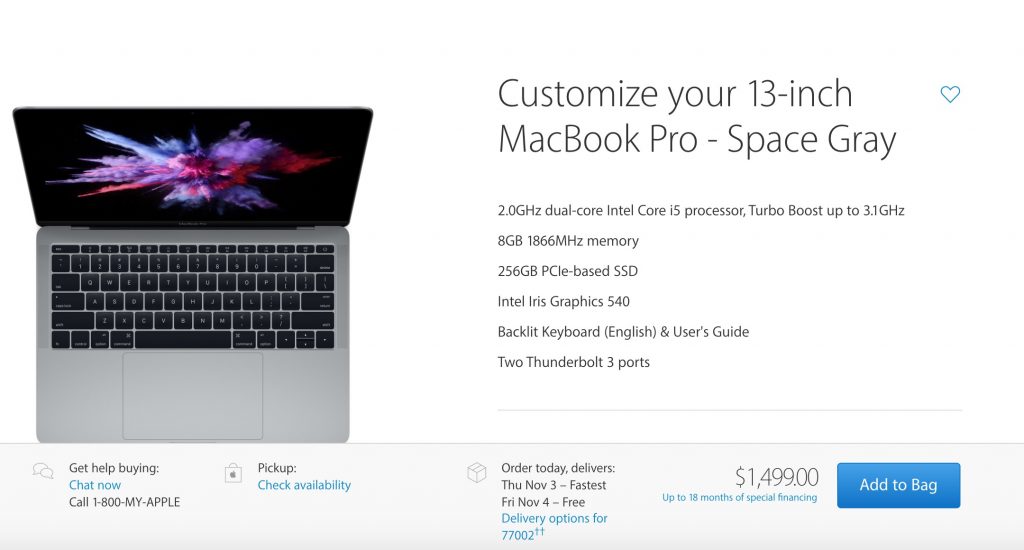
The low-end 2016 13-inch MacBook Pro won’t get the Touch Bar or Touch ID.
The Touch Bar comes on both of the base 15.4-inch models and up. It also comes on two of the three 13.3-inch models. The low-end model won’t have the Touch Bar and costs $1,499.
2016 MacBook Pro Performance Specs
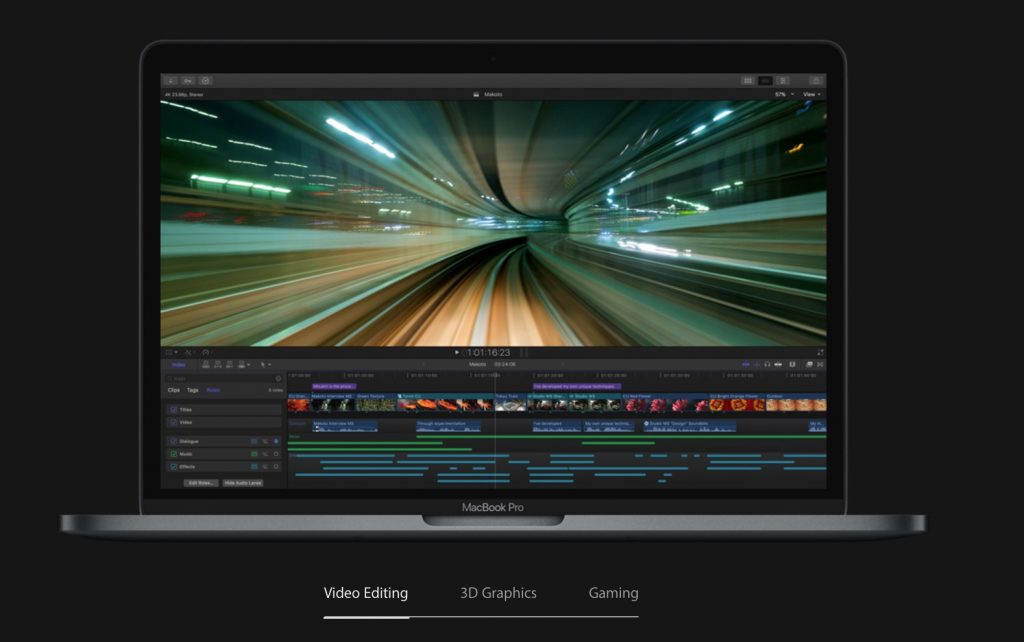
Apple promises 130% performance graphics bump on the 15-inch model thanks to faster processors and better graphics. They also say the computers come with up to 2.4 times the computing power.
The other performance specs in the 2016 MacBook Pro will give users a slightly faster system. The 13-inch MacBook Pro without the Touch Bar uses a 2 GHz Intel Core i5 dual-core processor. Users can boost that to a 2.4GHz Intel Core i7.
The model with the Touch Bar starts at a 2.9GHz dual-core i5 processor. Users can boost that to a 3.3GHz Core i7.
The base model of the 15-inch starts with a 2.6GHz Intel Core i7 and can jump to a 2.9 GHz i7.
Graphics on the new MacBooks start with the Intel Iris Graphics 540 on the base model 13-inch without the Touch Bar. The cheaper 13-inch with Touch Bar has Intel Iris Graphics 550 Graphics. The entry-level 15-inch model starts with a Radeon Pro 450 graphics chip with 2GB memory. Configure it with up to a 460 with 4GB of memory.

These graphics options power some beautiful Retina displays with resolutions starting at 2560-by-1600 on the smaller 13.3-inch system. The larger 15.4-inch model gets 2880-by-1800 resolution.
The 13-inch systems will come with a minimum of 8GB of RAM, but users can boost that to 16. The 15-inch models start with 16GB, but you can’t get any more RAM unfortunately.
The storage on these computers start at 256GB of flash storage. Buyers can configure them with 512GB or 1TB of flash storage on the 13-inch and 15-inch. The 15-inch can also jump to a whopping 2TB for an extra $1,200.
The computers come with up to 10 hours of battery life. The company does a good job of accurately stating their computer battery life.
Keyboard and Trackpad

Apple’s MacBook Pro keyboards and Trackpads lead the industry. They made a great trackpad potentially greater by almost doubling the size.
The great keyboard gets replaced by the same controversial style of keyboard available in the 12-inch MacBook with what they call the butterfly mechanism. A lot of touch typists like me hated this keyboard. Apple updated it and says it feels like it has better key travel, meaning it gives users a better tactile feel while they’re typing. Let’s hope that translates into a better typing experience because a lot of people like me hate the keyboard on the 12-inch MacBook.
2016 MacBook Pro with Touch Bar Ports and Connections
This year’s design removes the Apple MagSafe connector that magnetically connects the power charger. Instead it charges using a USB Type-C style Thunderbolt port.
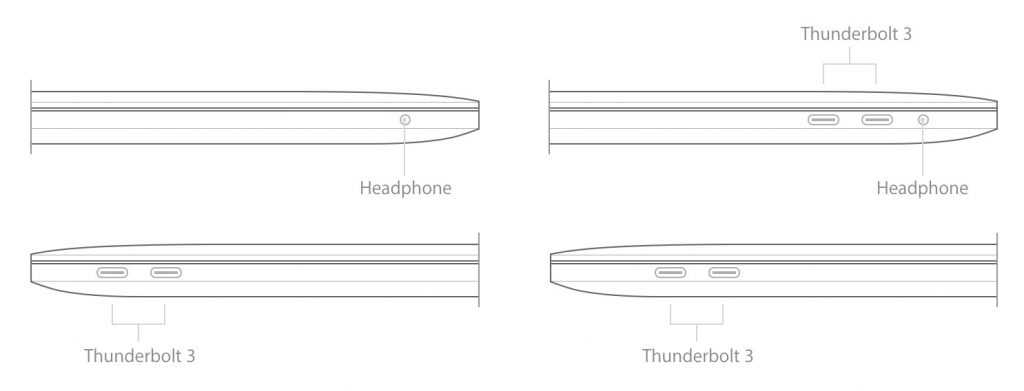
The left shows the cheaper 13-inch model without Touch Bar. The right shows the one with Touch Bar.
The models with the Touch Bar all get 4 Type-C Thunderbolt ports. The cheaper version comes with only 2 Type-C ports. They all support USB-C, DisplayPort, HDMI, Thunderbolt and USB 3.1 connectivity. The user will need a dongle to get some of those functions.
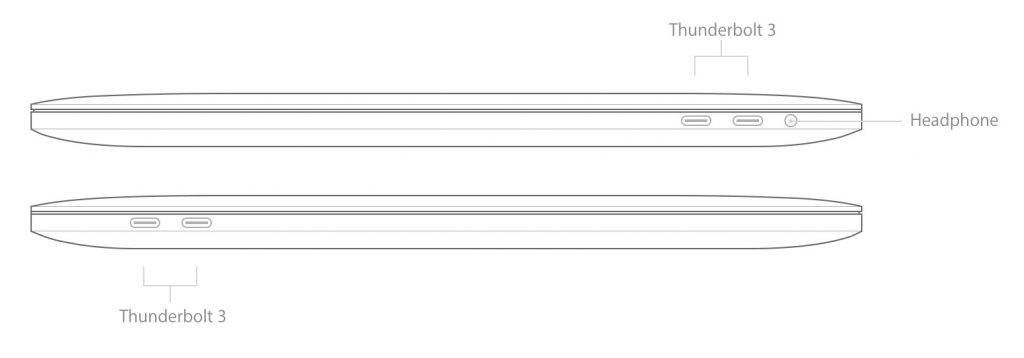
As you can see with the images above, the computers also come with the combo Headphone/mic jack.
We also get 802.11ac Wi-Fi and Bluetooth 4.2. Add a 720p Facetime Camera. It’s a little astonishing that they didn’t bump those to 1080p HD cameras. Apple promises louder speakers and supports stereo sound with the included headphone jack.
The 13-inch model measures .59-inches thick, 11.97-inches wide and 8.36-inches deep. They weigh 3.02 lbs. The 15-inch models measure .61-inches thick, 13.75-inches wide and 9.48 inches deep. They weigh 4.02 lbs.
They’ll all run macOS Sierra. The user will get the computer, the unique Apple power brick and a USB Type-C charging cable.
Price and Availability
Users can order these systems today. The lower cost model ships right away, while the version with Touch Bar will not ship for 4-5 weeks as of the date of this post. The prices are as follows:
- 13-inch 2016 MacBook Pro with traditional function keys costs $1499.
- 13-inch 2016 MacBook Pro with Touch Bar starts at $1799 up to $2899.
- 15-inch 2016 MacBook Pro with Touch Bar starts at $2399 up to $4299.
We’re already seeing deals on the new 2016 MacBook Pro with savings from some retailers of just over $200.


