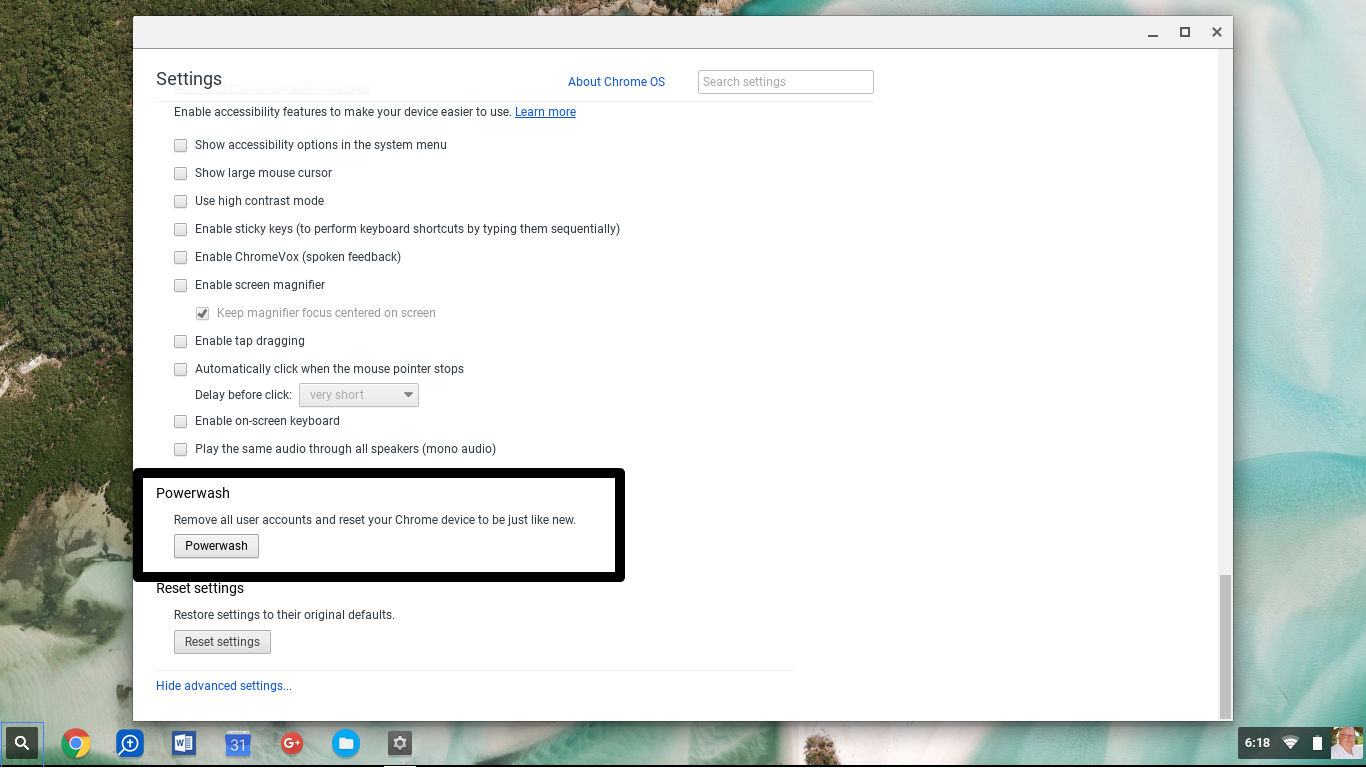Google announced that Google Maps Previews are now available in Gmail and Google Buzz. There is no longer a need to copy and paste addresses from email messages into maps.google.com or other map services if all you want to do is get an idea of where your next meeting is. Map Previews will also appear anytime a message includes a link to Google Maps.
Gmail users who enable previews will see an interactive preview appear when their contacts mention addresses. Currently, Google Maps Previews only supports U.S. addresses. However, Google is working on making addresses from all around the world work in the same fashion.
Some users will still want to click through to maps.google.com from the previews since they don’t offer as much functionality or information as you’ll find on maps.google.com. With Google Maps Previews, users can zoom in and out, pan, and change the map type from map to satellite or hybrid. There are no points of interest, or direction capabilities within the preview. However, if the user clicks “open in new window”, they will be taken to the map on maps.google.com, where they can find directions and points of interest.
When a Google Maps link is pasted into the post box in Google Buzz, a map preview will automatically be fetched, showing the location of that address. This allows you to integrate map previews with your Google Buzz posts.
An example of a Google Buzz post with map preview
Enabling Google Maps Preview is pretty simple. All you have to do is go the Gmail Labs tab under Settings. Find “Google Maps previews in mail” and click enable. Once the new settings are saved, you can enjoy the convenience of having map previews in your emails.
Gmail Labs under settings
Via Mark Knichel on Gmail Blog