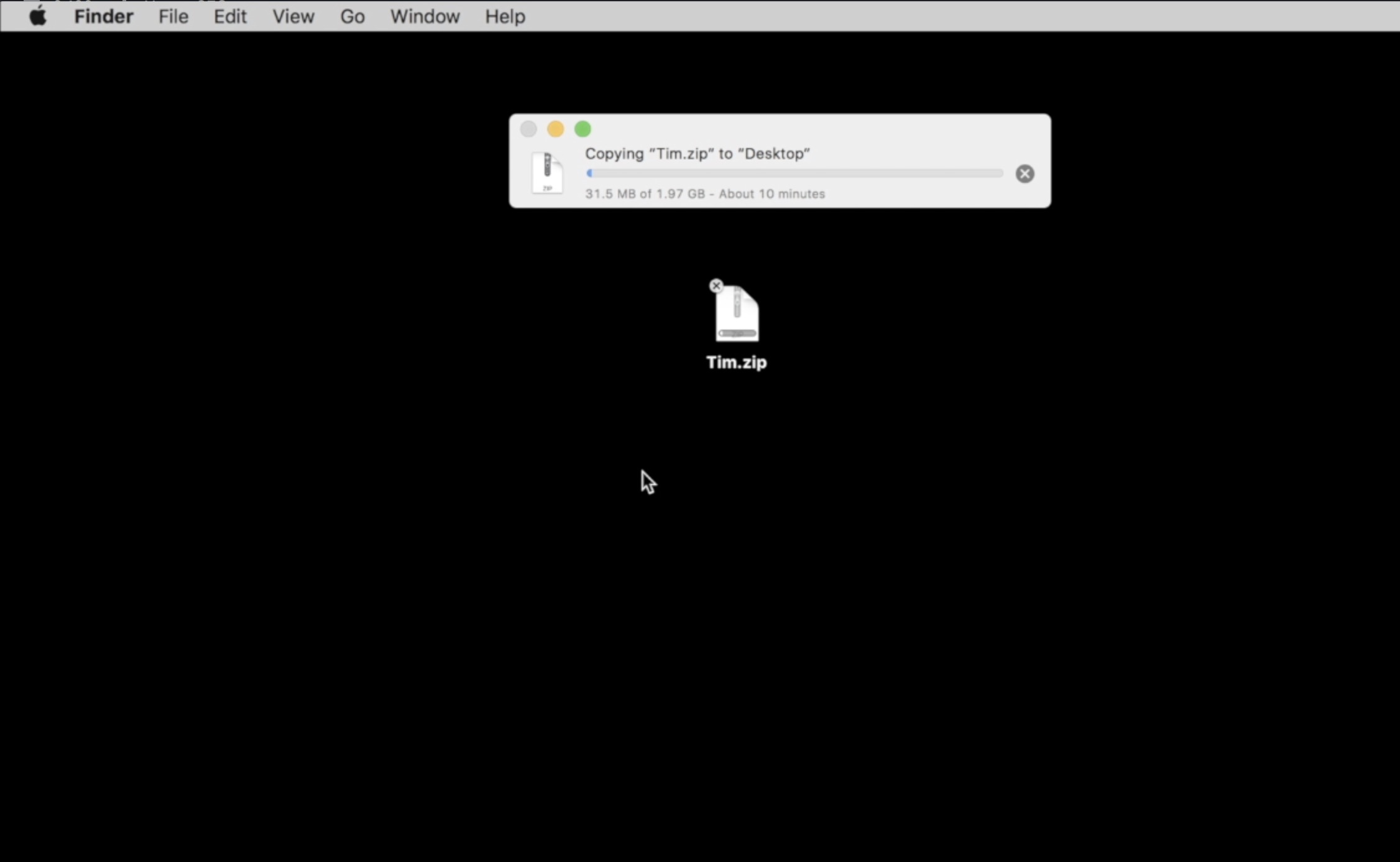If you are one of those users who don’t like the default setting that comes with Windows 7 or Windows Vista and have found it hard to customize or make changes to default settings than you need to try out Windows Access Panel. This free utility from Windowsclub brings many common settings into one location for easy editing.
Users who are familiar with the standard Control Panel in Windows won’t need this utility (though it will save them time), but users who find using the Control Panel to locate and change Windows settings on their own tedious or complicated will love it!
Windows Access Panel offers a more direct, convenient and user-friendly way to access or edit system settings. Even if you are experienced in control panel or other utilities it’s worth to try. It’s not just about knowing how to do something; sometimes knowing how to do it better or faster is worth installing another application.
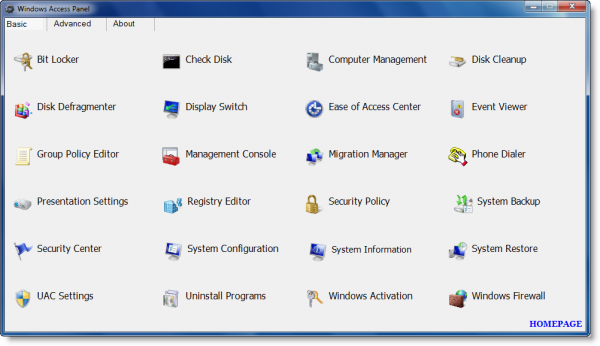
Windows Access Panel can be downloaded and used as a portable application which means you can take it from computer to computer without installing it over and over again. To use it on one computer frequently you may want to make the portable app easy to find. Here’s how, from Windows Club.
Place it in your Programs Files and Pin its shortcut to your Start menu and you are all set to a faster way of accessing the hidden†Windows system utilities.
One example of how Windows Access Panel will save you a couple of clicks is, if you want to open the Disk Defragmentation utility. Instead of looking for it and then clicking again and again you just open up Windows Access Panel and it’s right there. Or maybe you don’t know that to open the Backup or Restore Usernames & Passwords Wizard you need to type credwiz in the start search and hit Enter! From the simple to the advanced Windows Access Panel v 1.0 has 48 such shortcuts that will save you time and frustration!
Download this utility from Softpedia.