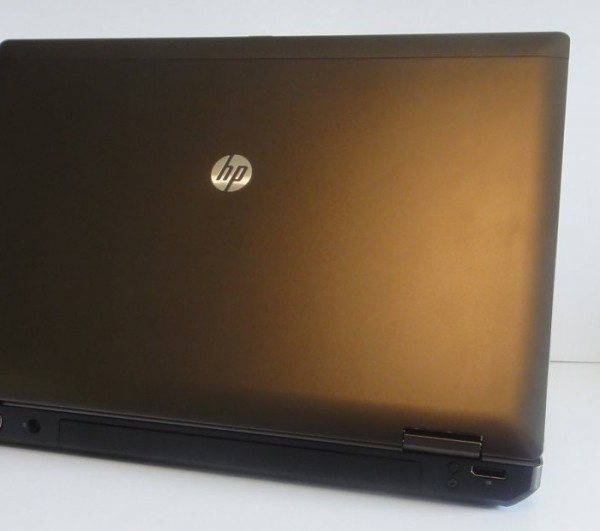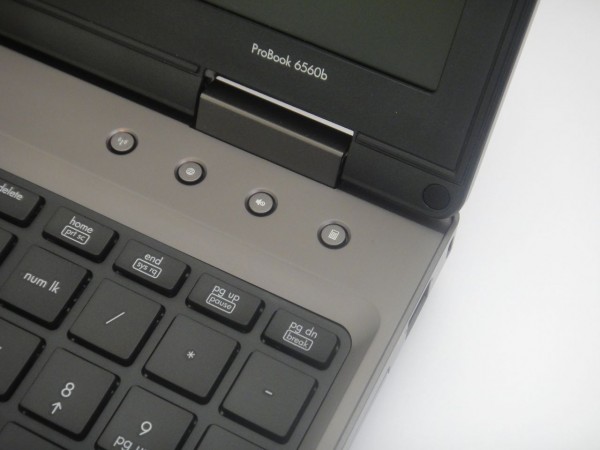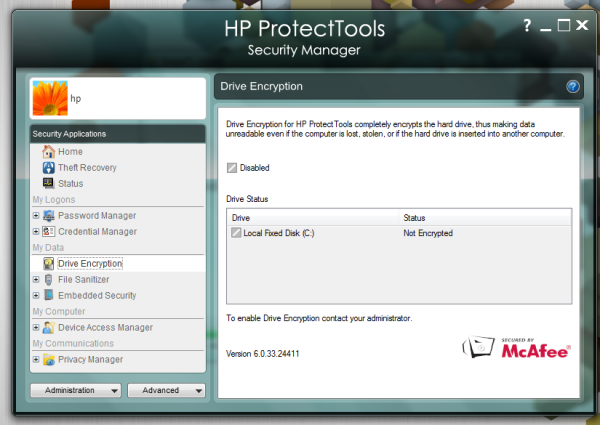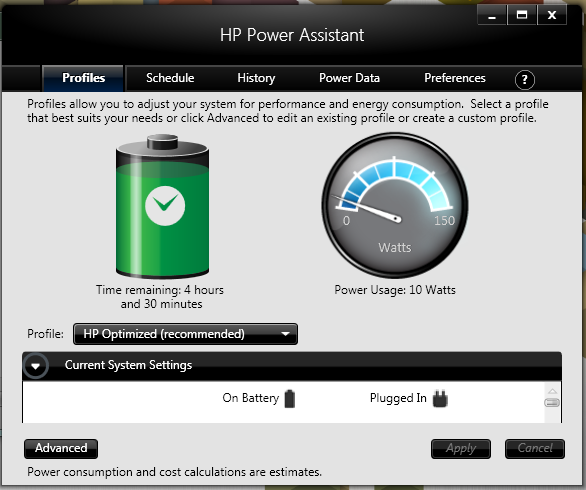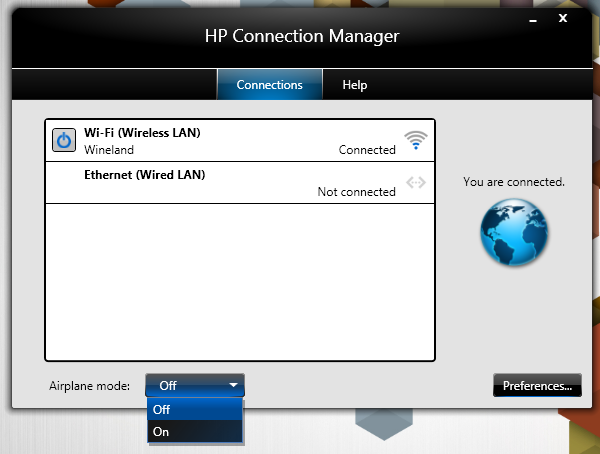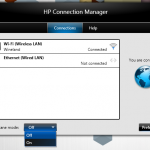The HP ProBook 6560b is a new business class notebook from HP which features the latest Sandy Bridge processors and a new bead blasted aluminum cover that delivers an impressive look and feel as well as adds to the durability which is enhanced by a magnesium reinforced ABS chassis.
The HP ProBook 6560b is the largest of the new ProBook models which include the 13″ HP ProBook 6360b and the 14″ ProBook 6460b. These new models are designed with business users in mind, and are a few steps down from the EliteBook models, but like the new ProBook 5330m, it’s getting hard to distinguish based on looks.
HP ProBook 6560b Quick Specs:
The HP ProBook we tested came with a 2.50GHz Intel Core i5 2nd Gen mobile processor with the ability to TurboBoost up to 3.20GHz when you have more demanding tasks. The notebook uses the more powerful Intel HD 3000 integrated graphics and has a 15.6″ anti-glare display with a 1366 x 768 resolution. The notebook has a 320GB 7200RPM hard drive and 4GB RAM.
The model we reviewed has a DVD RW Drive, but you can swap out the drive for a secondary hard drive or leave the spot empty to save on weight. The notebook also has an integrated 720P webcam with dual array microphones, wireless a/b/g/n and comes with a 6 cell battery.
The model we reviewed is priced at $899. A Core i3 Sandy Bridge configuration is available starting at $799.
Who is the HP ProBook 6560b For?
The HP ProBook 6560b is designed as a mainstream business notebook which ca be deployed across an organization. The notebook has a professional look, but is a more contemporary design than on some competing notebooks. While the EliteBook models are aimed at high demand users, the ProBook 6560 is designed for mobile professionals with business performance and durability in mind.
HP ProBook 6560b Hands On Review Video:
HP ProBook 6560b Build and Design:
The build and design of the HP ProBook 6560b is impressive. While there is some flex in the display and in the base of the unit, it is not enough that we would be concerned about issues during normal business usage. The beadblasted exterior and magnesium ABS reinforced chassis do a good job of prevention scratches and providing a very solid notebook.
Another nice addition is the rubber seal which runs around the outer edge of the ProBook display. When closed this will keep objects out of the keyboard and display area to protect your screen.
HP ProBook 6560b Features:
In addition to the design enhancements that set the ProBook 6560b apart from other notebooks, especially entry-level business notebooks, is the inclusion of many HP notebook tools which add to the user experience. This is a welcome change from the many consumer notebooks that pack in useless tools.
HP ProtectTools – This application will help you setup the security options on the 6560b even if you aren’t an IT pro or expert. This tool will help you manage your passwords, face recognition, credentials, set up theft recovery through Computrace, perform hard drive encryption and much more.
HP Power Assistant– Take charge of your power usage with the easy to follow and customize HP Power Assistant app. This tool will track your power usage and provides an easy to use tool to customize how your notebook uses power and responds in certain scenarios.
HP Connection Manager – The HP Connection manager has received an overhaul and provides a new front end to get you connected to wired and wireless connections. You can use the built-in Windows tools, but some users will prefer the look and feel of this app.
HP QuickWeb – HP Quickweb 3.0 allows you to quickly get into a web browser environment so that you can check your email or confirm a reservation without waiting for Windows to boot. This may not seem like a needed feature, but you will eventually use it and love it so we suggest trying it out first thing. The new version supports applications like Skype, allowing you to do more without booting up.
HP DayStarter – This feature will allow you to see your calendar as the notebook boots up if you have Outlook connected so that you can review your day instead of staring at a logo.
Docking – The HP ProBook 6560b is compatible with the current ProBook docks which allow you to connect peripherals and accessories in the office with a snap.
HP ProBook 6560b Display:
The 15.6″ LED backlit display is an antiglare display which can be comfortably used even in harsh lighting conditions. If you need to go outdoors you will be able to get by, though it isn’t a notebook we would want to use outside everyday.
Viewing angles are pretty good as is brightness which can go to a decent level when you go outdoors. The display can tilt all the way back so that you can find a comfortable angle while working in an airport lounge, coffeeshop, bed or wherever your work takes. you.
One downside is that we wish the display had a higher resolution. 1366 x 768 is standard for consumer notebooks, but we expect a higher resolution on business notebooks with this large of a display. HP does offer an HD+ option with a higher resolution.
One nice touch is the ability to drive 4 external displays with the included HDMI, VGA and DisplayPort and a dock. This wasn’t something we were able to test, but a nice feature for sure.
HP ProBook 6560b Keyboard and Touchpad:
The HP ProBook 6560b keyboard is a pleasure to type on. The island style keyboard has great spacing and travel which allowed us to type this review as fast as we would have on our MacBook Air, which is to say pretty fast. The keys themselves have a nice feel to them that makes touch typing easy. There is a dedicated number pad which is a welcome addition for number crunchers and the addition of a calculator button to the upper right of the keyboard means even sporadic math is easier on the 6560b.
The mousepad is pretty good with a very nice surface that allows you to glide smoothly across the surface. The sensitivity is spot on for mousing and it does support multitouch gestures. The two finger scrolling and pinch to zoom were both smooth in Chrome, which is a feat in and of itself. Unless you hate touchpads you will be able to leave the external mouse at home. If you must use an external mouse you can turn off the touchpad with a double tap in the left corner.
HP ProBook 6560b Processor and Performance:
When it comes to the processing power, the ProBook 6560b did not disappoint. The 2nd Gen Intel Core i5 processors was able to handle whatever we threw at it, which matches up with tasks we would have performed in our previous job as a database admin.
This included using multiple Chrome windows and tabs to research an item, running word and working in large Excel files that would make most user run for their system administrator. Even with multiple applications open and running the notebook did not slow down.
If your work includes doing some photo and video editing, this notebook would also fit in well with your workflow, but if you are creating professional caliber graphics or video the integrated Intel graphics will leave you wanting and you should look into a higher end notebook or look into higher end models with discrete graphics options.
IT Managers will love the easy access bay which gives quick no tool needed access to the hard drive, RAM and system components. This door can be secured with a security screw if needed, but by default delivers easy access to the components.
HP ProBook 6560b Audio and Speakers:
The HP ProBook 6560b includes SRS Audio which is part of the consumerization of the enterprise which brings consumer features to business notebooks. The SRS Audio and integrated speakers do deliver better sound than we were used to on business notebooks and will come in handy if you need to show a video demo to a client. Keep in mind you are using a notebook so you won’t be blown away by bass, but the sound is loud and clear with a good amount of depth to the music.
HP ProBook 6560b Heat and Noise:
During extended usage, we didn’t end up with a noticeable amount of heat, though the fan runs fairly often on the 6560b. Thankfully the fan is fairly quiet so we didn’t notice it in most settings and you could use the notebook in bed while watching TV without the noise being drowned out.
HP ProBook 6560b Battery Life:
The included 6 cell battery was able to last for just over 6 hours using the Laptop Mag Battery testing tool which is fairly good for web surfing with the display at a still usable 40% brightness. The notebook could likely stretch out close to 7 hours if you dimmed the display or were working with the WiFi turned off, but 6 hours is representative of what most users will see.
HP ProBook 6560b Connectivity:
The ProBook 6560b has all of the ports you would expect on a notebook designed for the business professional.
Left: USB 2.0, USB 2.0, SD Card, Firewire, Vent, eSATA USB Combo, VGA, ExpressCard 54
Right: Headphone, Microphone, USB 2.0, USB 2.0, DVD Drive, Ethernet, Kensington
Back: Serial, Displayport
HP ProBook 6560b Webcam:
The 720P HD webcam is a nice extra over the typical VGA resolution cameras packed in many notebooks. The images and video appeared bright and offered good color, providing a better video experience that we would expect in a business environment. As part of the SRS audio update HP has tweaked the notebook and the dual array microphones for better audio. In test calls, our caller could hear us well over the built-in microphones which are located above the display, though on some calls to a normal phone through Skype our caller reported some echoing.
HP ProBook 6560b Value:
The HP ProBook 6560b starts at $899, which will likely be discounted as sales come and go, but even at $900 this business class notebook delivers considerable value for mobile professionals that need power, style and a collection of options that fit their workflow.
HP ProBook 6560b Conclusion:
The HP ProBook 6560b is a welcome upgrade to the ProBook line and includes hardware and software improvements that end users will notice. The processor is more than capable and notebook has a great case that looks nice and provides durability. Inside, you will find one of the best keyboards we have used and a number pad which will come in handy more than you imagine. Combine the superb hardware with the software and it is clear that the ProBook 6560b is a notebook that IT managers need to consider before deploying notebooks to mobile professionals.
Pros:
- Build and Design
- Keyboard
- Power and Ability to Stay Cool
- SRS Audio
- HP Easy Access Bay for Upgrades
Cons:
- Low Resolution for Business Notebook
HP ProBook 6560b Gallery:
- HP QuickWeb 3.0 Browser
HP ProBook 6560b Detailed Specs:
| ||||||||||||||||||||||||||||||||||||||||||||||||
| Power and operating requirements | |
|---|---|
| Energy efficiency | ENERGY STAR® qualified configurations available |
| Power supply | 65W HP AC Adapter (integrated and without quad-core) |
| Battery type | 6-cell (55 WHr) Li-Ion |
| Operating temperature range | 41 to 95°F (5 to 35°C) |
| Security management | |
|---|---|
| Security management | Standard: HP ProtectTools, Central Management capable, TPM Embedded Security Chip 1.2, Enhanced Pre-Boot Security, HP Spare Key (requires initial user setup), HP Disk Sanitizer, Drive Encryption for HP ProtectTools, Credential Manager for HP ProtectTools, File Sanitizer for HP ProtectTools, security lock slot Optional: Computrace Pro for HP ProtectTools, HP Fingerprint Sensor, |
| What’s included | |
|---|---|
| Software installed | Roxio Secure Burn; Microsoft Office 2010 preloaded (purchase of a Product Key required to activate a full Office 2010 suite); Norton Internet Security 2011 (60-day subscription). |
| Manageability features | HP 3D DriveGuard |
| Warranty | HP Services includes a one-year or three-year standard parts and labor warranty (depending on model), pick-up or carry-in, and toll-free 7 x 24 hardware technical phone support. On-site service and warranty upgrades are also available. |