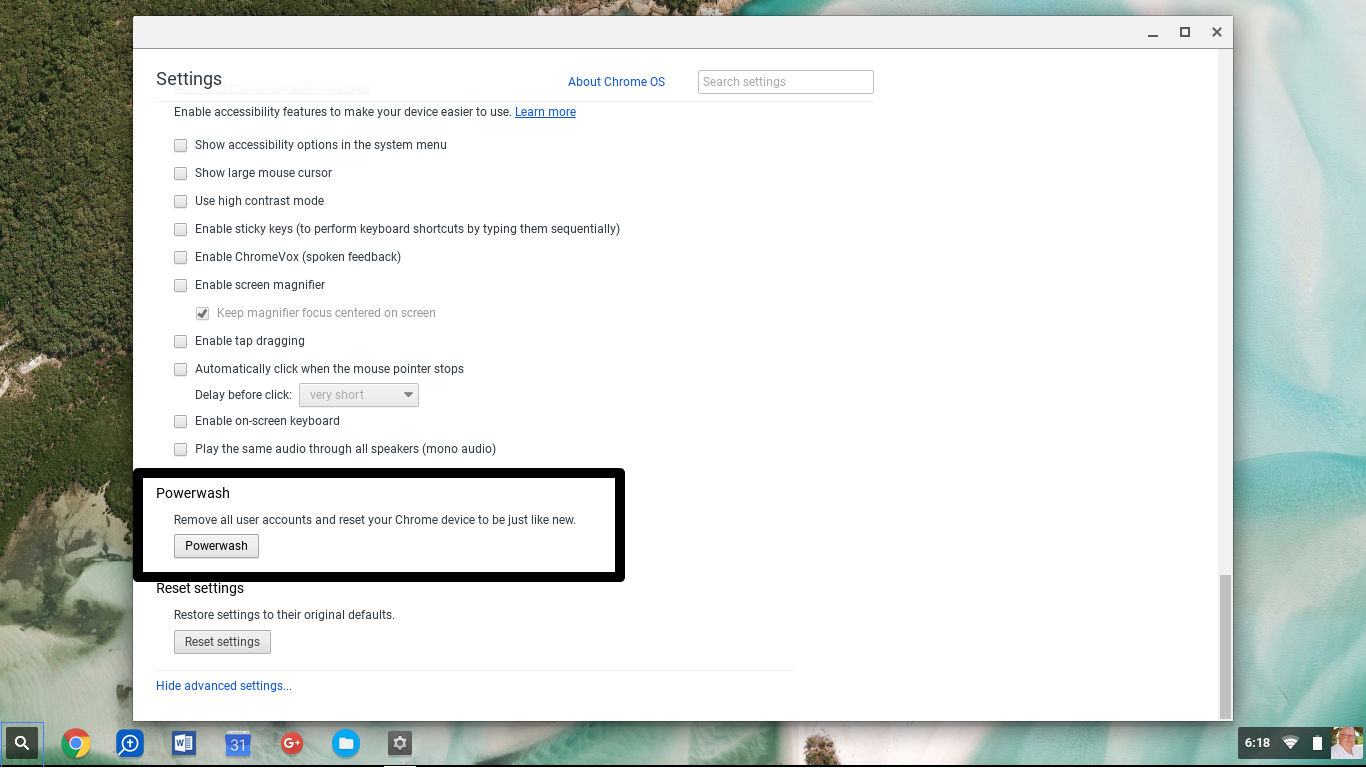NVIDIA’s making it easier for its customers to get the most out of their notebooks by providing updated notebook graphics drivers at NVIDIA.com. If your notebooks’ GPU has outdated drivers you won’t be able to play video games at full throttle or take advantage of the latest software that uses GPU acceleration.
NVIDIA’s making it easier for its customers to get the most out of their notebooks by providing updated notebook graphics drivers at NVIDIA.com. If your notebooks’ GPU has outdated drivers you won’t be able to play video games at full throttle or take advantage of the latest software that uses GPU acceleration.
I talked to Chris Daniel who’s NVIDIA’s software product manager for GeForce about this new program the other day.
“When a guy with a desktop wants a driver he comes to NVIDIA.com. The goal is to give the same sort of experience to a notebook user as well,” Daniel said. “Outdated drivers are the secret curse of gaming on laptops.”
“Over the past decade OEMs have locked down these drivers. The problem is that they aren’t very quick about updating drivers on their Web sites and we’ve heard of some OEMs never updating drivers. ,” said Daniel. Gaming customers and developers have been very vocal about this because their games are basically busted if they don’t have the right drivers.
But with so many applications depending on GPUs these days more and more notebook users are being plagued by outdated drivers. Applications, such as those found in Adobe’s Creative Suite 4 rely heavily on video acceleration for a smoother user interface and for rendering media files.
Some notebook users shoehorn generic NVIDIA drivers into their notebook experience, but this doesn’t offer an ideal experience. Manufacturers’ customizations are left out, which can cause numerous problems. The drivers available from NVIDIA.com will detect and install all of the manufactures’ customizations to offer a seamless upgrade experience.
I asked Daniel why OEMs can’t just push the proper drivers to their customers in automated updates or alerts. He said that the approval process just takes too long and by the time they have it all ready to send out the driver can already be out of date.
The importance of driver updates shouldn’t be underestimated. Daniel said that one notebook he tested with a Geforce 8800MGTX GPU and OEM drivers ran Far Cry 2 at 14 fps. After updating the GPU driver on the same notebook Far Cry 2 ran at 44fps.
Starting today, customers with GeForce 8 and 9-series GPUs or Quadro NVS-equipped notebooks can download a BETA version of the drivers from www.nvidia.com. Customers will be able to download a WHQL-certified version supporting all GeForce 7, 8, and 9 series and Quadro NVS series notebook GPUs early next year.