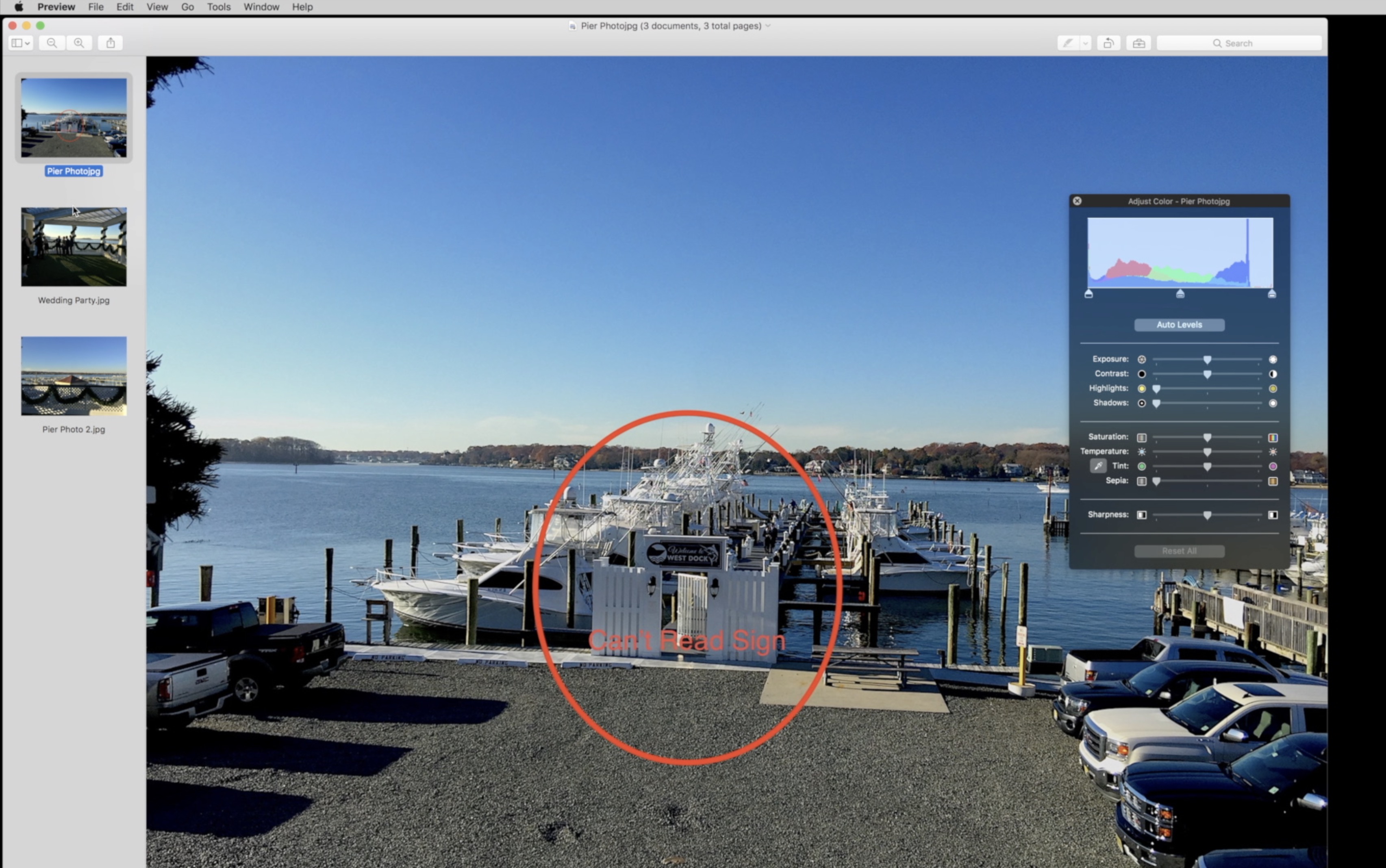The OCZ Agility 3 120GB SSD really cooks! With it, my MacBook Pro feels like a screaming speed demon. The system boots faster and the environment responds instantly. As upgrades go, this one change radically improves using my 2011 15″ MacBook Pro. When I reviewed the MacBook Pro I called it the nicest workhorse notebook I have ever used. Then, I upgraded it with a Momentus XT Hybrid Hard Drive and thought that was a nice speed bump. However, nothing compares to running your system with a fast SSD as the main boot and OS disk.

Quick Specs
The OCZ Agility 3 is a 120GB SSD with a SATA 6Gbps rating. The drive stores your data on MLC NAND Flash memory and has native TRIM support. Seek times are rated at .1ms. That’s right! Not one millisecond but one tenth of a millisecond.
The drive itself even looks nice with a black case and green markings labeling it. The 2.5″ drive fits well in the MacBook Pro. I got the 120GB model, but it comes in sizes of 60GB and 240GB as well.
The rated speeds of the 120GB drive are as follows from OCZ:
- Max Read = up to 525MB/sec
- Max Write = up to 500MB/sec
- Random Write = 4KB: 50,000 IOPS (input/output operations per second)
- Maximum 4K Random Write: 85,000 IOPS (input/output operations per second)
This drive is compatible with Windows 7, Vista and XP. It also works with Mac OS X and Linux. The drive has RAID support as well.
Benchmarks
I used Xbench to test three drives: the stock 5400 Toshiba hard drive that came in the MacBook Pro, the Seagate Momentus XT which we upgraded to previously and the OCZ Agility 3 SSD drive. Here are the results of the overall average scores (higher being faster):
- Stock MacBook Pro Drive from Apple = 52.74
- Seagate Momentus XT Hybrid hard drive = 83.09
- OCZ Agility 3 SSD = 361.56
As you can see the OCZ kicks the other two the curb. The Seagate was a modest upgrade, but the OCZ drive was more than seven times faster.
The other two measurements we performed were boot times and times to load and move files around. Boot times with the SSD were fast, three to four times as a fast when compared to the other two drives. With the stock hard drive my MacBook Pro takes a little over a minute and a half to load. With the Seagate it takes about 45-50 seconds on average. The OCZ boots in under 18 seconds.
Moving large folders of information is also fast, although not as big an improvement. Reading files from the drive is faster than writing files to the drive. Either way it is still fast. Copying a 2.3GB folder of documents from the SSD to an external hard drive connected via FireWire took a minute. Copying back to the SSD from the drive took nearly 90 seconds. Both times are three times as fast as our Hybrid drive.
Video: How to Replace MacBook Pro Hard Drive
In the video below I show you how to replace a MacBook Pro hard drive. This was originally done for my review of the Seagate Momentus XT.
Battery Life With the Drive
Last night I decided to see how long it would take to drain my battery with the drive. Previously this test only took about 3 hours since I crank up the screen brightness to 100%, turn on Wi-Fi, surf for a while and watch video on the Internet. I was also writing and copying files around the drives. The result was not that much of an improvement at 3 hours 20 minutes, but it was still better. And my results may not be typical.
Previously the computer was running a hard drive and an optical disk drive, although I didn’t use the SuperDrive during the whole three hours before. The whole purpose in installing the OCZ drive was to test out an MCE Optibay unit that lets you put a second hard drive where your SuperDrive goes. Instead of a seldom-used DVD, that spot now has a fast hard drive that spins up often, since it contains my OS X home folder. As a result, it looks like the battery savings an SSD would normally offer was cancelled out by the battery being used more by the second drive instead of an optical drive.
Others have tested this drive in a typical setting (where it was either the only drive or included in a system with an optical drive) and found that it sips the battery power instead of draining it.
Below is the video I shot describing the MCE Optibay upgrade:
Conclusion and recommendation
I’m very pleased with this upgrade. The combination of the fast OCZ Agility 3 drive and a large second hard drive thanks to the MCE Optibay offers a perfect combination of speed with the space needed to house all of my files locally. For the money, this is the best upgrade I’ve performed on a laptop. Swapping hard drives on notebooks is not something for computer neophytes to tackle, but if you don’t mind cracking open a case, then go for it. Follow my video above and you can do it and it will be well worth the expense and effort.
Pros
- FAST!
- Boot times reduced by a third
- Programs launch almost instantly
- Files open instantly
- Quiet
- No moving parts means it should be more reliable in the long run than a spinning hard drive
- Longer battery life with the drive
Cons
- Limited storage capacity for the price