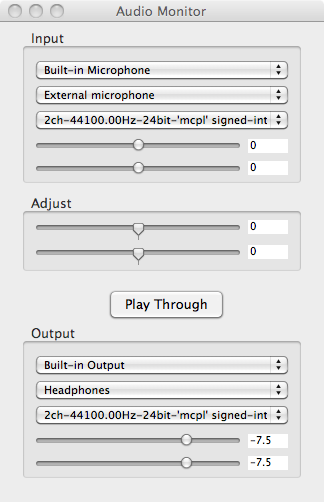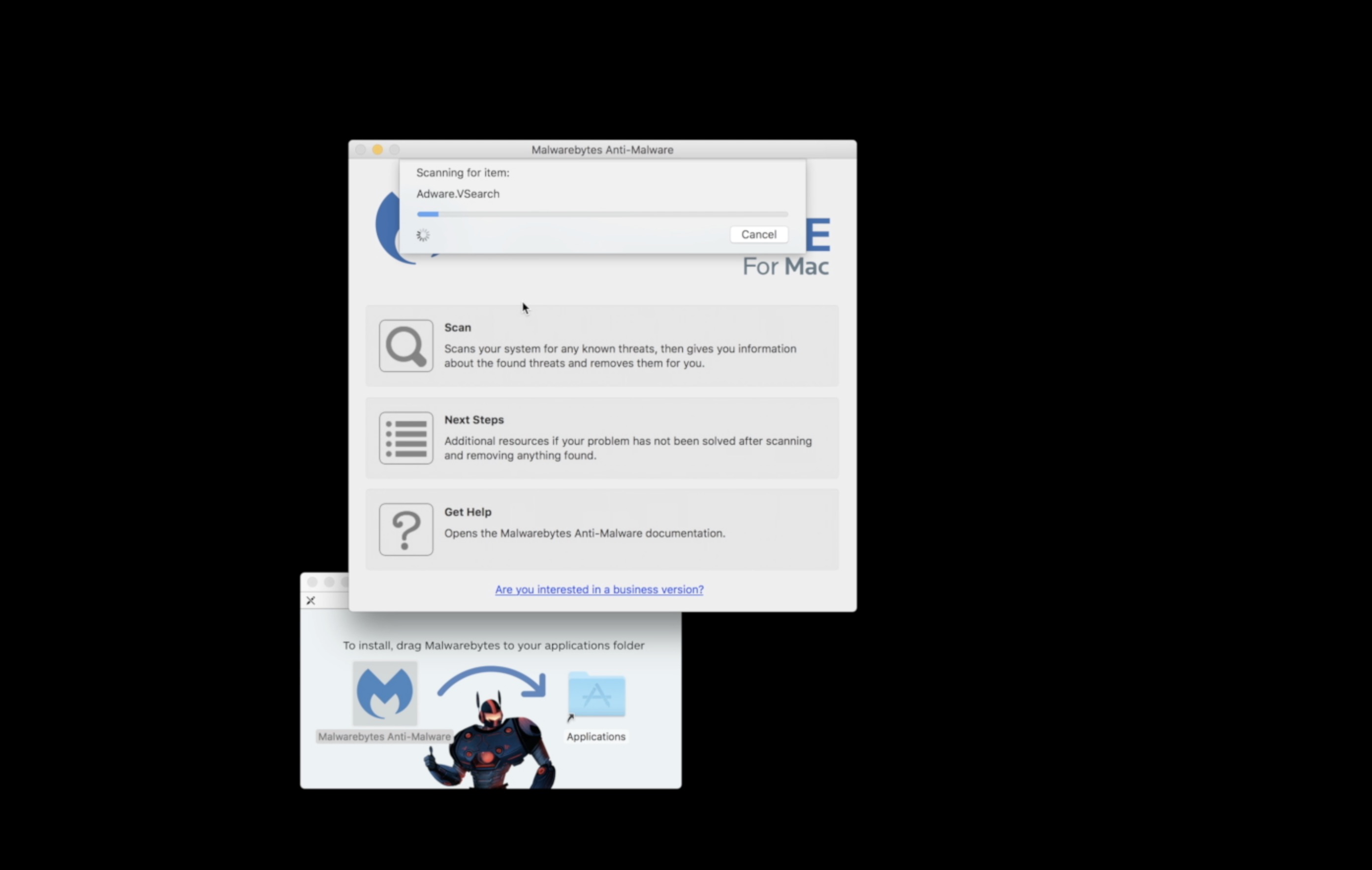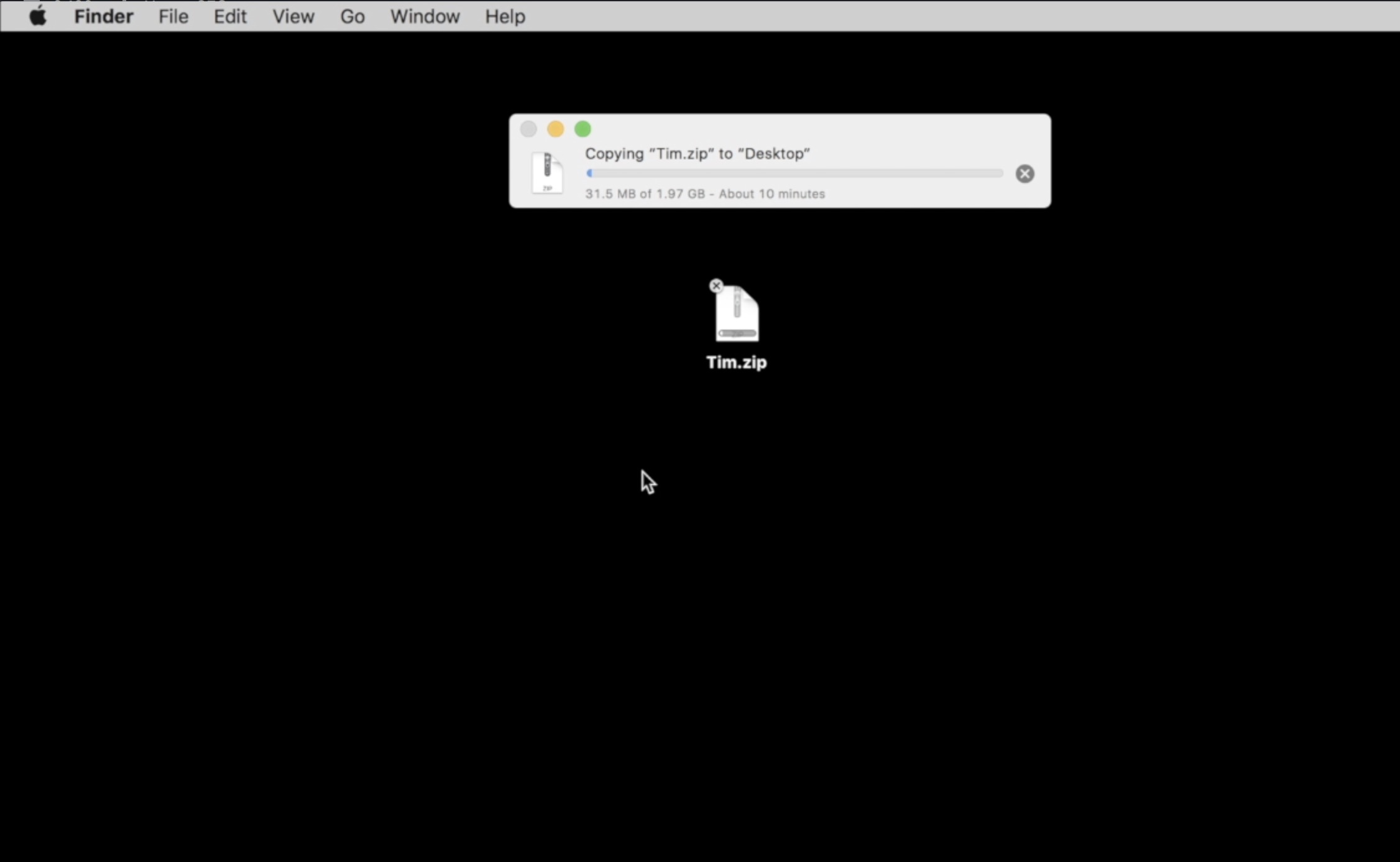If you want to listen to your music loud, but don’t want to completely tune out your surroundings, you need to get Audio Monitor for Mac. This handy application passes audio from the Mac’s internal microphone through your headphones so that you can hear other people or events around you. This application will work great on your MacBook, MacBook Pro, MacBook Air or any other Mac with a built in or connected Microphone.
The audio monitor app is a free download that listens to inputs and passes them along to an output. You can use this to pass audio through to another device, but we’ve found that it is a great way to listen to music but still stay aware of what’s going on around us.
This is handy in a number of situations. Personally we’ve used it at home to listen to music, but still be able to hear a question from our significant other and it has worked out nicely. While working at the coffee shop with some other writers we have all used the app so that we could allow interruptions when we want them. It’s also nice to use when you want to look like you’re tuning the world out, but listen in anyway.
One of our friends uses this app to listen to his music, but still be able to listen for crying coming from his twins while they are sleeping. The app would work out just as well in an office setting where you want to be able to hear an incoming call or other interruption.
You can adjust the sensitivity and volume of the pass through to pick up audio from as close or far away as you prefer. When we pumped up the sensitivity we could hear our typing and the clatter of dishes around the corner of the coffee shop which is a bit too high, but shows just how sensitive you can make the Audio Monitor.
Once you try it, you’ll wish that your smartphone had the same feature.
Audio Monitor is enabled with MTCoreAudio which is a free download and works on Mac OS X.