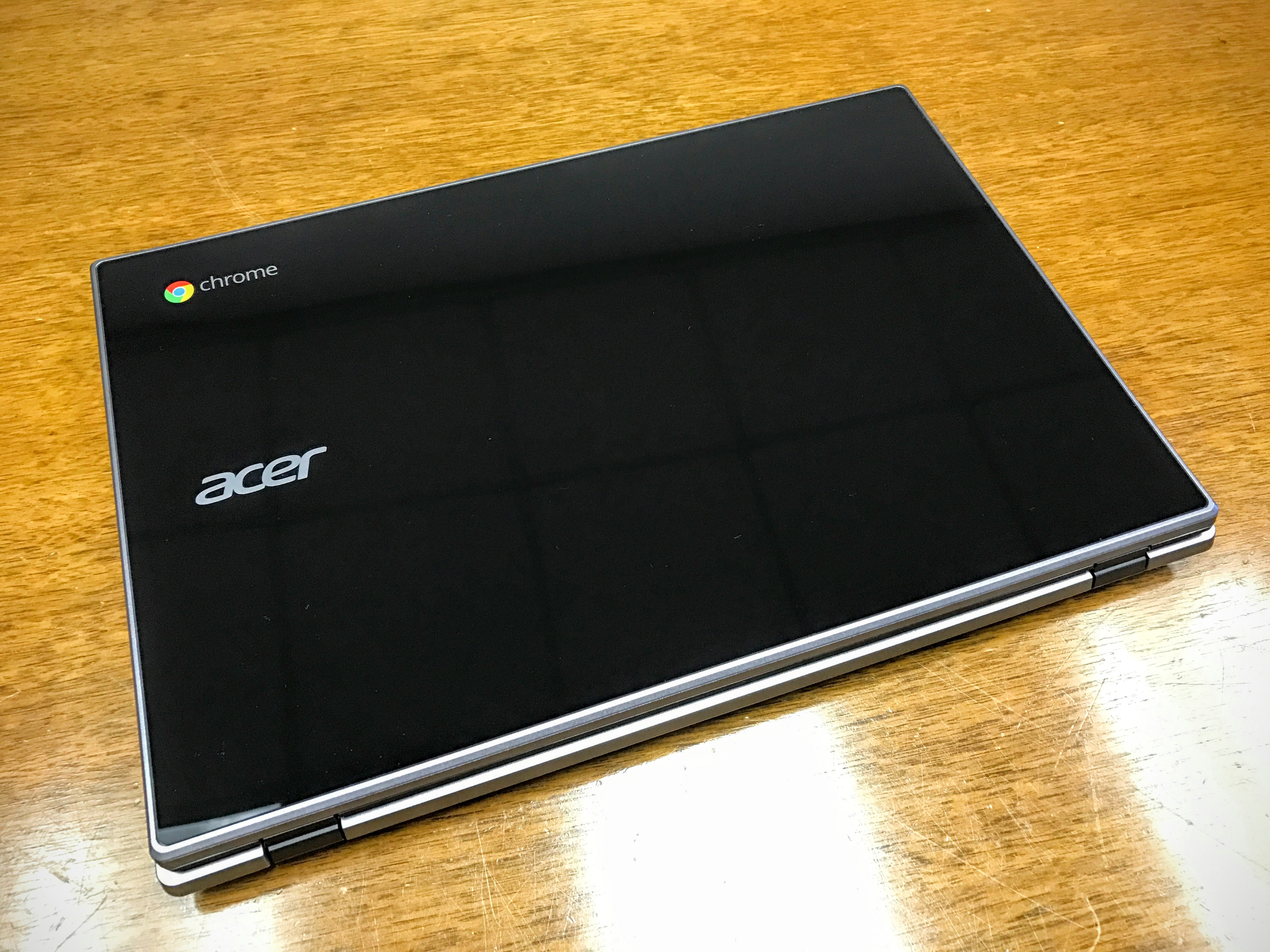The Lenovo Edge 14 is a new notebook from Lenovo, aimed at the small business market that includes a new Intel Core i3 processor, 14″ screen and many mobile friendly features for an affordable $649. The price and inclusion of many features normally reserved for an enterprise level notebook is what makes the Lenovo Edge 14 stand out.
Lenovo Edge 14 Quick Specs:
The Lenovo Edge 14 we tested is the baseline model from Lenovo that includes an Intel Core i3 processor (2.13GHz), 2GB RAM, Windows & professional, a 14″ 1366×768 display and numerous ports. The Edge 14 also includes the UltraNav trackpad and pointerstick which is good news for users who can’t live without their home-row pointer. The Lenovo Edge 14 as tested retails for $649 (with Windows 7 Home) and can be configured with a HeatWave Red lid, more RAM, a larger hard drive and Bluetooth for up to $879.
Who is this Notebook for?
As I mentioned, the Edge 14 is designed with the small business person in mind. Its biggest strength is that it feels and acts much like higher priced corporate machines at half the cost. The Edge may not be the lightest laptop, at 4.9 pounds, but it is easy to take on the occasional trip or just to carry around town to meetings or wherever your office happens to be on a given day. If mobility is a factor the Lenovo Edge 13, with a smaller form and longer battery life may a better fit.
Lenovo Edge 14 Video Overview: Take a tour around the Edge 14 in our unboxing video.
Display:
The display on the Lenovo Edge is an average display. By that I mean that while it isn’t going to blow you away like that of an entertainment notebook; it does a perfect job for getting work done. The display is a glossy display, but it is much less reflective than glossy screens found on many other notebooks, which means overhead lights and the sun are less of an issue. I also really like that you can tilt the display completely back to 180 degrees so you are almost assured a workable viewing angle. The 1366×768 resolution allows for good use of the Windows 7 snap feature and it is bright enough that you can comfortably work at “12” and bump all the way up to “15” for watching a movie or reviewing a PowerPoint.
Keyboard and mouse:
The keyboard on the Lenovo Edge 14 is, like all Lenovo Edge keyboards, a joy to type on. The keys have great spacing, wonderful feedback and an audible thwack that is just loud enough to be satisfying without annoying neighbors in a coffeeshop. The key placement is optimal for typing and Lenovo has done a good job of keeping keys like PgUp and PgDn, out of the way so that you don’t accidentally hit them. Heavy ‘Ctrl’ users will also enjoy the ability to swap the ‘Ctrl’ and ‘Fn’ key in the notebook’s BIOS to fit their preference.
The mouse itself offers a large enough surface that isn’t prone to resistance during extended mousing sessions and two separate mouse buttons at the bottom. The touchpad allows for gestures such as two finger scrolling through long documents and webpages. There is also a Pointerstick and accompanying left, right and middle mouse buttons for users who don’t want to leave the home row. Personally, I don’t use the Pointerstick, but it performed as well as any pointerstick I have ever used.
Battery:
The battery life of the Edge 14 was perhaps the most disappointing part of using it. With the display at “12” and normal usage – Office 2010, Web surfing, Tweetdeck and a random Youtube clip – I could only get a little over 2 hours of life; 2 hours and 4 minutes to be exact. This isn’t the worst battery life I have seen, but given the weight of the device and the ~6 hours I experienced on the Lenovo Edge 13 I was really hoping for a bit more.
Video and Audio:
For thin speakers that are built right into the base of the display, the Edge 14 produces decent sound. You can certainly fill up a room with music or an audio presentation without distortion. What you won’t get is any bass or low end, but this is a business notebook so we don’t expect to be blown away by the audio.
As far as video goes, again the Edge 14 performs well. I could easily watch a 720P trailer from Big Buck Bunny without any stutters, though there was one brief pause while watching a 720p trailer for Iron Man 2.
Processing:
The Edge 14 is powered by an Intel Core i3 processor which is a practical choice and one that works well for the machine overall. Even with just 2GB of RAM I never found myself waiting for the machine to catch up with me when jumping between programs. I was able to do some light video editing in Windows Live Movie Maker without bringing the system to a standstill and completed the movie publishing in a reasonable 7-10 minutes depending on the file size. This notebook should easily handle the needs of most small business owners, so long as HD video editing isn’t a daily task.
Connectivity:
The Lenovo Edge has plenty of ports to keep you connected.
Left (left to right) Fan, VGA, eSATA/USB, Ethernet, HDMI, ExpressCard 34, Microphone/Headphone combo port
Right (left to right) USB, USB, DVD drive, PSU, Kensington
There is also a 7-in-1 card reader on the front of the Edge an additional USB port on the rear.
Conclusion:
Like its fellow Edge notebooks, the Edge 14 is a good buy for Small Business users. In an ideal world the battery life would be better, but for small business employees and owners who want a durable machine with many of the ThinkPad features the Edge 14 offers significant value at $649. If portability and battery life is an issue then you should check out the Lenovo Edge 13 review and if you want a bigger screen then the Lenovo Edge 15 might be a better fit; even though it has similarly poor battery life.
Pros:
- Price
- Business Features
- keyboard
- UltraNav Pointerstick – I know some of you love this
- Matte lid doesn’t attract fingerprints
Cons:
- Weight
- Battery Life
Lenovo Edge 14 Specifications as Reviewed:
Processor: Intel Core i3 M330 at 2.13GHz
Memory: 2GB RAM
OS: Windows 7 Professional 32 bit
Graphics: Intel HD Graphics
Display: 14″ Glossy display 1366×768
Pointing Device: UltraNav trackpad and pointerstick
DVD Drive: Dual Layer DVD-RW
Hard Drive: 250GB 5400RPM drive
Wireless: Intel Wi-Fi Link 1000
Battery: 6 Cell (Estimated 4.5 hour life)
Warranty: 1 year
Ports: 3 USB 2.0, 1 USB 2.0 eSATA combo, mic/headphone combo, VGA, Ethernet, HDMI and 7-in-1 card reader, ExpressCard 34