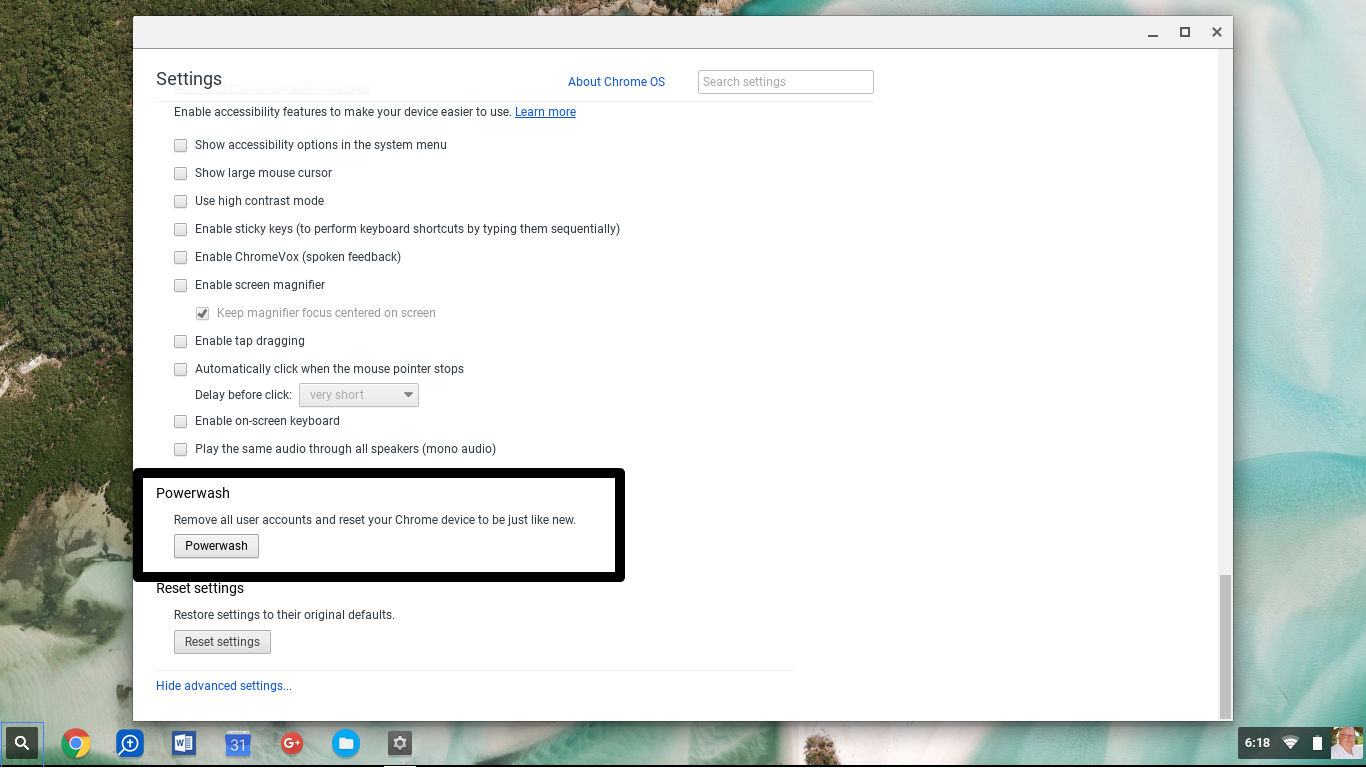You can do a lot of nifty little things with Google these days, rather than just searching. Just today, my brother asked me what the score of the Phillies game turned out to be the other night. A quick search for phillies score†showed exactly the info I needed right on the search page, I didn’t even have to click through to a site:
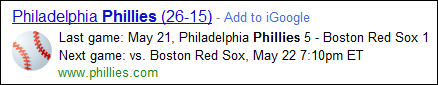 He also asked me what time today’s game would be playing which was easy to answer, as that relevant info was also provided. This content is dynamic as well. As there is currently a game going on at the time of writing, the same search will provide an inning by inning view of the progress of the game (not a very eventful game so far…):
He also asked me what time today’s game would be playing which was easy to answer, as that relevant info was also provided. This content is dynamic as well. As there is currently a game going on at the time of writing, the same search will provide an inning by inning view of the progress of the game (not a very eventful game so far…):
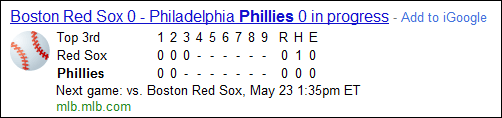 Google calls these instant answers OneBox†results, and there are a lot of ways that you can shape your Google queries to get the info you want in OneBox results without having to click through various links.
Google calls these instant answers OneBox†results, and there are a lot of ways that you can shape your Google queries to get the info you want in OneBox results without having to click through various links.
Take music for example:
Let’s say you’ve been tapping your foot to the rhythm of Give a Little Bit by Supertramp all day after hearing it on the radio and you have a hankering to hear it again. You can simply type give a little bit by supertramp†into Google and voila! Google presents several options to listen to a full length version of that very song from several different services:
 You can simply hit that big play button to start the track playing, or you can pick individually from the different services that the track is found on. For the most part, each service will let you listen to a full version of the song every so often, then they’ll bug you to pay for it, or subscribe to the service. Fortunately, because there are often several services listed, you can usually get your fill of the track before running out of free plays. I find this particularly great for listening to tracks that I don’t listen to often enough to flat out purchase, but do occasionally enjoy.
You can simply hit that big play button to start the track playing, or you can pick individually from the different services that the track is found on. For the most part, each service will let you listen to a full version of the song every so often, then they’ll bug you to pay for it, or subscribe to the service. Fortunately, because there are often several services listed, you can usually get your fill of the track before running out of free plays. I find this particularly great for listening to tracks that I don’t listen to often enough to flat out purchase, but do occasionally enjoy.
The service also works for artists, or even albums, rather than individuals songs:

 A lot of folks know that they can pull up their favorite songs on YouTube, so what makes this method a better alternative? Well for one, quality. Some people could care less, but if you’ve got a hint of audiophile in you, you’ll be happy to know that the songs are generally of very good quality from the services that Google offers up. YouTube is generally hit or miss when it comes to quality. Another reason that this is a better alternative than YouTube is that it’s faster. Not only is it quicker to search or browse for the song that you want, but your computer doesn’t have to load a full flash video just to play the song (as it does on YouTube) instead, you are getting just the audio data from the service, meaning it’ll be faster to start and buffer less.
A lot of folks know that they can pull up their favorite songs on YouTube, so what makes this method a better alternative? Well for one, quality. Some people could care less, but if you’ve got a hint of audiophile in you, you’ll be happy to know that the songs are generally of very good quality from the services that Google offers up. YouTube is generally hit or miss when it comes to quality. Another reason that this is a better alternative than YouTube is that it’s faster. Not only is it quicker to search or browse for the song that you want, but your computer doesn’t have to load a full flash video just to play the song (as it does on YouTube) instead, you are getting just the audio data from the service, meaning it’ll be faster to start and buffer less.
Now what if you wanted to figure out a simple fact… let’s say, Einstein’s date of birth? Personally, my modus operandi would be to jump over to Einstein’s Wikipedia page and find the information myself. But why do that when Google could do that work for me, and corroborate with other websites to verify that the information is correct? If I simply search Google for einstein’s date of birthâ€, I’ll get a OneBox result which cross-references several websites (10, for this particular query):
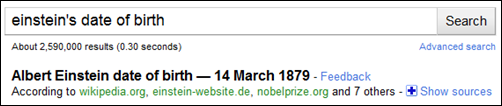 You can even get local info just by adding near [zipcode]â€. Check out the OneBox results for a movie and pizza with a little location thrown into the mix:
You can even get local info just by adding near [zipcode]â€. Check out the OneBox results for a movie and pizza with a little location thrown into the mix:
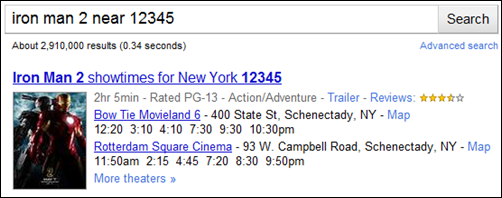
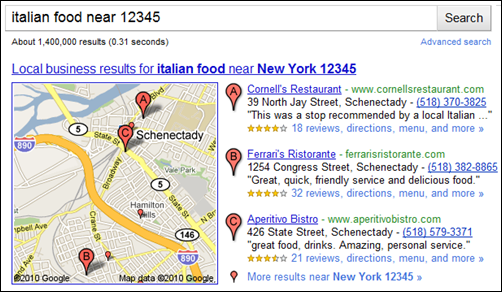 Not bad for a little dinner and movie date, am I right?
Not bad for a little dinner and movie date, am I right?
There are many more things that Google’s OneBox results can do, just try these searches:
- weather local time in hawaiiâ€
- time zones – weather in 12345â€
- stocks – aaplâ€, msftâ€
- Taking advantage of the time saving awesomeness that OneBox results have to offer really comes down to shaping your queries in a way that Google understands exactly what you want. Hopefully, given the various examples provided above, you’ll start to get the hang of the sort of language that Google is looking for when returning OneBox results. Oh and before I forget… most OneBox results work for Google mobile as well. So fire up your favorite mobile and give it a try: