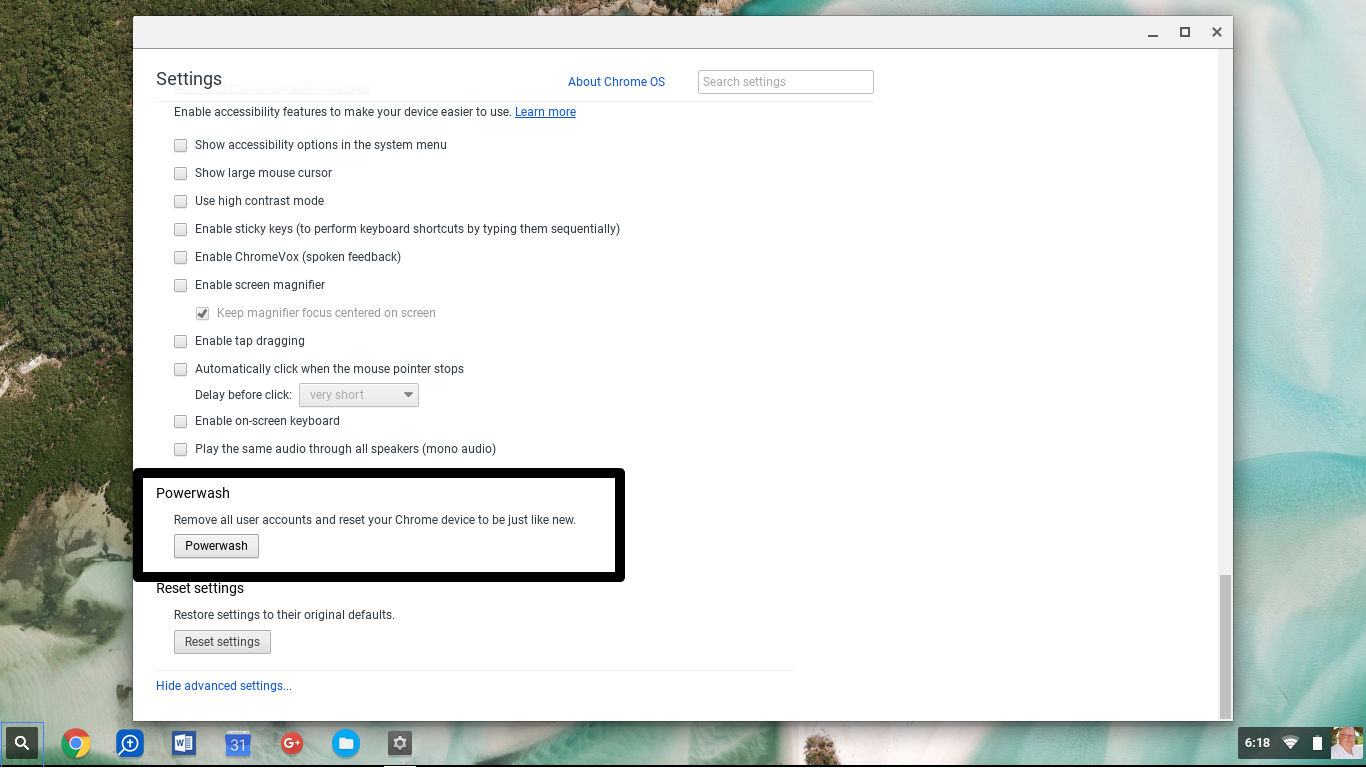The news around the Internet these days is all ablaze with talk of the Barnes and Noble Nook vs. Amazon’s Kindle. Which one is better? Feature to feature comparisons? Who likes what and why? Can it support this format? How about that format? And then, they throw in Sony’s Touch Reader, the iRex, and the few others that are also trying to make their name in the new e-reader space.

What is a person to do if they want an e-reader? Ebooks are here to stay and more and more publishers are jumping on the bandwagon to get their authors’ books into eBooks as quickly as possible.
Well, what if you don’t want to chalk up the $250-300 for one of these dedicated readers? Why not use something else that you may already have, say a netbook? Why a netbook vs. an e-reader?
Well, an e-reader is primarily a single purpose device. It reads eBooks. Yes, you can somewhat listen to music or search the web via the built in wireless connection on some (Kindle), but it’s not a full experience like we are used to with a netbook or an MP3 player. It also only has a 6″ eInk screen- that is basically black and white. Not always the greatest if you need to see pictures or diagrams.
With a netbook, well, it’s a fully functioning computer. You can listen to MP3s via iTunes or WinAmp, you can surf the web with your browser or choice, you can do anything you would use a computer do to…and to make it an e-reader, all you have to do is add the right software. It also has on average a 10″ screen capable of displaying full color.
There are several free software packages that can be installed on a netbook to turn it into an eBook reader:
- eReader Pro for Windows
- Kindle for PC from Amazon
- Barnes and Noble for PC
- Microsoft Reader
- Mobipocket reader
- Abobe Reader (for PDFs)
With each of these software packages, all you have to do is go the site, download the software, and then install it. The controls are similar enough between the software that if you use one, you can use them all. After installation, it becomes a matter of buying the e-books you want to read. Kindle for PC accesses the Amazon.com online store for ebooks. Barnes and Noble for PC accesses the Barnes and Noble online catalog. eReader and Mobipocket accesses their online store. Each store has its own variety of books. Its becomes a matter of personal taste in book vendors.
So, if you want a dedicated device, go pick from the wide range that is already available or wait for what is in store for 2010. But, if you want something that can do a little bit of everything, try using your netbook…or even your notebook or desktop and enjoy your ebooks!