Apple pushed a pair of updates today for OS X Lion for the AirPort Utility and for the OS itself.
The AirPort Utility handles your Mac Wi-Fi radio. This update brings compatibility with Apple’s AirPort Express, AirPort Extreme and Time Capsule devices all of which are networking devices produced by the company.
For all the details, check out the description of the update below the screenshot:
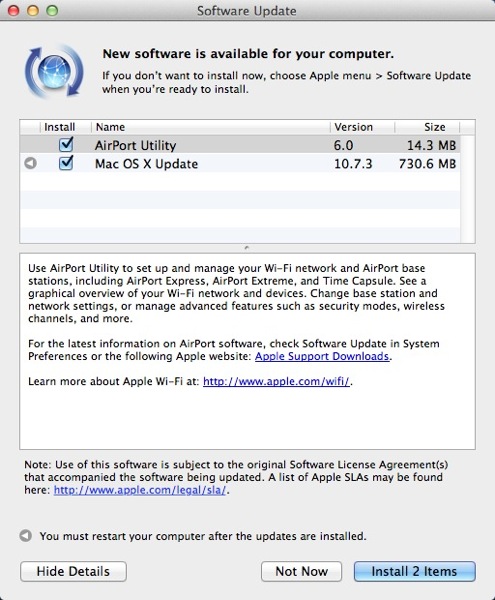
Use AirPort Utility to set up and manage your Wi-Fi network and AirPort base stations, including AirPort Express, AirPort Extreme, and Time Capsule. See a graphical overview of your Wi-Fi network and devices. Change base station and network settings, or manage advanced features such as security modes, wireless channels, and more.
For the latest information on AirPort software, check Software Update in System Preferences or the following Apple website: Apple Support Downloads.
Learn more about Apple Wi-Fi at: https://www.apple.com/wifi/.
The Mac OS X Update brings the OS to OS X 10.7.3 and includes an update for Safari (version 5.1.3) which adds some international language support to Apple’s browser and fixes issues in the OS with smart cards, directory services and Windows file sharing. Read the description of the update below the image:
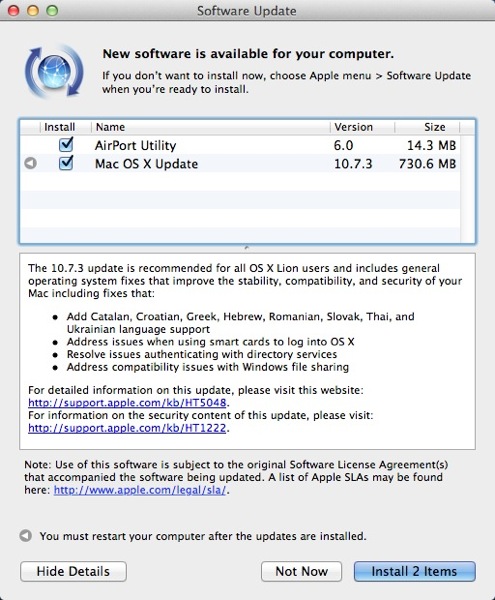
The 10.7.3 update is recommended for all OS X Lion users and includes general operating system fixes that improve the stability, compatibility, and security of your Mac including fixes that:
- Add Catalan, Croatian, Greek, Hebrew, Romanian, Slovak, Thai, and Ukrainian language support
- Address issues when using smart cards to log into OS X
- Resolve issues authenticating with directory services
- Address compatibility issues with Windows file sharing
For detailed information on this update, please visit this website:https://support.apple.com/kb/HT5048.
For information on the security content of this update, please visit:https://support.apple.com/kb/HT1222.
Download these updates by clicking on the Apple menu and choosing Software Update.
