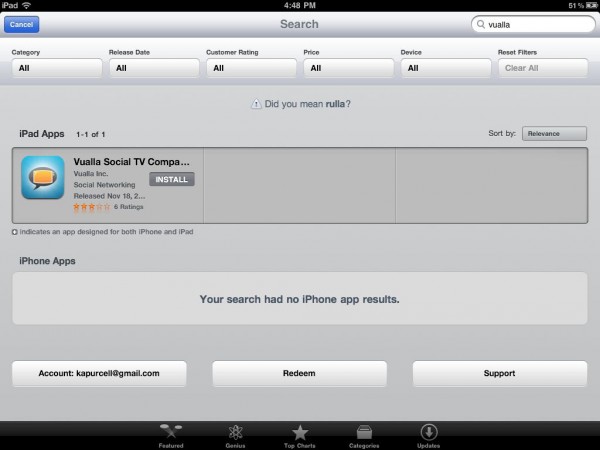Apple updated their iPad App store to give users the ability to filter search results. Previously, when a user searched for an app in the iPad App store, they received only the basic search results for the info they entered in the search box. Now those results can be filtered by multiple criteria.
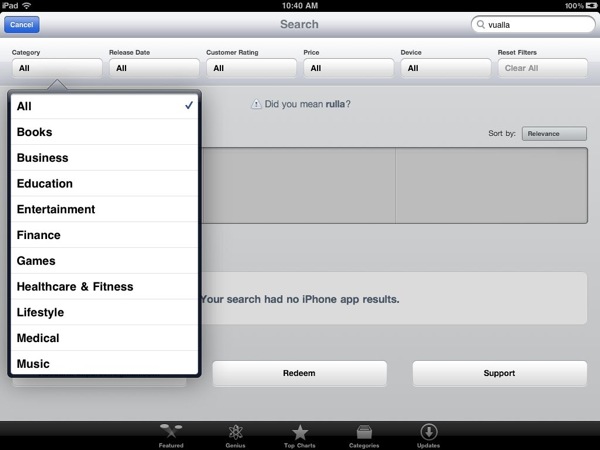
As you can see by the above screen shot, after entering a search string, the results page will have filters for Category, Release Date, Customer Rating, Price, Device, and finally a button to clear all the filters. If you are searching for an iPad only app, then select it from the Device filter. If you only want recent additions to the app store displayed, filter by Release Date. And if you want only Utilities, then tap the Category. Customer rating offers to filter by how many stars the customer reviews average. Price offers three options – All, Free and Paid.
This is a much needed addition to the iPad App store and frankly should have been there from the beginning. Sadly, it is not available on the smaller iOS devices.
UPDATE: We also learned of another change. If you have an app that was once installed on the iPad but is no longer, it will show with an INSTALL button instead of the traditional button with the app’s price. This is great for those who forgot they had an app and would like to install it, but are not sure if they previously purchased it.