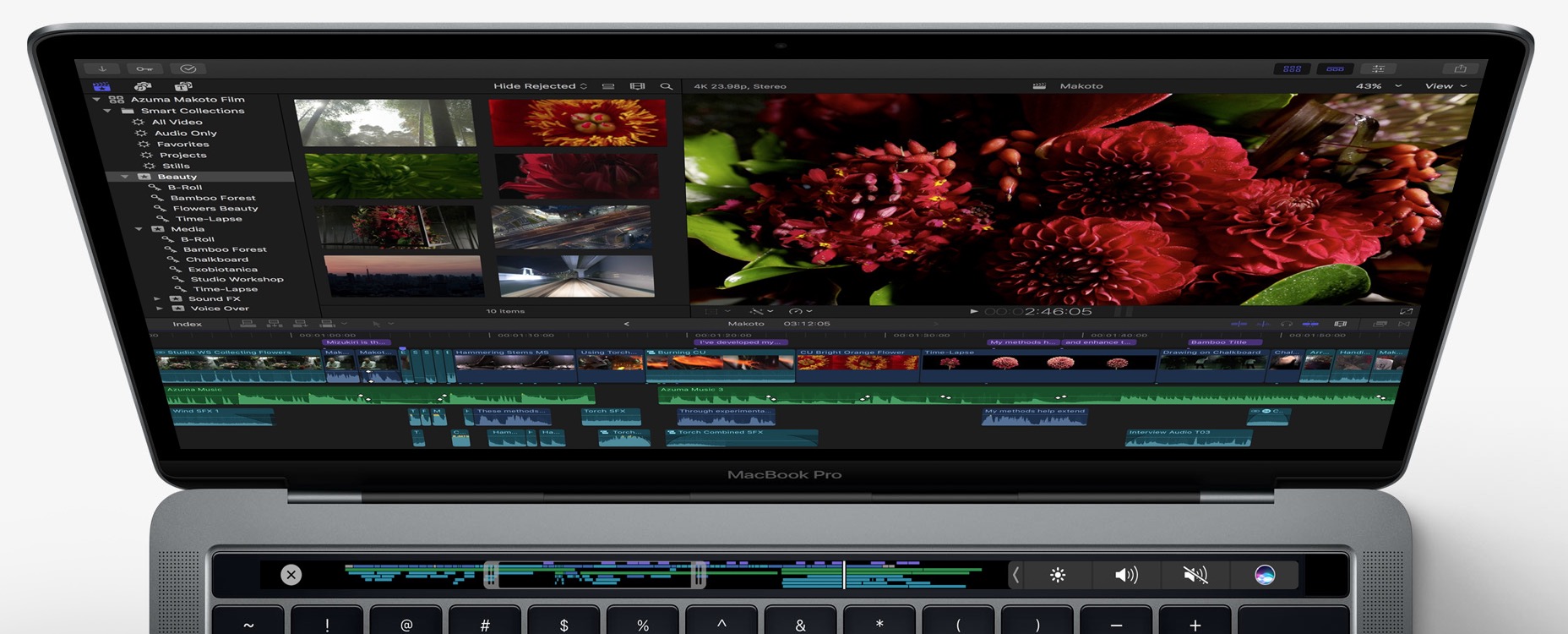I’ve been using my new MacBook Pro for two weeks now and while it’s an impressive notebook it’s far from perfect. I know I shouldn’t be complaining too much considering Apple replaced my old MacBook Pro with the new 2.53GHz uni-body MacBook Pro free of charge, but there are a few things that really bug me.
Overall, the new MacBook Pro is definitely an improvement over the previous version in terms of performance and style, but I have high standards for a $2,499 notebook and I think too many people give Apple products a pass on their faults.
Here’s a list of 10 things that I don’t like about the new MacBook Pro.
1) Glossy Display: I really like matte displays, especially on “Pro” notebooks. In dim lighting conditions the display is beautiful, but the glossy display makes the MacBook Pro unreadable outdoors or while sitting with my back to a bright lighting source. The keyboard leaves little marks on the display, which is also a fingerprint magnet. If you enjoy staring at yourself all day you can count the glossy display as a positive I guess.
2) Long Battery Charge Times: It’s taken as long as six hours to charge my MacBook Pro’s battery. This is because Apple’s AC adapter isn’t powerful enough to run the MacBook Pro at full throttle. Instead, when I’m editing videos or taxing the processor, the MacBook Pro goes into a sort of “hybrid” energy mode, utilizing the battery for extra juice and halting the charging process.
Apple’s stated in a support document (via jkontherun):
If the battery is removed from a MacBook or MacBook Pro, the computer will automatically reduce the processor speed. This prevents the computer from shutting down if it demands more power than the A/C adaptor alone can provide.
This is really bothersome if you drain your battery all day and have limited access to an AC outlet. For tech conferences I am typically editing photos and videos when I’m plugged in, which means my MacBook Pro would NEVER charge.
I wanted to bring my new MacBook Pro to AMD’s Financial Analyst day for example, but I knew I wouldn’t have ready access to a power outlet. I also knew that I’d be doing a lot of video/photo work. The only solution to ensure all-day computing was to buy two extra MacBook Pro batteries at $139 a pop. Ouch…
3) Battery indicator: The older MacBook Pro batteries have a built-in LED indicator that displays how much charge is remaining. The new MacBook Pro has the battery indicator on the side of the notebook instead since the battery is hidden beneath a cover on the bottom of the computer.
The problem with this is that it’s impossible to tell which one of your batteries is charged or not. While I was at a meeting my MacBook Pro’s battery died and it wouldn’t turn on when I popped a new one in. The new one wasn’t charged obviously, so I had to swap in a third one.
Most notebook batteries don’t have this kind of indicator and it’s sad to see Apple drop this feature.
4) Overcrowded Ports: Not only did Apple drop FireWire 400 from the new MacBook Pro, but it jammed all of the ports onto its left side. The ports are so close together that it’s nearly impossible to use several of them at once.
Many USB devices are too wide. For example, when using my USB SD card reader I have to choose one of the two available USB ports. If I use the one towards the back of the MacBook Pro then the card reader blocks the FireWire 800 port AND the second USB port. If I use the USB port towards the front of the notebook then I block the display port and the second USB port.
I have to make the same choice when using my Sprint Compass 597 3G USB modem.
I tried using a friend’s 3G ExpressCard modem and it blocked the MacBook Pro’s headphone jack.
5) Hybrid Graphics switching: The new MacBook Pros have hybrid graphics, which allow for either battery savings by using an integrated NVIDIA graphics, or for improved graphics using the NVIDIA GPU. For changes to take effect you need to set your preferences in “Energy Savings” and log off. In practice, I leave my graphics setting on high and then when I unplug I forget to switch/logout. Apple should make a little popup reminder when you unplug to suggest you switch to your preset battery/plugged in preference.
6) Battery Cover: The battery cover is too difficult to snap back into place. It’s not impossible by any means, but there’s no slot/guide to aid in the process.
I feel like a klutz whenever I need to swap out a battery with the notebook on my lap. This makes changing the battery a balancing act if you don’t have a flat surface or in a confined space like an airplane or lecture hall. I don’t like having to shuffle four pieces of gear- my MacBook Pro, the battery cover and the two batteries I’m swapping.
Sure, having less seams looks better, but Apple’s chosen style over functionality again.
7) No remote: Luckily I have a remote from my old MacBook Pro, but it’s really annoying that Apple doesn’t include one with a $2,499 system while PC manufacturers provide them on $449 notebooks. Apple charges $19 for a compatible remote, which is white and doesn’t even match the look/feel of the new aluminum MacBooks/MacBook Pros.
8 ) No External Display Connectors: Apple’s new MacBooks and Macbook Pros have a Mini DisplayPort adapter, which is compatible with exactly ONE external display- the Apple 24-inch Cinema Display. This display costs $899 and isn’t on most MacBook/MacBook Pro owners’ shopping list.
I’m sure there will be more compatible external displays in the near future, but in the mean time you’ll need to buy a Mini DisplayPort-to-DVI ($29) adapter and a Mini DisplayPort-to-VGA adapter ($29).
My last MacBook Pro’s DVI-to VGA adapter does not plug into my DisplayPort-to-DVI adapter so I had to buy both.
9) Track Pad Issues: The new track pad doesn’t work all of the time. Clicks are ignored a small percentage of the time and the cursor freezes from time to time. Apple released a firmware update a couple of days ago and I haven’t experienced the problem since though.
10) No FireWire 400: I have lots of FireWire devices, including a FW800 SanDisk Compact Flash card reader. With my old MacBook Pro I could plug the reader into the FW800 port and an external hard drive into the FW400 port when I was short on hard drive capacity.
With the new MacBook Pro this setup is impossible, and you can’t chain together portable FireWire devices the same way you can with desktop FireWire devices, which typically FireWire in/out ports.
Bonus* 11) Mac Fanboys: Ok there’s nothing wrong with being a Mac fanatic, but I’ve had several run ins with Mac fans that are absolutely astonished that I don’t think the new MacBook Pro is the best thing since Steve Jobs himself. No notebook (MacBook or not) is perfect and some of them have reacted at some of the above comments as if I was personally attacking them.