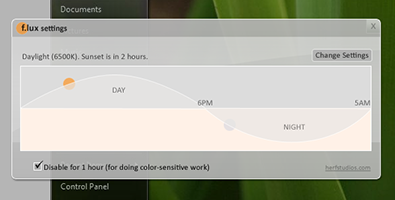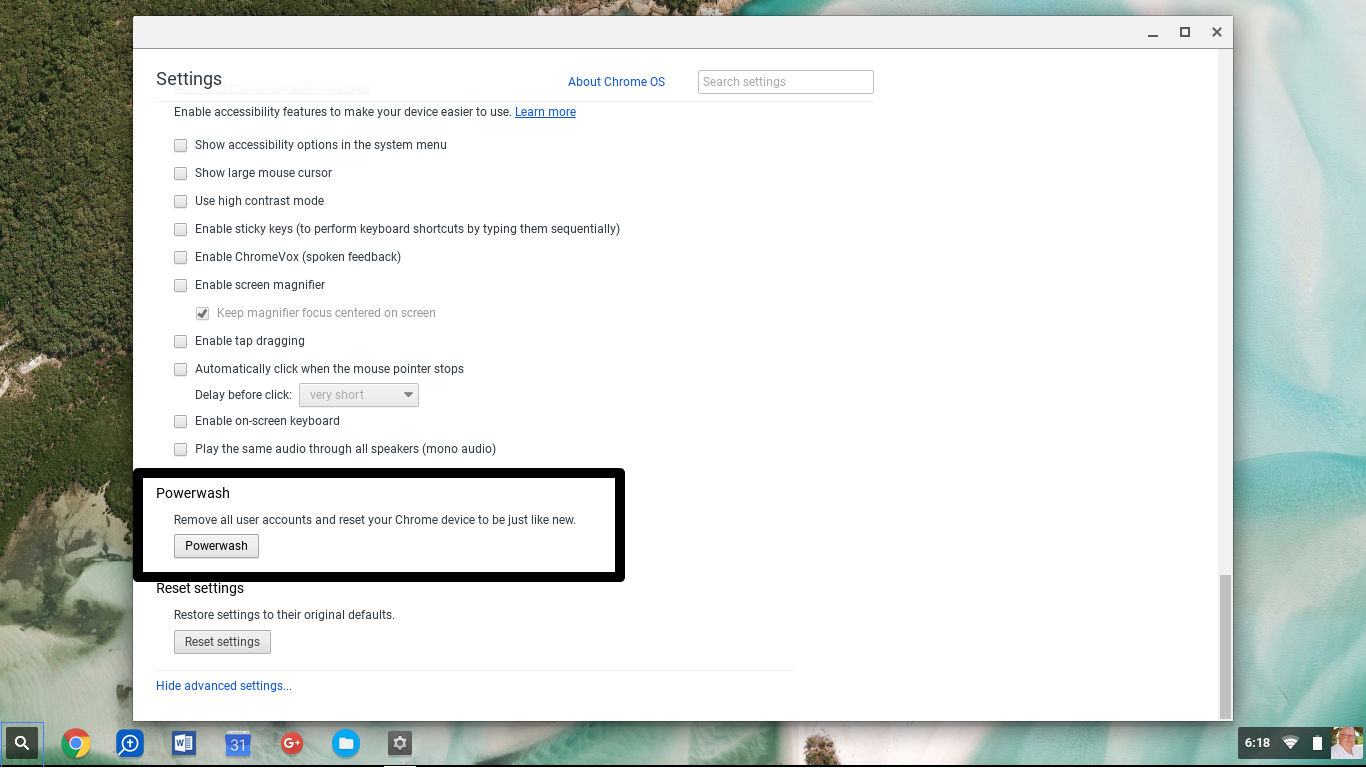Research shows that spending a considerable amount of time looking at your notebook monitor or iPad you can cause a decrease in melatonin levels which can lead to insomnia. If you are always looking at your monitor, like many of us these days, you can fight back with a free tool called f.lux which automatically adjusts the color of your monitor of the course of the day to prevent the blast of brightness that normally comes at you no matter what time of day you are using your monitor.
The f.lux app is a free tool that works with Windows XP, Vista and 7, Mac OSX and Linux. The tool can be installed and up and running in a matter of minutes so that you can be on your way to a sleepful night.
The f.lux tool works by changing the color of your monitor or notebook screen depending on the time of day. In the morning f.lux delivers a bluish background and as evening approaches the color will turn to a warmer orange which is supposedly better for your melatonin production and sleep cycle.
To get started using f.lux there’s no complicated settings to configure or tweaking, you just need to tell the app where you live and the lighting you have in your room.
If you use f.lux and experience a better sleep cycle, let us know in the comments.
Via BookofJoe and Boing Boing