For Geeks who will be watching the Packers and Steelers match up in Super Bowl 45, one thing you may be looking for is a good app to give you a little extra information and interact with other fans. Vualla thinks they have just the thing with their unique Entertainment app. The purpose of Vualla is to give TV viewers an interactive app to not only learn more about the show they are watching but also interact both with other fans of the show and possibly even those involved in creating or covering it.

Open Vualla and you see the top featured show, which this week is the Super Bowl. Below that are lists of shows based on things like time and category of show.
For the purpose of this review we will focus on the Super Bowl section. Each show has an icon that when tapped takes you to an interactive screen with things like a chat room for that show, Twitter feeds that have tweets mentioning the show, and Facebook pages related to it. The Super Bowl section has all that and a lot more.
Tap on the Super Bowl section and you see ten tabs along the right and left sides with the first tab highlighted: Game Info. Each of these tabs offers some interactive information or service that can get you ready for the game or enjoy the game while it is being played.
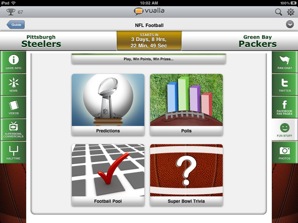
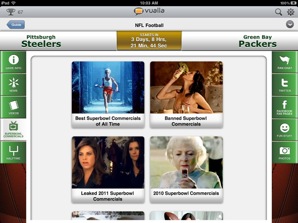
The tabs are as follows:
- Game Info: info about the teams, the game and the Super Bowl in general
- News: stories about the teams and the game leading up to the Super Bowl
- Videos: Videos found on the Internet related to the game
- SuperBowl Commercials: view past commercials, the best of all time, and info about commercials leaked for this year’s game
- Halftime: YouTube videos of past halftime shows and info about this year’s show featuring the Red Hot Chile Peppers
- Fan Chat: chat with other fans
- Twitter: tweets about the game, players and press covering the game
- Facebook: fan pages of each team and the game
- Fun Stuff: contests and games related to the Super Bowl
- Photos: pictures posted related to the game
Each tab lets you tweet about the content or post it to Facebook.

The settings page lets you tell the app where you live if it doesn’t find it from the iPad’s location settings and offers a list of television providers. Tell it who you provider is and then set your list of favorite channels. This way it can cater the listings to your area and provider’s channel numbers. It will let you set reminders about shows so you can watch live and interact with other users of the app.
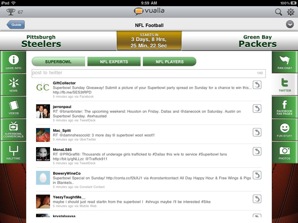
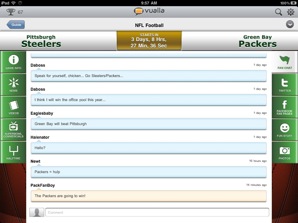
The app is a novel idea, but the execution is little weak. The content mostly comes from the Internet, so you will have to be online to use it. That’s fine. But even on a very fast 10Mbps connection the content was glacially slow to pull from their servers. I worked with the company to discover what the problem was and it got better as it went. But I think they are struggling with the traffic of many new users.
One solution to the problems we had with the Super Bowl specific content not loading at all was to let the app fully load after first starting it up. Then go into the Super Bowl section. Do this by opening the app and leaving it alone for about a minute. Even then it was slow. If it is struggling now before the game, it will certainly have trouble Sunday after 6:30 EST when it is actually being played. If they can speed things up, it can be an interesting way to interact while watching live TV.
Here is our video review:
If you can’t watch the big game on your TV at home, check out our guide to watching the Super Bowl Online or on the go. If you can’t wait, check out how to get in on the SuperBowl Hype this week.
Pros:
- Lots of interactive content
- Attractive
- Settings let you customize for your TV provider
Cons:
- Slow to load


