Mozilla’s own Aza Raskin revealed a new feature for the Firefox browser called Tab Candy. This new feature allows Firefox users to organize and browse more efficiently and effectively.
Nearly all current browsers, such as Internet Explorer, Safari, Chrome and Opera include a tab feature. This allows users to open many different webpages without opening up a separate browsing window, thus de-cluttering the user’s workspace. However, this feature can be counterproductive when too many tabs are open.
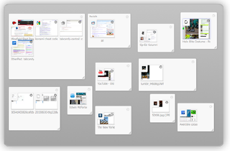 Still in development, Tab Candy offers similar functionality in the Firefox browser that Mac users experience in the desktop with Spaces and Expose. With one click or keystroke, Tab Candy lets you view all of your current tabs, as well as organize them into different groups. This could be a very useful feature, especially for those who have a netbook or notebook and are lacking extra screen real estate.
Still in development, Tab Candy offers similar functionality in the Firefox browser that Mac users experience in the desktop with Spaces and Expose. With one click or keystroke, Tab Candy lets you view all of your current tabs, as well as organize them into different groups. This could be a very useful feature, especially for those who have a netbook or notebook and are lacking extra screen real estate.
Tab Candy Features:
- Instant Overview – Press Option-Space / Control-Space to zoom out and view thumbnails of all open tabs.
- Lightweight Grouping – Create groups and name them by dragging two tabs together. Automatic grouping is currently in the works, though not yet ready.
- Only the Tabs You Want – When viewing a tab that is part of a group, only the tabs that are part of that group are visible.
- Organize Your Space – Tabs and groups can be rearranged and resized.
Tab Candy is currently available for download, though there’s work that still needs to be done. Firefox is looking for more input from everyday users.
You can download Tab Candy Alpha for Firefox, here. Don’t have Firefox yet? Download the latest beta version prior to downloading Tab Candy.

