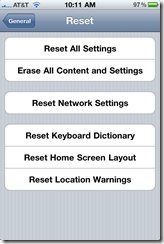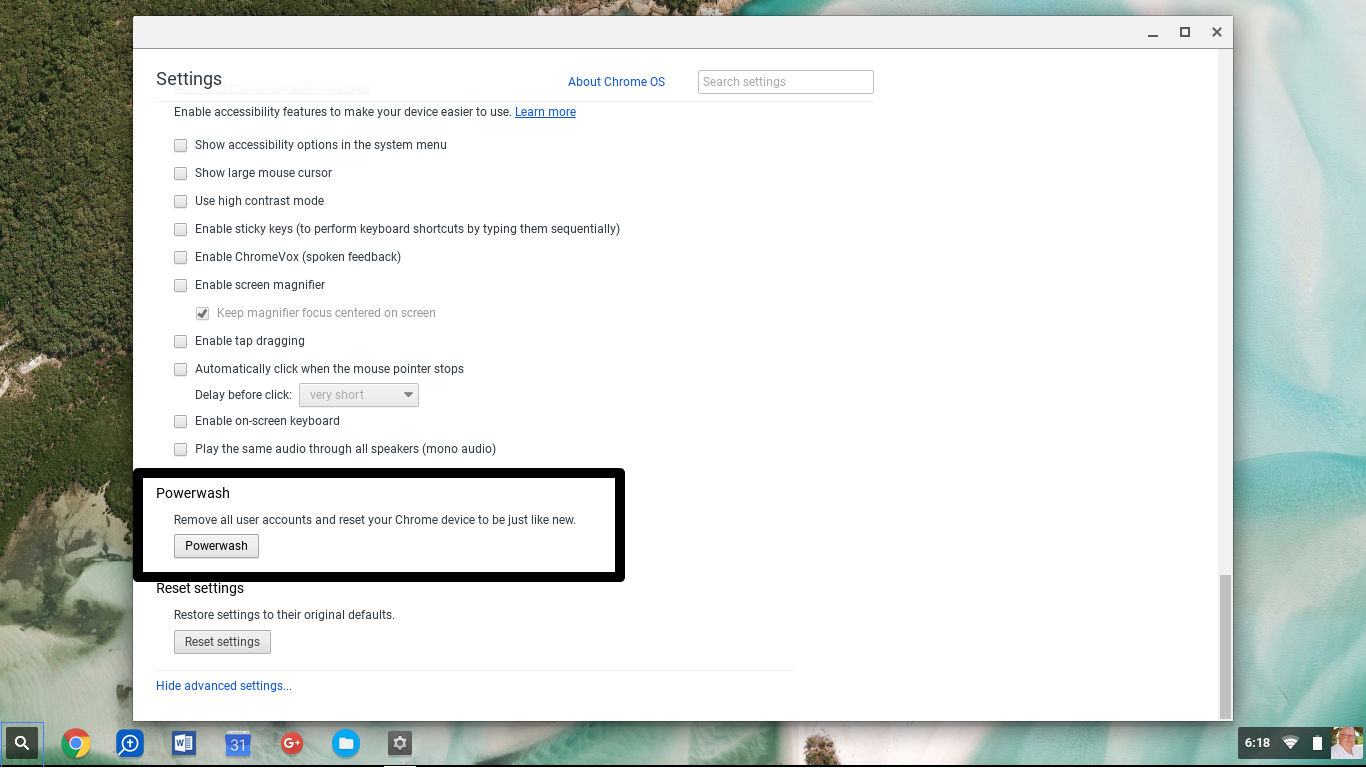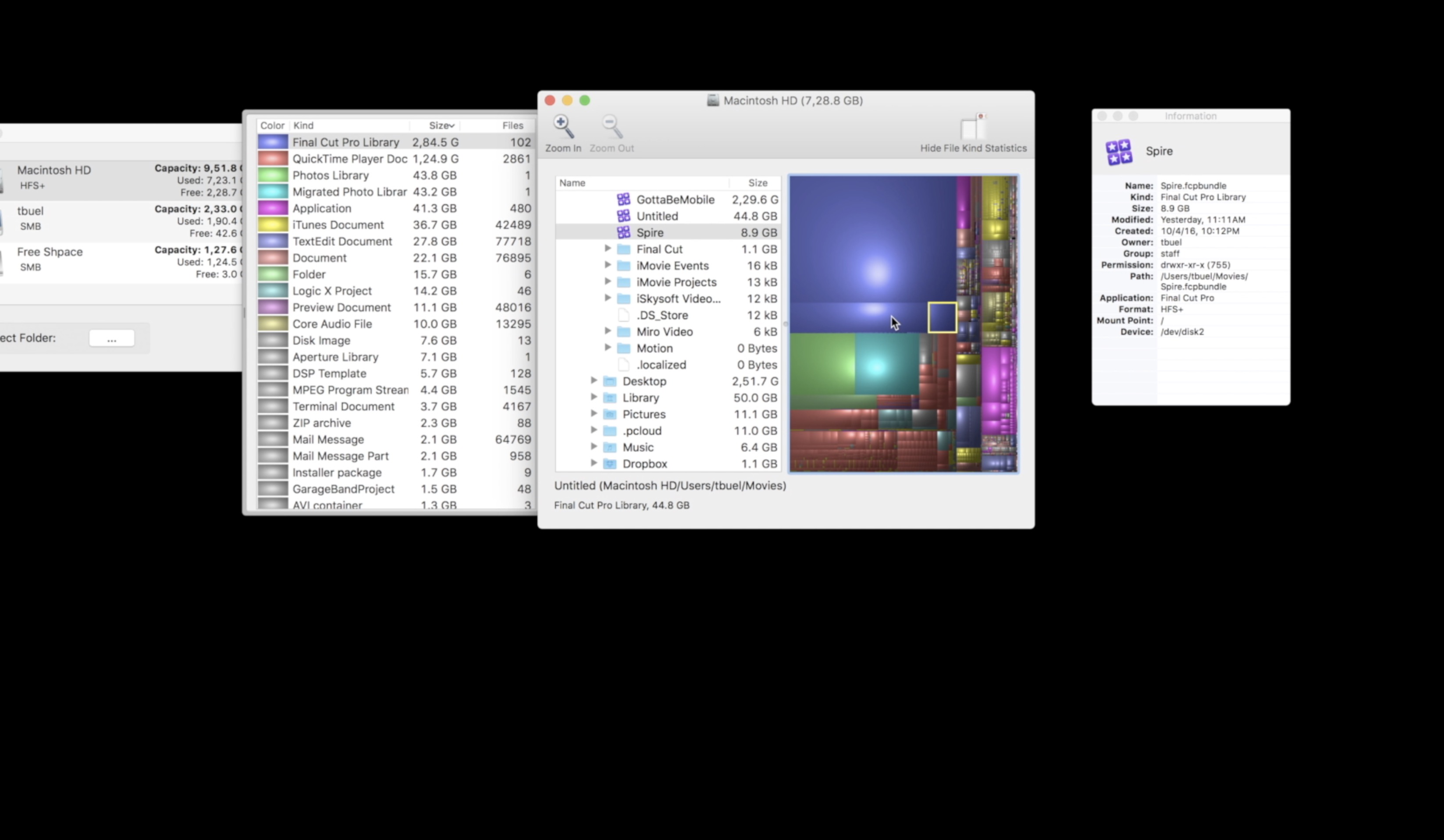First we were told it fixed the reception problems. Now apparently it fixes another problem. I’m talking about the trick where you reset the network settings of your iPhone 4. The reception issues are well documented and we showed you to fix those with a network setting reset. Now some are reporting that the same trick will fix another bug.
The issue is a problem with how the proximity sensor works. What is supposed to happen is when you are holding the iPhone 4 up to your face to talk, it is supposed to shut off the screen so you don’t accidently hang-up, put the other person on hold or dial numbers. Many are experiencing a glitch where the screen stays on and they are in fact hanging up on people or putting them on hold because their cheek is tapping things on screen.
My own iPhone 4 has this problem intermittently. I notice the screen goes off sometimes, but other times it stays on. With the reception problem and this problem, I probably look pretty funny holding my phone with two fingers about three inches from my face like it’s a rotting piece of fish.
The Unofficial Apple Weblog reports that in some cases, the network settings reset fix that helped some iPhone 4 users get better reception, fixes this issue too.
I have still had the problem after trying the fix on my iPhone 4, so I guess I am not one of the lucky few. But if you want to try it, remember that you will lose all your previously saved network settings, like Wi-Fi networks and passwords.
To attempt the fix go into Settings app on your iPhone. Tap General and then go to the very bottom and tap Reset.
The resulting page will look like the first image below. Tap Reset Network Settings. DO NOT tap any of the others or you will mess things up seriously. The first one resets all your settings to factory default but leaves your apps intact. The second one erases your phone, kind of like doing a factory restore on a PC erasing all your apps and data. Steer clear and hit the third one all by itself in the middle.
The Reset Network Settings will result in the screen above on the right. Tap the red Reset Network Settings and then let your phone do the magic. It will restart, potentially fixing your reception and your proximity sensor.
Let us know if it works for you in the comments.

![005[5] 005[5]](https://www.notebooks.com/wp-content/uploads/2010/07/0055_thumb.png)