 The Recycling Bin (that little trash can that is likely on your desktop) is a holding place where files await deletion. An item in the Recycling Bin is not actually deleted until you empty†the bin. The Recycling Bin allows you to restore items that you may have accidentally deleted. If you are like me, your Recycling Bin is almost always empty due to regularly emptying. Many people don’t realize that the Recycling Bin actually takes up space on your Hard Drive, and in some cases, quite a bit of it.
The Recycling Bin (that little trash can that is likely on your desktop) is a holding place where files await deletion. An item in the Recycling Bin is not actually deleted until you empty†the bin. The Recycling Bin allows you to restore items that you may have accidentally deleted. If you are like me, your Recycling Bin is almost always empty due to regularly emptying. Many people don’t realize that the Recycling Bin actually takes up space on your Hard Drive, and in some cases, quite a bit of it.
This guide will show you how to get increase the hard drive space available for storing files by shrinking your Recycling Bin.
Modern computers ship with relatively huge hard drives when compared to computers from just a few years ago. I personally have a notebook with a built-in 250GB hard drive, and have a 1TB external hard drive connected to it. Each drive has its own Recycling Bin which actually takes up a certain amount of space on the corresponding drive.
With the size of today’s hard drives, the default value (automatically set to be around 5%) for the size of the Recycling Bin is rather superfluous. For instance, on my notebook’s hard drive, 14GB of space has been reserved for the Recycling Bin. On my 1TB drive, a whopping 50GB has been set aside for the Recycling bin. Unless you are regularly working with extremely large files, it makes sense to dial down the size of the recycling bin and reclaim that space for your own use, and this short guide will show you how.
- Right-click on the Recycling Bin on your desktop and click Properties.
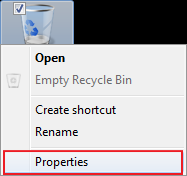
- Highlight the drive of which you’d like to change the size of the Recycling Bin.
- Check the Custom Size radio button.
- Enter a value (in MB) for the new size of the Recycling Bin (remember, 1024MB = 1GB). I set mine to 5120MB (5GB).
- Click OK and enjoy the extra space!
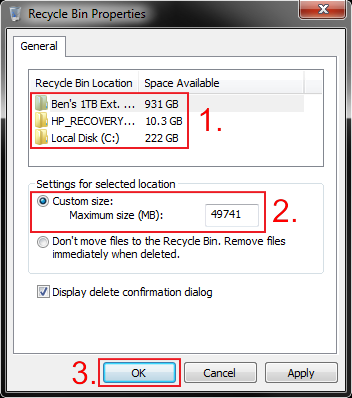
By default, the Recycling Bin will permanently delete the oldest items in it once it fills up and requires more room. If you try to delete an item bigger than the entire size of the Recycling Bin, you’ll get a pop-up that tells you that your file is too large for the Recycling Bin and it will ask if you’d like to permanently delete it.