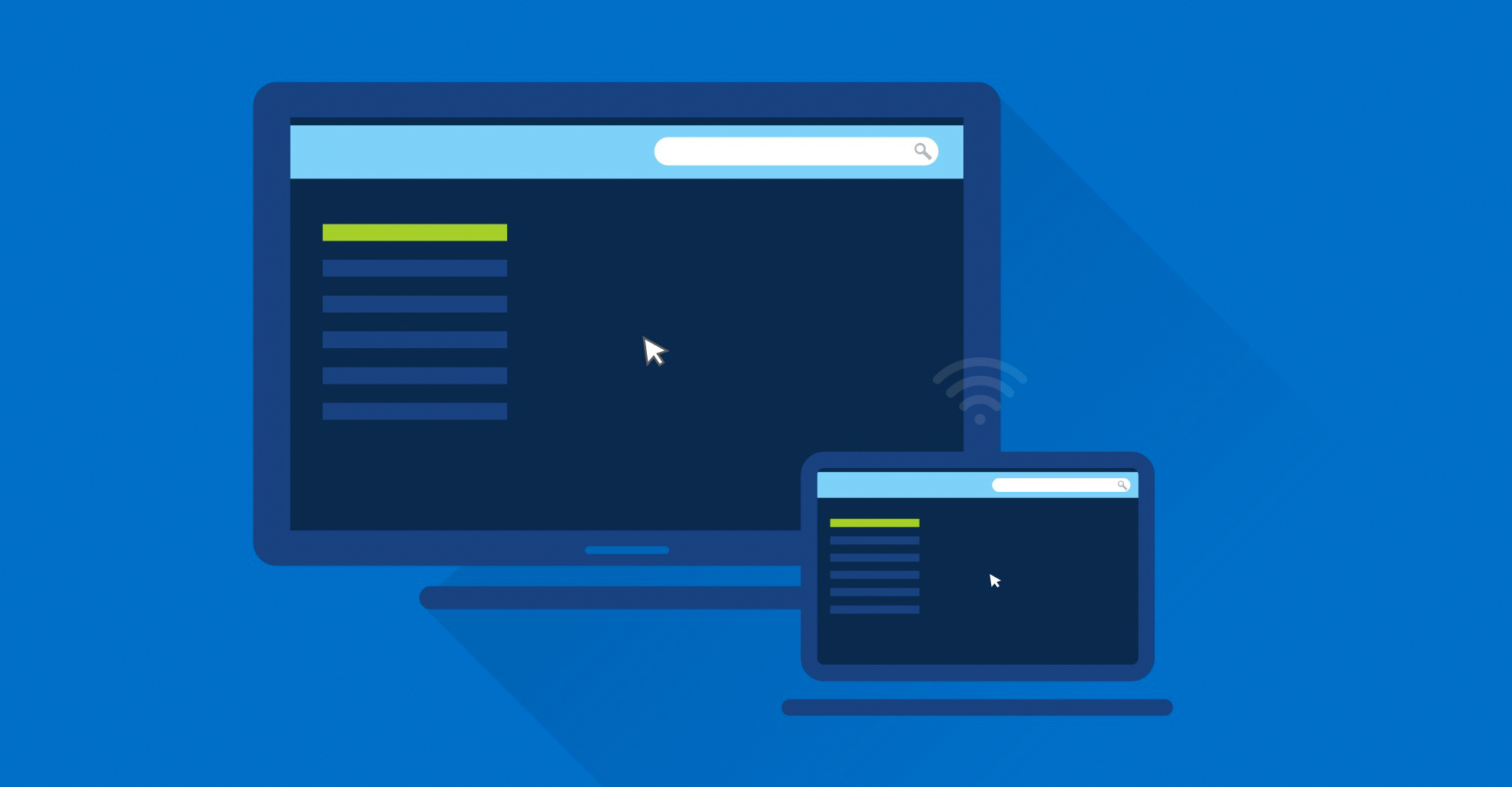Analog TV is history today, with transmissions going dead across the country. Here’s some easy ways to get more out of your TV, without paying giving cable and satellite companies more of your hard-earned cash.
By using some of the below suggestions, you may be able to scale back your current subscription or cancel it all together. You can also avoid signing up for a package just because the analog signals are gone.
1) Scan for more Channels
All local channels are required to broadcast in digital format as of today, June 12, 2009. If you don’t subscribe to cable or satellite you can still receive digital signal with an Antenna. Newer TVs have digital tuners built-in, but you’ll need a convertor box for older TVs. The switch to digital means that you may pick up a handful more channels clearly. Unlike analog TV, digital TV provides either a crisp, clear image or no image at all.
2) Buy a Powered Antenna
Electronics shops like Radio Shack, Fry’s and Best Buy will sell you an antenna that requires a power source. These are more powerful than old-school bunny ears and will help you pick up more channels, including HD signals from CBS, FOX, NBC and ABC. If you already have reliable reception with your current setup there’s no need to buy a powered antenna. One of my friends was going to sign up for a cable subscription just so he could watch major sporting events in HD, but saved himself about $50 per month by buying a $30 antenna.
3) Use Your Netflx Subscription the Right Way
There are several devices that allow you to stream movies from Netflix to your TV. You can pick up a Roku player, which makes it easy to play all the Netflix movies you can handle directly onto your TV. The Roku plaer is easy to use and costs $99. Netflix subscriptions with unlimited video streaming start at $8.99.
4) Hook up Your Notebook to Your TV
Most notebooks come with VGA, HDMI or DVI outputs. Run a cable from your notebook to your TV and you can share video content on your TV. Applications like Hulu Desktop and YouTube XL are specifically designed for the big screen.
5) Connect a Hard Drive to Your TV
A lot of personal video ends up warehoused on users’ PCs and is rarely shared with friends and families. Products like Seagate’s Free Agent Theater make it easy to put all of your home movies on the big screen. The Free Agent Theater supports up to 1080i video and Dolby Digital 5.1 surround sound. It can play back popular video formats and ripped (legally) DVDs with full menus. The hard drive can synchronize with your PC’s video, picture and music folders to make things even easier.
Western Digital’s WD TV HD media player is similar to the Seagate Free Agent Theater, but is compatible with more video formats.
6) Gaming Consoles
You can do a lot more than play video games on your PS3 or XBOX 360. You can rent or buy movies on both. The XBOX 360 can stream Netflix movies and the PS3 can tap into Sony’s vast movie library.
I recommend the PS3 for people that aren’t already into video games. The PS3 can play back Blu-ray movies, which offer a superb playback experience.