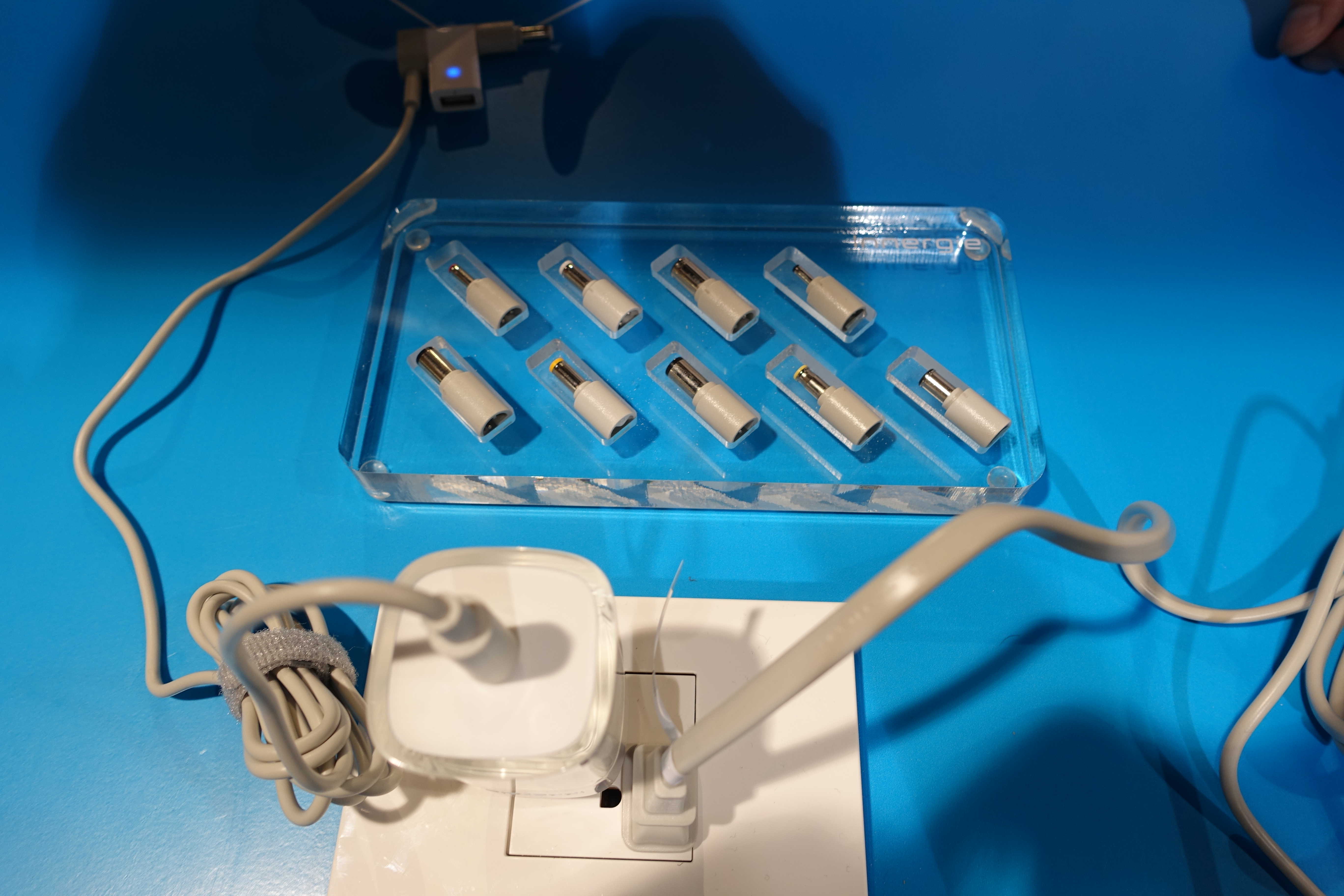My friend Ashna came over yesterday because she needed help ordering a notebook. After weeks of talking about notebooks with myself and reading several reviews she settled on the HP Pavilion dv4. But when it came to pulling the trigger she was at a loss and asked me to walk her through the ordering process. After going through this process I’ve come to the conclusion that HP’s ordering process is just too confusing for non-geeks.
I let her use my own HP Pavilion dv4z for a while to make sure she really liked it. We also used the dv4z to order her own dv4.
When you write about computers and play with gadgets all day like I do it’s easy to forget about the average person who buys a computer once every few years. In the case of my friend, the dv4 is going to be the first PC she’s ever purchased. She has a work notebook and her husband purchased a 17-inch Gateway a couple of years ago. She’s received computers as gifts before, but has never gone through the buying process before.
Ashna and I are pretty much polar opposites in terms of computer buyer profiles. Ashna’s a very bright woman, but she isn’t a geek. This means she doesn’t understand the difference is between a dv4z and dv4t. She doesn’t understand why three 2.0GHz Intel processors are offered or why there’s a $125 price difference between the cheapest and most expensive of these options. The sheer number of options were overwhelming to her and she had didn’t know which upgrades were worth spending extra money on. She needed a printer, security software and a bunch of other goodies since she’s starting fresh.
On the other hand, I’ve bought more computers than many mid-sized companies in my time and find HP’s ordering process to be relatively intuitive. I can configure a notebook to just about any budget in a few minutes. I like having tons of options and being able to get exactly what I want. I can spot which components are stale, overpriced or bargains. When I buy a new computer I don’t typically buy peripherals, accessories or software since I already have lots of that stuff.
I really enjoyed helping her order her computer because it helped me understand how the average person views the buying process. This reminded me that there a lot more people like her than like me.
I’m not picking on Ashna or HP here. Many of my friends (some are tech analysts or work for companies like Infosys, Google and Microsoft) have called me to walk them through the ordering process after getting frustrated with ordering online from Sony, Dell and Lenovo. HP’s really improved their notebook customization work flow recently, but people like Ashna still don’t like it.
There are 24 pages worth of configuration options before you even get to accessories, shipping and billing. There are 15 pages worth of accessory options and two pages to select a printer and printer cable. After the order was complete she told me that the process was too complex and she didn’t feel she could’ have completed the order on her own. Most people in her situation would call the 800 number, but some consumers are cautious of this since they assume salespeople will just try to upsell the. Here’s a summary of things she found confusing or frustrating:
1) As I mentioned before, she didn’t understand what the “t” or the “z” meant at the end of the model number. I had to explain to her the pros and cons of Intel and AMD processors. Battery life was important to her so I suggested we stick with the dv4t (Intel). As you can see, the dv4t and dv4z descriptions are nearly identical and they don’t explain the difference between the two. Is there are reason why the dv4z is $30 cheaper? Is it a better value or is it inferior?
2) She doesn’t like Vista because she’s not used to it. The first page offers options four flavors of Vista and no XP option. I had to explain to her why Vista Home Premium was the right choice for her and that if she wanted XP she’d have to look at either a netbook or a business notebook.
3) As many consumers do, she assumed that GHz equals performance. But the processor customization page had three 2.0GHz processors along with several others. Clicking on the “Help Me Decide” button didn’t help her much becasue the pop-up is jammed with more legalese than anything else. Each processor has a brief description next to it, but many of the descriptions overlap or are identical to each other.
Only the P8400 had a description next to it. Does this mean any other processor is slow?
4) I suggested she order the LED backlit display because of its superior performance and its lower power consumption. But selecting it cause a conflict and we got a warning message that told us an LED backlit display required an LED personalization option. Clicking on the warning took us to the personalization page and we were presented with six options. Only two are compatible with the LED and this issue forced us to skip over the memory, graphics and hard drive options pages. We had to click back to the hard drive page, but I imagine some users just hit “next” and forget to configure memory, graphics and hard drive options.
5) Ashna wanted the best of both worlds so I suggested that she get a high capacity 6-cell and 12-cell battery. We could get a standard 6-cell battery, a high-capacity 6-cell battery, a 12-cell battery or a combo of a standard 6-cell and 12-cell battery. But we couldn’t get the high-capacity 6-cell with the additional 12-cell battery. Why can’t HP just let you order whatever combo and quantity you want of each?
6) Microsoft Office Home and Student was offered at $149.99 on the first software selection page. I told her that was the full price and to to order Office elsewhere since everyone seems to be selling this software for less than $100. I told her to order it from Amazon.com.
Sure enough, several pages later she was offered to buy Office for $99 after a $50 instant rebate. She’d already gone to Amazon.com and found it for cheaper. HP should offer its best price on the item first and not show different prices. This just adds to the confusion and gives the impression that they’re holding back the best prices until you decline their first offer.
7) I think it’s bad enough that printers are sold without USB cables, but it’s even worse when you select a WiFi printer and are offered an overpriced USB cable to hook it up to your new notebook (which of course has WiFi). HP attempted to sell Ashna a USB cable for $19.99 after she selected the C6380. I bet a lot of consumers order this cable, but HP should add a note saying that it’s not necessary for WiFi printers.
8) The most annoying thing about using a coupon on manufacturers’ sites is that you have to enter them at the very end. Why can’t we just enter the coupon from the begining so we can see the running total as we’re shopping? That way you know how adding options will change your final price and if the coupon is even valid.
I gave Ashna a $250 coupon to use on her order, but she couldn’t enter it until after she was done configuring the system and entering all of her personal information. Adding the $250 coupon reduced the price by $50, but jacked the price of her C6380 printer up from $129 to $159. The rebate on the printer got chucked out because of the coupon, but it took some effort to figure that out. At $129 the C6380 isn’t that great of a deal, but at $159 it’s nearly double Amazon.com’s price of $79.99. We removed the printer from the order, which is too bad for HP because she would’ve paid $129 for the convenience.