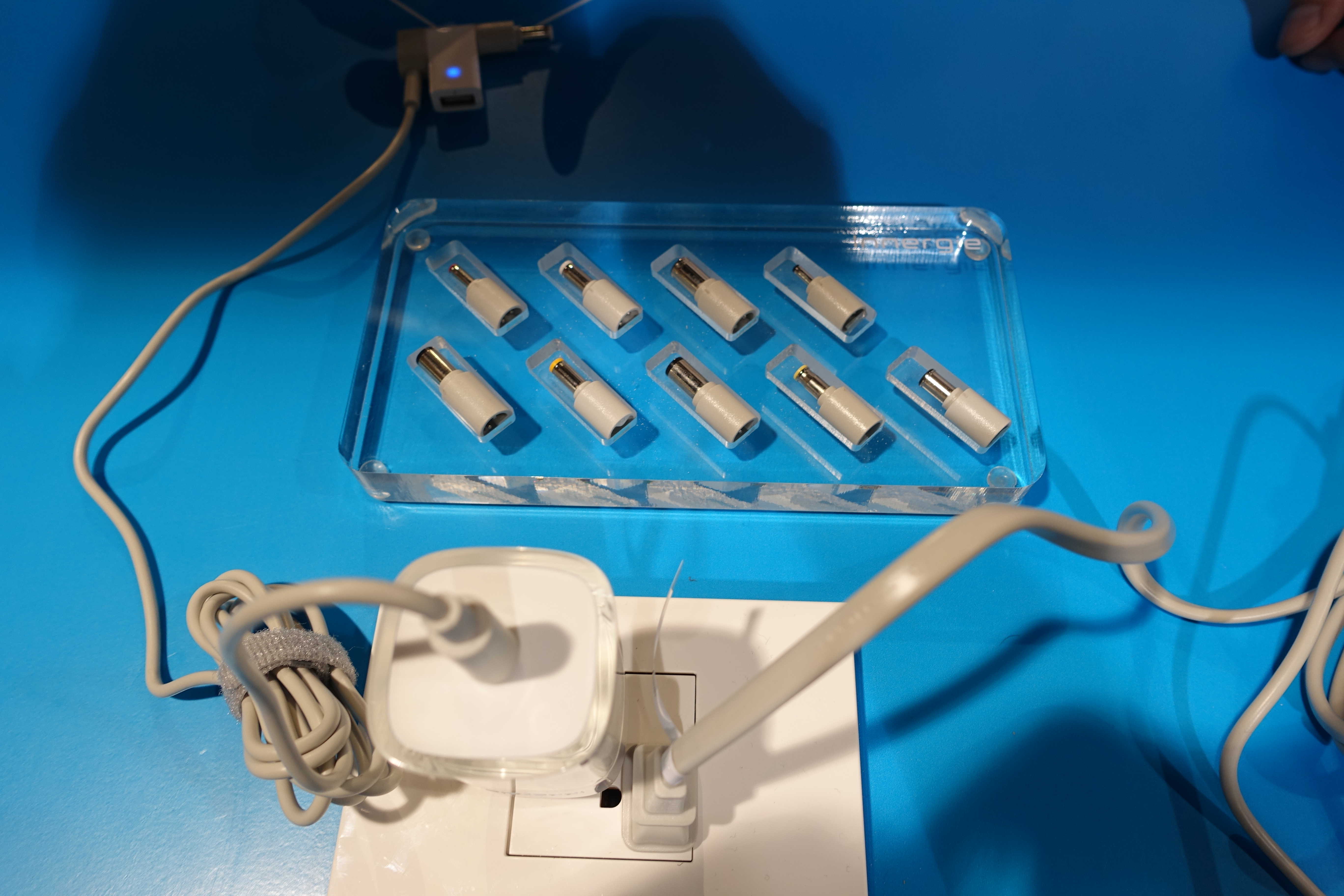Walt Mosberg of the Wall Street Journal bought a Sony Vaio SZ series notebook a few weeks ago and was upset about the amount of trial software, demos and ads that came installed on it.
He blames these ‘craplets’ for slowing down his system and making the experience of buying a new Vista notebook unpleasant. The craplets can slow down boot times, hinder performance and take up valuable hard drive space.
I recently purchased a similar notebook and installed a clean copy of Windows Vista Ultimate, but most users won’t be able to do this unless they have a retail copy of Vista. Most manufacturers’ recovery disks will restore the OS and all the craplets.
Notebook manufacturers install this software to differentiate their products, but of course there’s a profit motive here and most of the ‘craplets’ are paid placements. All of this can be really annoying to experienced users, but some users may appreciate at least some of the extras. But Mossberg says that manufacturers are crossing the line when the software severely impacts performance.
In this video, Mosberg explains what users can do to combat craplets:
His advice:
Use The PC Decrapifier, a free program that automates the process of uninstalling unwanted software. Users have to be careful not to delete stuff they want.
Order a computer without craplets to begin with. Dell lets consumers order high-end notebooks without any added software.
If you are really bothered by the process, Mosberg says just buy a Mac. It comes free of . He says his year-old Mac notebook boots up three times faster than his new Vista notebook.
Buy a non-branded compute from your local computer store. They typically won’t install craplets.