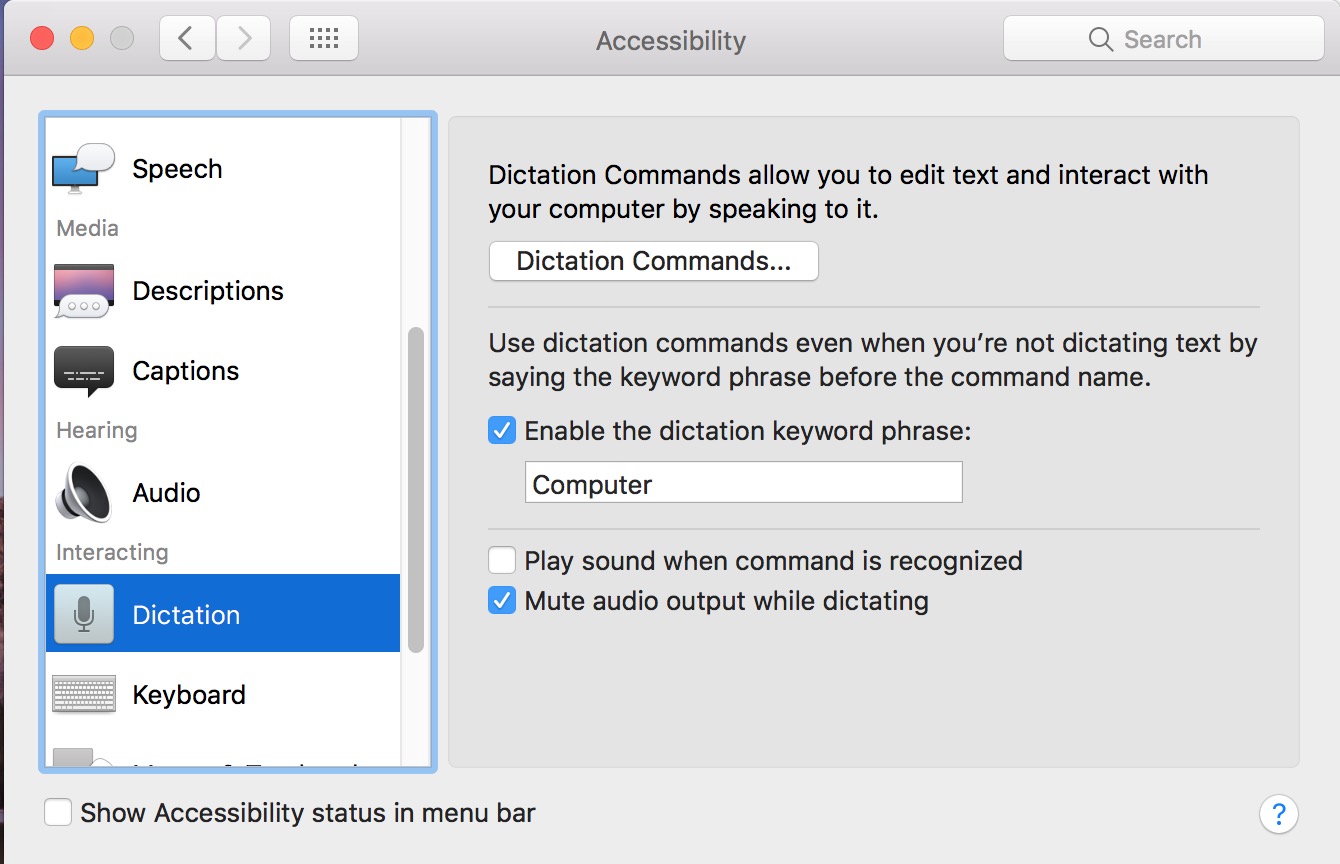When it comes to protecting your computer there are multiple threats out there which aim to take control of your computer and use it for nefarious purposes. Malware and virus threats attempt to take control of your computer and or steal your data. As the criminals get more advanced, consumers need a broader toolkit to keep their computer protected.
No computer should run without antivirus software, but recent advances in malware have proven difficult for some of our favorite free antivirus software to combat on their own.
In order to stay protected from the various other threats that continue to pester and plague Windows users, you need to be vigilant about the websites you click and the programs you allow to install themselves on your computer.
If you need help in keeping malware off your computer, or need to remove malware, SUPERAntiSpyware 5 is a good solution. This recently updated Windows application can provide real-time protection from numerous threats as well as help you remove them after the fact. The free version only removes threats, but the paid version ($19.99) will scan in real-time to try to prevent malware from installing.
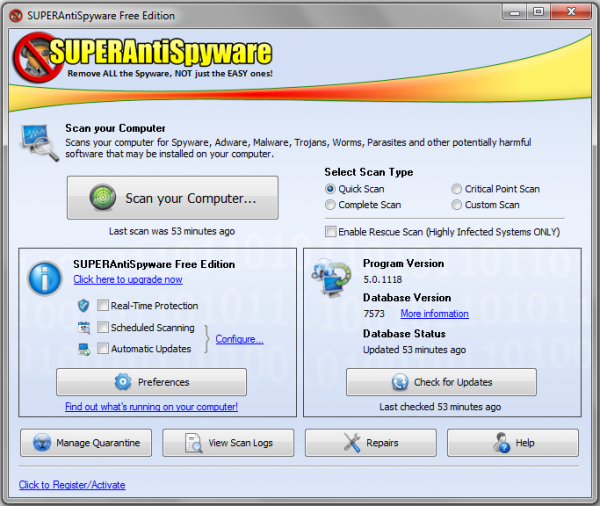
SUPERAntiSpyware 5 can protect against the following threats;
- spyware
- adware
- trojans
- worms
- keyloggers
- rootkits
- hijackers
- bots
- dialers
- and other malware
One interesting feature is Rescue Scan. When you turn on Rescue Scan, the tool will try to gain back system resources from malware in order to give the scanner more power. This looks to be useful on systems that are infected to the point of being unusable.
If you are able to keep malware from getting on your system you’ll save yourself a big headache down the road. This tool’s real-time scanning should help keep those horrible fake antivirus applications from installing and inviting a plague of viruses and malware on to your system.
This is not a standalone app, it is designed to use few system resources and be run alongside an antivirus tool. I would recommend running Microsoft Security Essentials to keep viruses at bay. This tool is a free security program from Microsoft that performs very well.
When you run the software the first time, don’t be surprised if you see a bunch of threats found. Like many anti-spyware tools, SUPERAntiSpyware 5 classifies tracking cookies as a threat. Ad networks use these small files to track your visits and deliver tailored ads. While you may wish to remove them, they don’t normally represent a major issue on your system.