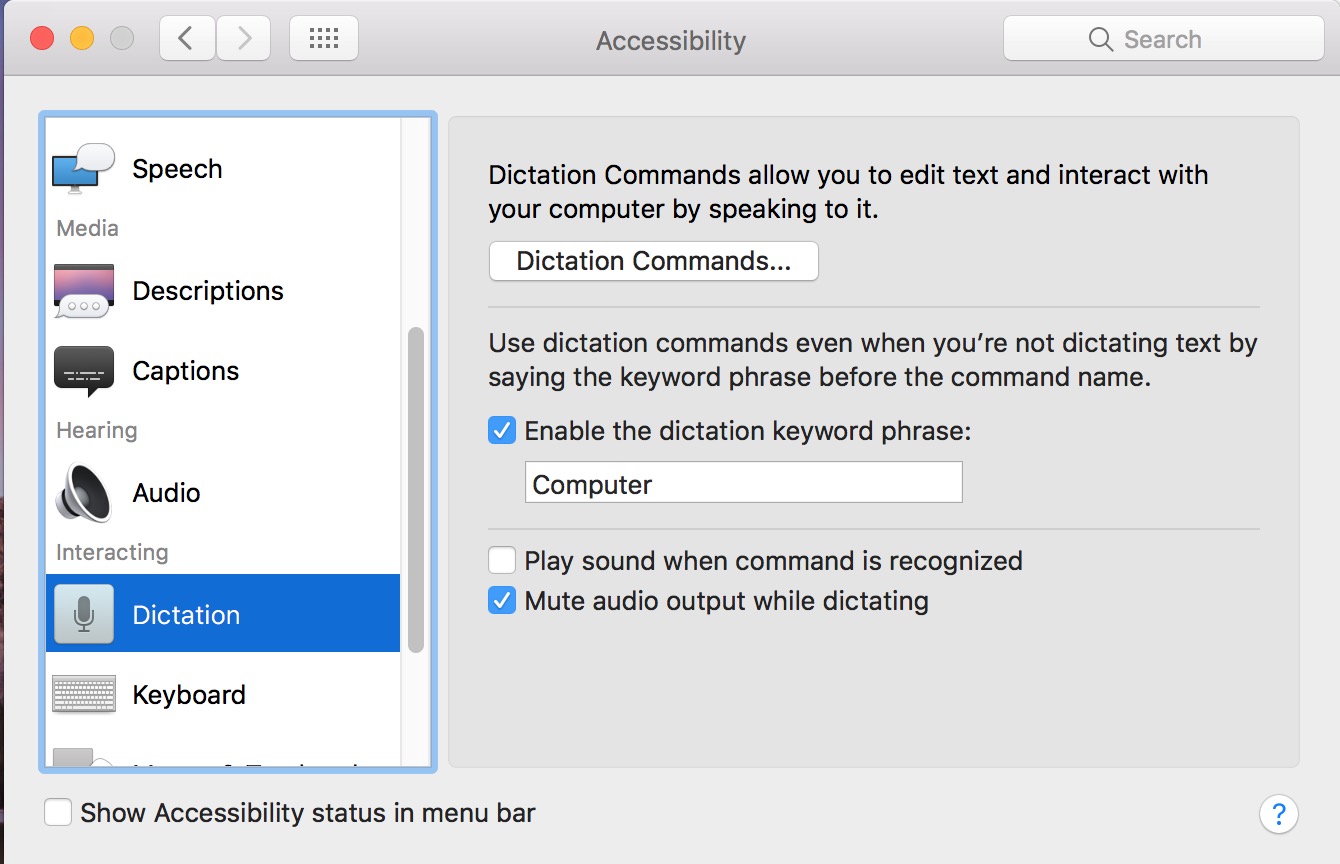Nobody is perfect; and when a college instructor tries to write an entire semester worth of class schedule, there are bound to be some mistakes. Unfortunately, mistakes are hard to amend when you’ve printed the syllabus and given it to perhaps hundreds of students.
There has been changes and updates to class schedules in nearly every class that I’ve had this semester, and keeping track of it all is quite complicated. Most instructors aren’t about to hand out revised syllabi to a myriad of students — so at best the student gets a shout-out in class that something has been changed, and perhaps the schedule uploaded as a word file somewhere on the web. But regardless of how they try to notify students, schedules get confusing when there are multiple iterations, and if a student is absent that day how are they to know that they schedule has been modified? What’s more, the schedule can only be viewed by downloading a word file and searching through it to find the change.
So here’s a suggestion for instructors. Use a shared Google Calendar to keep your class schedule. What is a shared Google Calendar? In simple terms, it is a free, online calendar that can be viewed by multiple people (ie: all of your students). This has many benefits over the traditional way of doing things (explained above). What are they?
- Push schedule changes to students instantly: The real beauty of a shared Google Calendar is that you can update it whenever you need to, and the change will be seen instantly as students access the calendar. No more arduous altering and uploading of word documents. The calendar, of course, would be set to read-only so that only the instructor can make changes.
- Multi-platform: A word document is… a word document, and can only be read on a device that supports whatever format you choose. A Google calendar can be access in a vast number of ways. Students could access the calendar from a simple website URL. They could subscribe to the calendar with their own favorite calendar application. Students can even see changes to the calendar through RSS. If your students are really savvy, they’ll easily be able to get the calendar onto their phone or a device like the iPod Touch, and it will function as a handy pocket schedule for their class. The great thing about this is that if done properly, they’ll get instant schedule updates directly to their device if the professor makes a change to the master calendar (ah… the beauty of technology).
- Save the environment: Instead of printing hundreds of papers at the beginning of a semester (and maybe even again in order to update the schedule) just write the URL of the calendar on the board at the beginning of the semester. From this one URL, students can view the calendar, and advanced students can access the calendar from wherever they want (RSS, through a mobile device, etc.) A tip about the URL: Writing a long shared calendar URL can be annoying for you and for your students who need to copy it down. Try using a service like www.tinyurl.com which will shorten the URL to just a few characters and make it easier for everyone to copy down the address.
So consider using a more efficient, practical, and environmentally friendly approach to class schedules next semester. Not only will this make things easier on the instructor’s end, but students stand to benefit as well. Have a quick look at how easy it is to work with a Google calendar, and how students see the updates immediately:
Students: feel free to point your instructors in the direction of this article if you think that it’d be useful to you or them, maybe they’ll be willing to give it a try for their next semester of classes!