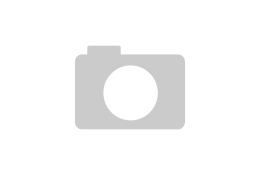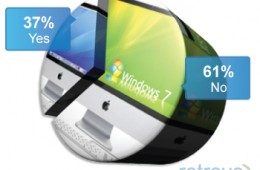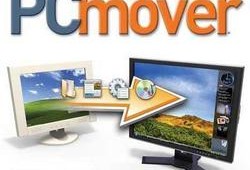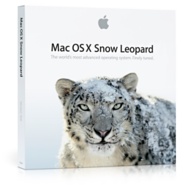LapLink: Hasslefree Way to Upgrade From XP to Windows 7
Windows 7 is officially out which means it's time to think about upgrading. Unfortunately upgrading from Windows XP to Windows 7 is made difficult by that fact that, by default, Microsoft has not provided a way to do an in place upgrade. Normally this would mean that you would need to wipe your hard drive clean and start from scratch but a program called PCMover from LapLink makes upgrading from Windows XP to Windows 7 as easy as any other upgrade.