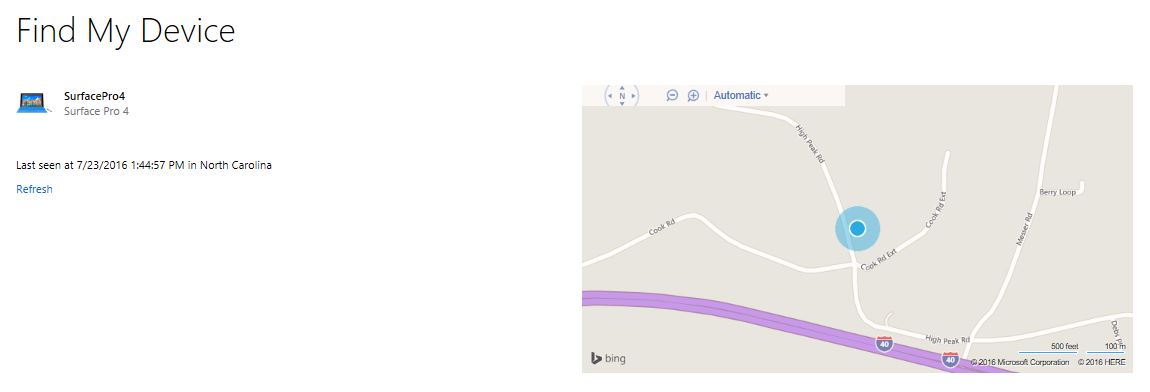If you’re tired of all the hassles of emailing drafts back and forth you should out DocVerse’s new solution. DocVerse makes Microsoft Office act more like a web application, enabling instant sharing and collaboration. The company’s given us 50 Beta Invites if you want to give the service a spin. Read on to see how it works.
If you’re tired of all the hassles of emailing drafts back and forth you should out DocVerse’s new solution. DocVerse makes Microsoft Office act more like a web application, enabling instant sharing and collaboration. The company’s given us 50 Beta Invites if you want to give the service a spin. Read on to see how it works.
Despite all the buzz of web applications such as Google Docs, the vast majority of corporate notebook users rely on Microsoft Office to build presentations, reports and spreadsheets. Microsoft Office is ingrained in corporate culture and is likely to remain so for many years to come.
When a team is collaborating on a presentation, someone generally creates a draft (Presentation.ppt), then emails it to everyone else. Everyone else then replies with changes and comments. For added fun, team members often change the name of the presentation to ‘help’ differentiate it from the original. Your email inbox is then clogged with a mess of presentations that you have to sort through and merge together. You then have to email your revised presentation back to everyone and the loop starts all over again.
DocVerse cuts down on this confusion by keeping everyone on the same page and eliminating the need to email copies of PowerPoint presenations back and forth. When one team member makes a change or comment, the others instantly see it on their screen.
Check out this quick demo of how it works (click on the little TV symbol in the lower right of the player to enlarge):
I can’t count the number of times I’ve wasted hours upon hours working out problems created by sharing office documents by email over the years. Back when I worked at a big media company I witnessed a handful of people lose their jobs due to sending out the wrong version of a document to the public.
DocVerse looks like a great way to not only share with others, but with yourself if you have multiple notebooks.
DocVerse only works with PowerPoint 2007 for the time being, but Shan Sinha says that support for other Office applications, Office 2003 and Office 2008 for Mac are coming soon. You can view presentations and comment on them from any web browser, including IE, FireFox and Safari.
If you want to try DocVerse yourself, sign up for the DocVerse Beta program by clicking here. You only need one invite per team since each Beta user can share and invite their colleagues to view documents using DocVerse.