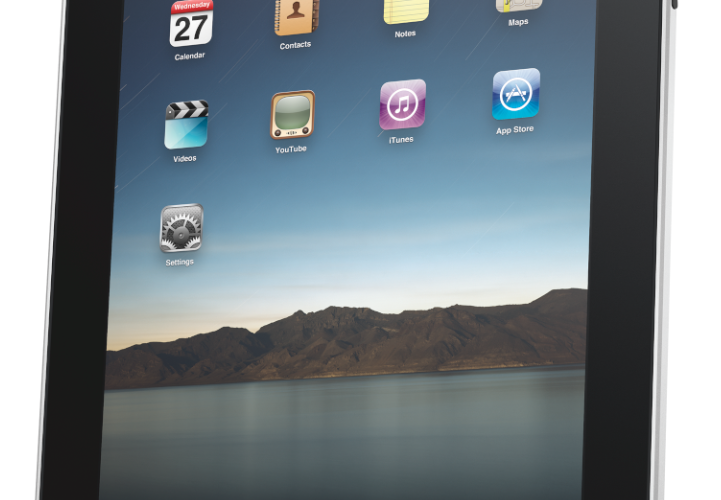Apple iPad Guide
This guide outlines everything you need to know about the iPad, whether you’ve already purchased one or already own an iPad. If you’re looking for tips, the best iPad accessories and applications, continue reading.
This guide to the iPad is quite long, but you can jump to the section of your choice by clicking on any of the following items.
iPad History
Introduction to the iPad
The Apple iPad is a mobile computing device that features a 9.7″ multi-touch display and run applications built for the device, as well as applications bult for the iPhone. Because of the built-in capabilities and the thousands of high-quality applications developed for the iPad, it can can be used as an entertainment, gaming, eReader, education or business device. Each owner can customize it to their liking by installing applications and using an array of online services.
The iPad has a large battery that keeps it running much longer than most portable devices, including the iPhone and notebook computers.The Apple iPad shares many of its features with the iPhone and iPod Touch, but is larger and has a faster processor.
iPad Models
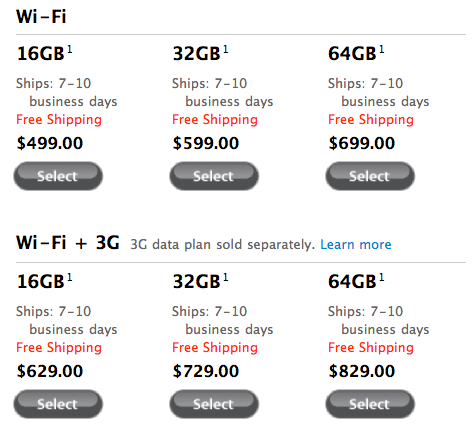 There are two distinct versions of the iPad. The first, and most affordable is known as the iPad Wi-Fi, which connects to the Internet through Wi-Fi routers, such as the ones commonly installed in homes, cafes and offices. The second version of the iPad began selling on April 30, 2010 and is known as the iPad Wi-Fi + 3G. Like the Wi-Fi only version of the iPad, the iPad Wi-Fi + 3G can connect to Wi-Fi networks when users are at home or at work, but it can also connect to AT&T’s 3G network while users are on the go. This means they can access the Internet while in transit or at locations without an open Wi-Fi network.
There are two distinct versions of the iPad. The first, and most affordable is known as the iPad Wi-Fi, which connects to the Internet through Wi-Fi routers, such as the ones commonly installed in homes, cafes and offices. The second version of the iPad began selling on April 30, 2010 and is known as the iPad Wi-Fi + 3G. Like the Wi-Fi only version of the iPad, the iPad Wi-Fi + 3G can connect to Wi-Fi networks when users are at home or at work, but it can also connect to AT&T’s 3G network while users are on the go. This means they can access the Internet while in transit or at locations without an open Wi-Fi network.
Both the iPad Wi-Fi and iPad Wi-fi + 3G come in three memory capacities as of Summer 2010. Other than the memory capacities, there are no other extras offered with each price jump. The iPad Wi-Fi is available in 16GB ($499), 32GB ($599) and 64GB($699). The iPad Wi-Fi +3G is $130 more expensive than comprable Wi-Fi only iPads. The 16GB iPad Wi-Fi + 3G costs $629, the 32GB model is $729 and the 64GB model is $829.
 Users will generally find it necessary to buy an iPad case to protect the glass display and its aluminum surfaces. The original Apple iPad Case was the only model available when the iPad first launched, but several third party vendors quickly introduced their own solutions.
Users will generally find it necessary to buy an iPad case to protect the glass display and its aluminum surfaces. The original Apple iPad Case was the only model available when the iPad first launched, but several third party vendors quickly introduced their own solutions.
Originally priced at $39.99, the Apple iPad Case is lightweight and can fold to hold an iPad at an angle for hands-free viewing. While the Apple iPad Case is a good general-purpose case, some users prefer more specialized iPad cases that better suit their style and needs.
Here are some examples of iPad cases:
 Waterfield Designs iPad Smart Case: This iPad case cleans the front and back of the iPad as it slides in and out of it. There are thick protective panels to protect the front, back and edges of the iPad and a pouch for its accessories. Waterfield Designs is known for producing high-quality mobile computer cases and sleeves.
Waterfield Designs iPad Smart Case: This iPad case cleans the front and back of the iPad as it slides in and out of it. There are thick protective panels to protect the front, back and edges of the iPad and a pouch for its accessories. Waterfield Designs is known for producing high-quality mobile computer cases and sleeves.
This high-quality case costs $59.99 and is available in six colors. You can read a full review of the iPad Smart Case here.
 Speck CandyShell iPad Case: The CandyShell iPad case simply snaps onto the back of the iPad to protect it from bumps and scratches. The display is left exposed for quick access, leaving it unprotected against some hazards, but some users prefer this style case. The edges of the case extend far enough to keep the display off of surfaces when placed upside down.
Speck CandyShell iPad Case: The CandyShell iPad case simply snaps onto the back of the iPad to protect it from bumps and scratches. The display is left exposed for quick access, leaving it unprotected against some hazards, but some users prefer this style case. The edges of the case extend far enough to keep the display off of surfaces when placed upside down.
The Speck CandyShell iPad Case is available online and from several retailers, including Apple Stores. Read a full review of Speck CandyShell iPad Case here.
What Applications Come with the iPad?
Out of the box, the iPad comes with 12 built-in applications that allow users. These applications allow users to perform many of the most common tasks iPads are used for. The included applications are:
Safari: Apple’s Web browser can be used to view almost any Web site, watch video clips and access most web services. The iPad does not support Adobe Flash, which means some Web sites will not display properly. Whether or not this will affect you will depend on the specific sites that you frequent.
Mail: Apple’s Mail application can be used to check and write email. It’s very easy to setup and works with just about any email account. It is easiest to set up Mail when using a Gmail, AOL, Mobile Me, Yahoo! or Microsoft Exchange email account.
Photos: This application can be used to browse photos and play slideshows. Photo albums are easily synched from iPhoto/Aperture (Mac) or My Pictures folder (PC).
Videos: Watch videos that have been transferred from a Mac/PC or find new videos in the iTunes store. Movies, TV Shows and more are available for rent and purchase in the iPad’s iTunes Store.
Maps: The iPad Maps application makes it easy to explore your neighborhood or just about any neighborhood in the world. Maps provides a birds-eye view of cities thanks to satellite photography, illustrated street maps or a hybrid of both, which overlays street names and routes over satellite photos. Users can use Maps to find points of interest and directions with a few taps. The iPad Wi-Fi + 3G comes with a GPS module, which makes Maps much for useful when you’re away from home.
YouTube: The iPad has an application specifically for the most popular video sharing site. The YouTube application can be used to search for videos of interest and is easier to navigate with the iPad’s touch interface compared to the standard YouTube Web site.
iPod: The iPod application allows users to browse saved music, podcasts and audio books. It is the iPad’s default application for music playback.
Calendar: The calendar application provides a simple way to keep track of your schedule and synchronizes with your online calendars automatically. The iPad calendar application can, for example, display both your work and family calendars.
Notes: The iPad Notes application can be used for writing and sharing quick notes and to-do lists. The envelope button at the bottom of the iPad Notes application makes it simple to send notes to contacts.
Contacts: The iPad Contacts application allows users to centralize all of their friends’ and family’s phone numbers, email addresses and more. Users can add photos and notes to each contact.
iTunes: The iTunes Application is used for purchasing and downloading content such as songs, albums, TV shows and movies. Content purchased on users’ iPads is automatically synchronized to their PCs and Macs.
App Store: The iPad App Store allows users to quickly install additional applications. There are thousands of applications available from Apple and third-party developers designed specifically for the iPad and more than 200,000 iPhone apps that will run on the iPad. Many of the applications are free, others cost anywhere from $.99 to $10. Some of the more sophisticated and specialized applications cost much more.
There are far more iPad applications than a single user could try, much less use on a regular basis. iPad applications are often more expensive tan their iPhone counterparts because they are often more functional or have refined graphics. As mentioned above, there are countless free applications, many of which enable iPad users to enjoy online services without using a Web browser.
 Netflix for iPad: This application makes it easy to find and play TV shows and movies. The video playback quality is very clear as long as you’re using a fast, reliable Wi-Fi connection. Netflix offers thousands of shows and movies through this application and many more can be ordered in Blu-ray and DVD formats if you don’t find what you’re looking for. i
Netflix for iPad: This application makes it easy to find and play TV shows and movies. The video playback quality is very clear as long as you’re using a fast, reliable Wi-Fi connection. Netflix offers thousands of shows and movies through this application and many more can be ordered in Blu-ray and DVD formats if you don’t find what you’re looking for. i
Netflix for iPad is a free application and is available in the iTunes App Store. Pad users do need a paid subscription to Netflix.com to use this application. Monthly subscriptions to Netflix with unlimited video streaming start at $8.99, including DVD rentals.
Evernote for iPad:
Evernote is a powerful note-taking service that works on just about any device. The iPad version of Evernote is extremely popular and a must-have for those who want to remember everything or just get a little more organized. Notes created in Evernote for iPad are automatically saved online so you can access them from your computer or smartphone.
Dragon Dictation for iPad:
https://www.youtube.com/watch?v=TJs5L2RT8GE
Dragon Dictation is made by Nuance Communications, a company that builds powerful voice-recognition software that’s used in everything from computers to phone systems to automobiles. This free iPad application transcribes whatever you speak into text so you don’t have to type with your fingers. This is much faster than using the iPad’s on-screen keyboard.
Autodesk Sketchbook Pro for iPad:
Creative iPad users will enjoy drawing with this application. Designers and artists can craft highly-detailed drawings. The application is made by the same company that builds industry-standard applications for Architectural, Design and Engineering professionals. Autodesk’s Sketchbook Pro for iPad is available in the iTunes Store for $7.99.
Is the iPad a Computer?
While the iPad can be used for tasks such as word processing, Web browsing and email, it is not a full-fledged computer and is missing many capabilities found in even the most basic Macs and PCs. Like iPods and iPhones, the iPad must be synchronized with a Mac or PC to backup data, synchronize multimedia content and install important software updates.
History of the iPad
The Apple iPad was originally announced by Steve Jobs in San Francisco on January 27, 2010 and began taking pre-orders on March, 12 2010 in the United States. Apple sold 120,000 iPads during its first day of pre-order sales and quickly sold out of the first iPad shipments on April 3. For the next few months, Apple and its retail partners could not meet demand.
The following videos are of Apple CEO Steve Jobs and his colleagues introducing the iPad during the January 27, 2010 press conference.
iPad Commercials
Apple’s iPad commercials emphasize the versatility of the device, its long battery life and multi-touch display. Here is an example of an early iPad commercial
iPad Users
While many iPad owners simply use their devices to browse the Internet, check email or read a few books, many use their iPads in professional capacities.
 The Prime Minister of Norway used his iPad to run his country while he was stuck in New York due to a volcano eruption in Europe. While few iPad users will ever use their devices for something so grand, people are using iPads in many more ways than originally expected.
The Prime Minister of Norway used his iPad to run his country while he was stuck in New York due to a volcano eruption in Europe. While few iPad users will ever use their devices for something so grand, people are using iPads in many more ways than originally expected.