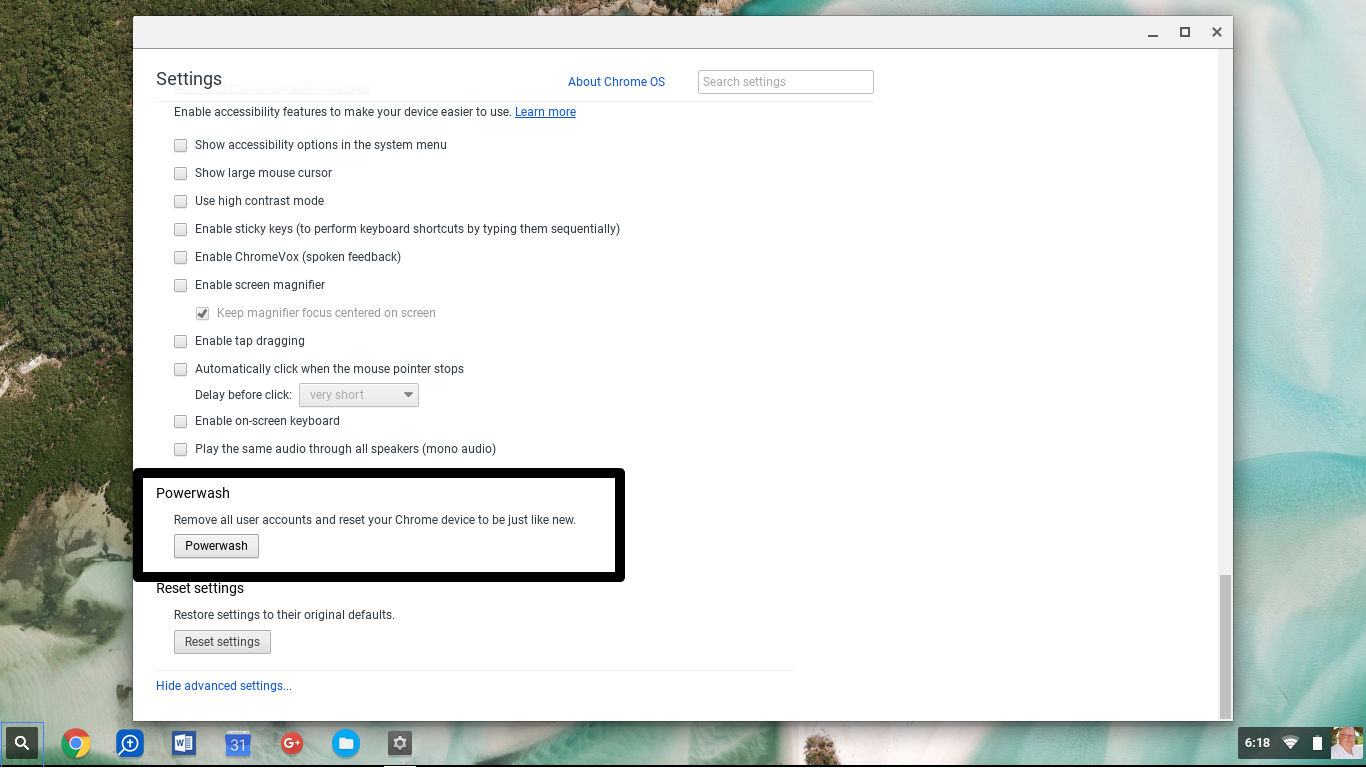Back in July Google announced that they would no longer update the Google Toolbar add-on for Firefox, which meant that anyone using a version newer than Firefox 4 was out of luck. This might not have been as big a deal if Mozilla hadn’t accelerated their updating schedule right around that time, meaning that users had to make a choice: keep the Toolbar functionality or use the newer, better Firefox.
For those of us that find the Google Toolbar eminently useful and worth the loss of those extra pixels up top, this news was a giant bummer. Lest you think that the GT is useless or easily replaced, just look at this long list of add-ons Google suggested for duplicating the functionality.
Up until this weekend I refused to update Firefox so I could keep the GT. Then I came across a post on Techie Buzz (a good source of tips and tricks) that solved the entire problem and allowed me to use the toolbar in Firefox 6. The best part: this trick will work with any add-on that hasn’t been updated yet.
Re-Enable the Google Toolbar in Firefox 5 and up
- Before you upgrade Firefox, install the Add-on Compatibility Reporter extension. Do NOT uninstall the Google Toolbar.
- Upgrade Firefox normally. You will see a warning that Google Toolbar is incompatible and will be disabled. That’s fine.
- Once the upgrade is complete, go to Add-ons under the main menu. At the top of the screen a yellow alert triangle will tell you that you have incompatible add-ons. This is normal.
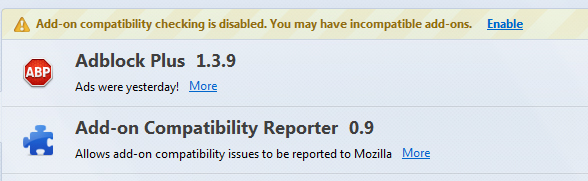
- Each add-on row now has a new button: Compatibility. Scroll to the Google Toolbar add on, click it, and choose “This add-on still works.”
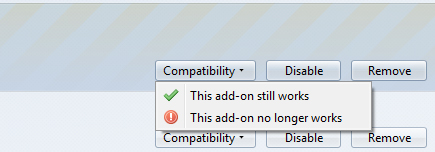
- Restart Firefox. The Google Toolbar will appear just as before with all settings intact.

As I said, this works with any add-on, not just Google Toolbar. It’s useful for times when the developer isn’t as quick to update as Mozilla. It’s also great if you’re into checking out beta builds before the official release.