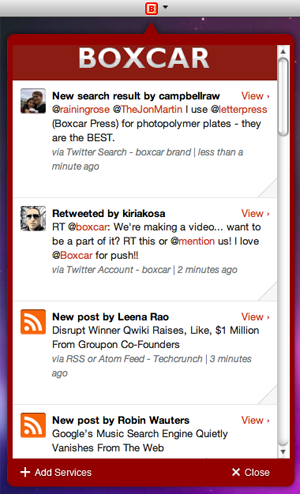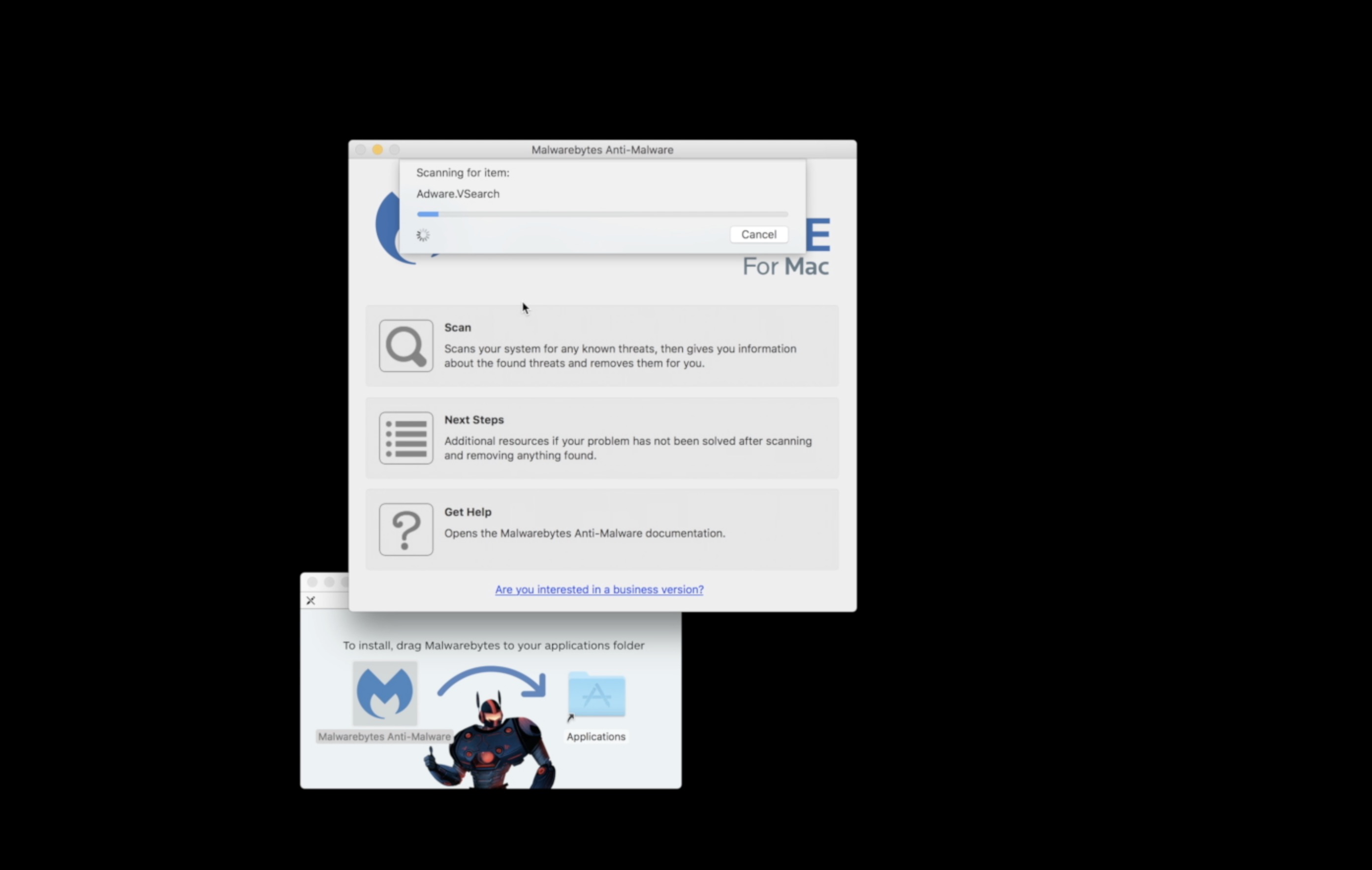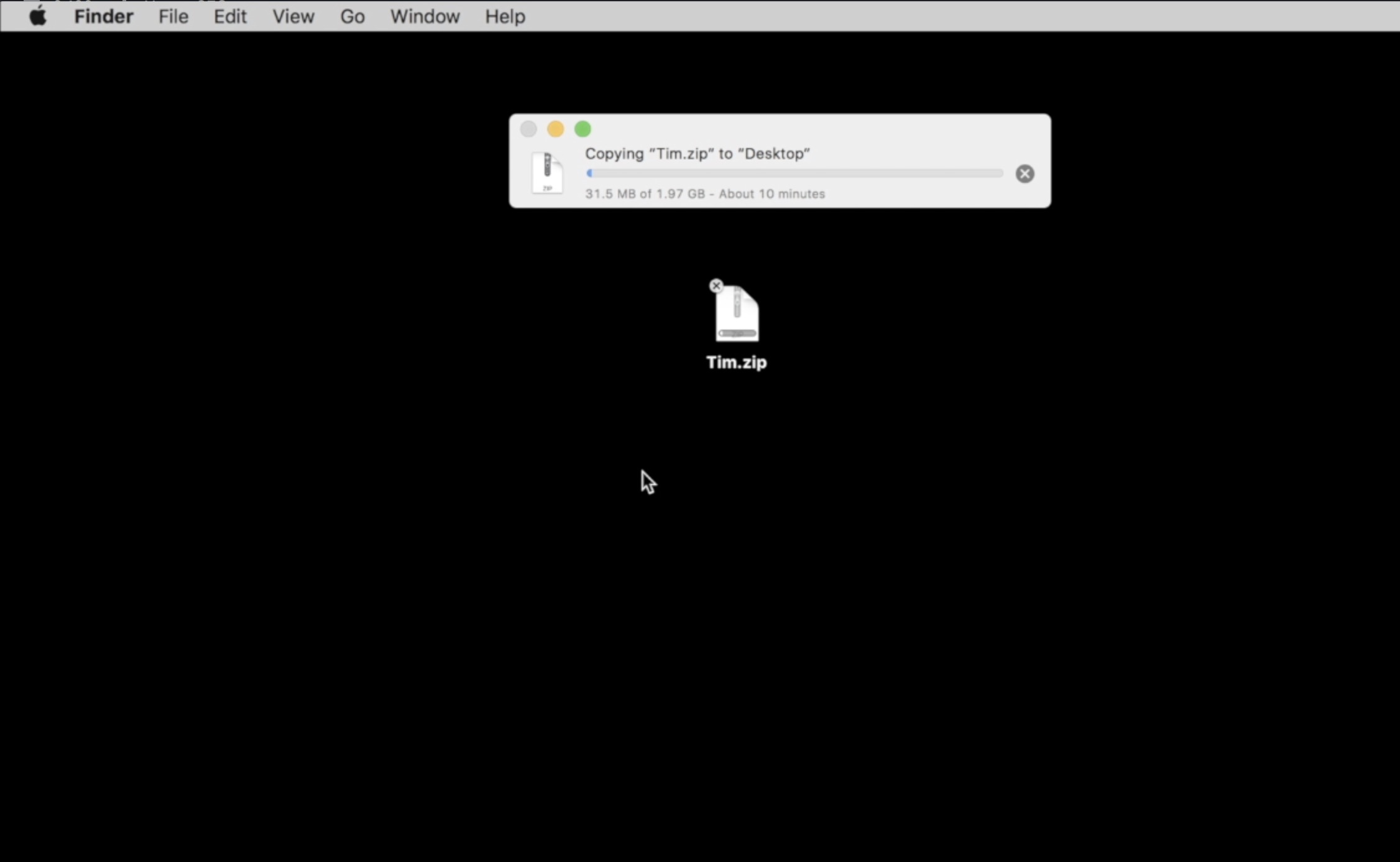Boxcar has long been a favorite method of receiving notifications on the iPhone and iPad, and now you can add Boxcar to your Mac. The new Boxcar for Mac App has just launched in an open beta and allows you to tame and master notifications on your Macbook, Macbook Pro, MacBook Air, iMac or Mac Mini.
The Boxcar app is a free download from Boxcar and resides in your system bar. You can click the Boxcar icon to open up your list of notifications from a wide array of services. If you already have a Boxcar account, you can sign in and you’ll be able to get the same notifications on your Mac. It is free to sign up for a Boxcar account.
You can add the following services to Boxcar for Mac:
- App Recommendations
- Email Account
- Twitter List
- Twitter Search
- Twitter Trends
- Google Buzz
- Google Voice
- Foursquare
- Gowalla
- Reddit Subreddits
- RSS or Atom Feeds
- Github
- OMGFacts
- Growl
To use Growl, you will need to download a system plugin and configure it.
Setting up Boxcar on your Mac is simple, and so far it is a nice way to pull in notifications to a central location. It’s really nice to have one spot to hit up for Facebook and Google Voice notifications.
When you receive a notification, you can click “View” to go to the app or to the webpage to interact with the notification. So far we are pretty impressed with the free Boxcar for Mac app, especially since we can turn off the noises so that it doesn’t interrupt us.