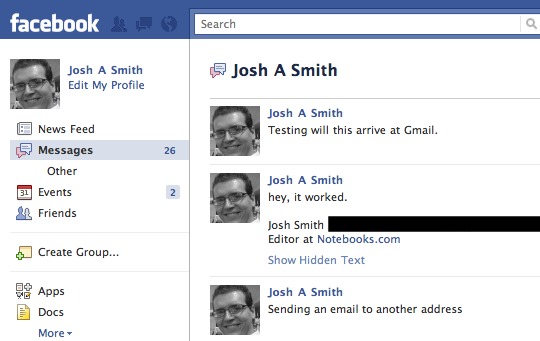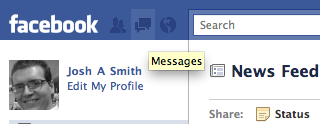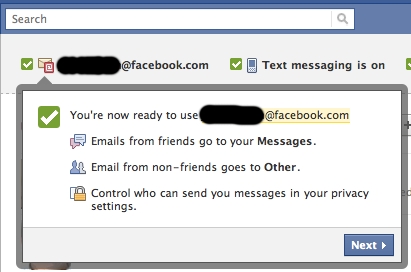Last year Facebook announced a new messaging system that included an @facebook.com email address for every Facebook user who wants one. The Facebook email system is now rolling out to all users and this guide will show you how to claim your Facebook Email address and get started using it.
How to Get a Facebook Email Address:
Step 1. The first step to claiming your Facebook email address is to log in to Facebook like normal.
Step 2. Click on your messaging tab
Step 3. Click Claim your Facebook.com email address.
Step 4. Confirm that you want your Facebook.com email address. Your @Facebook.com email address will be the same as your profile name.
Step 5. Start emailing with your Facebook email address.
What can you do with a Facebook mail address?
Once you have a Facebook email address, you can use it just like you would any other email address. Hand it out to friends or put it on your business card and you can receive email from any email address, just like you normally would.
You can send messages to other Facebook users as well as email any regular email address by typing it in. If you email your mom, who isn’t on Facebook from your Facebook email address, you’ll receive the reply in Facebook, just like a Facebook message. You can even get the Facebook notification on your iPhone or Android Facebook app if you have one.