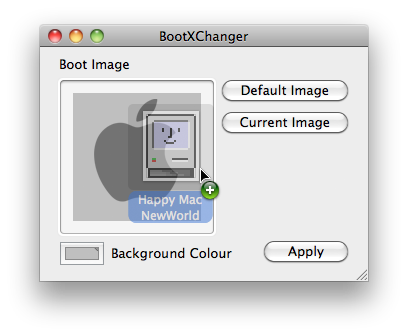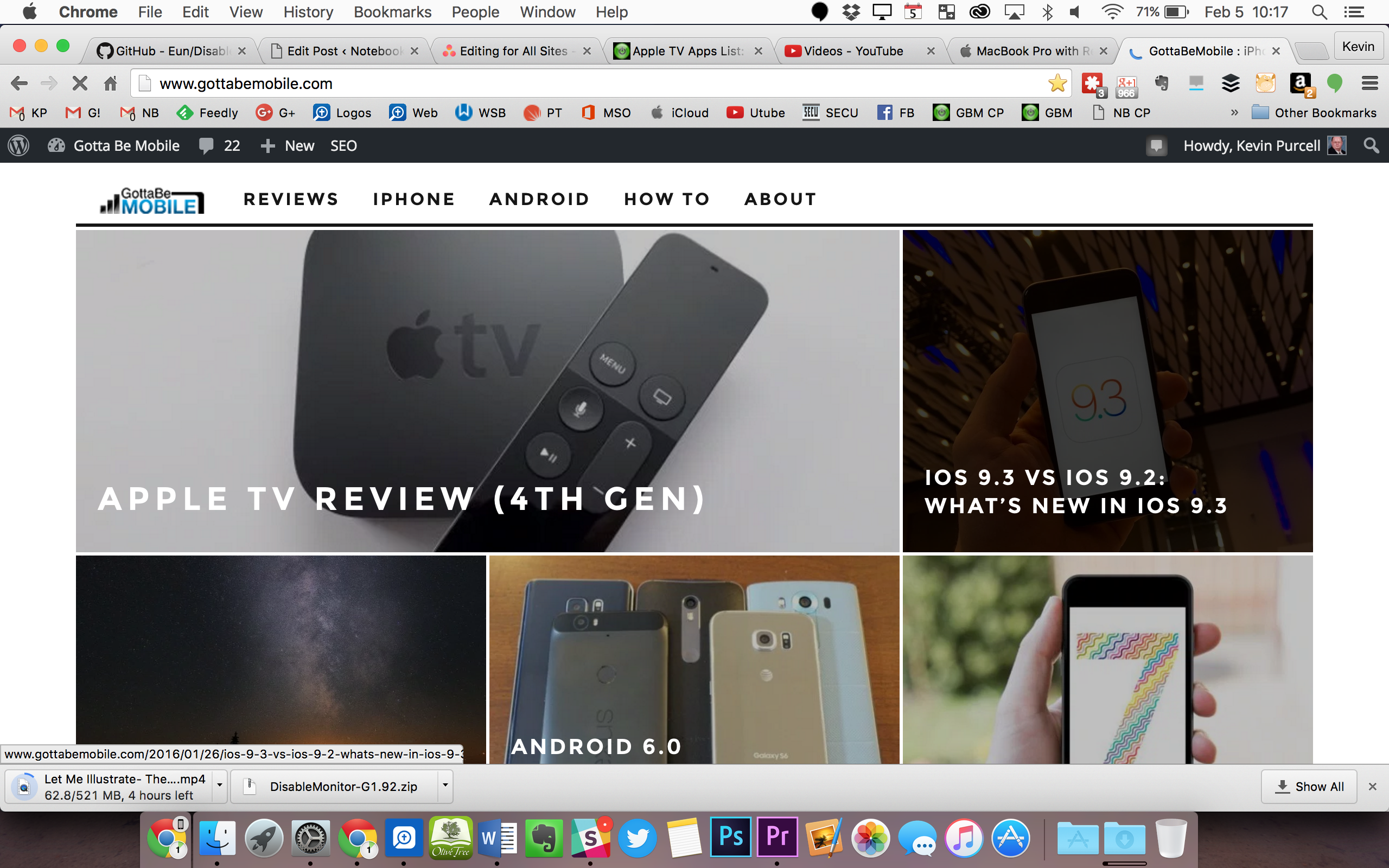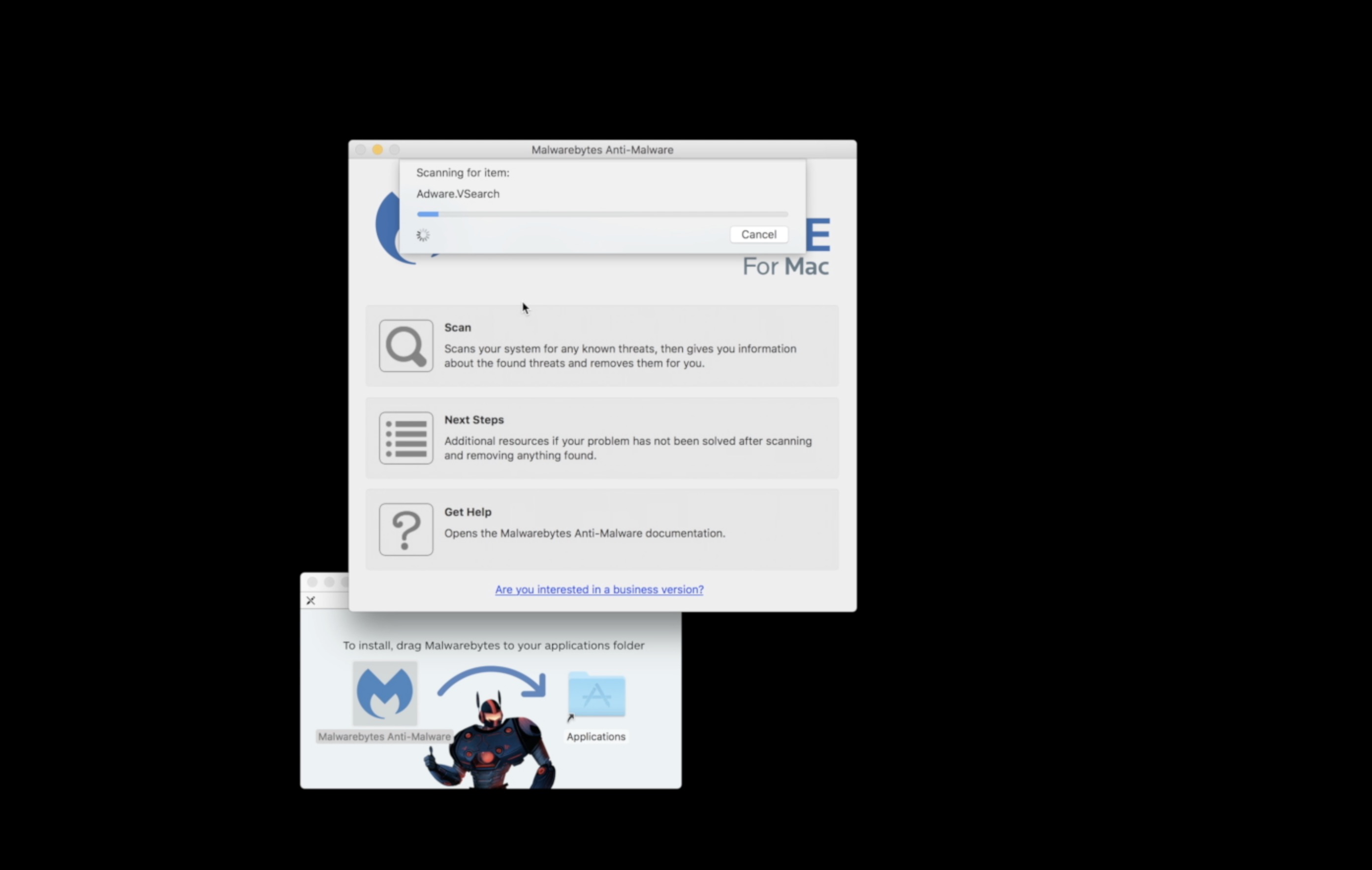If you don’t like the plain grey Apple logo that appears when you boot your Mac up then download BootXChanger a free app for Intel powered Macs that will let you change your OS X boot screen.
BootXChanger is a free app and comes with a collection of images you can use out of the box, or you can choose your own image which will be resized to 90 x 90 pixels wide. The tool also allows you to change the background color of your boot screen.
You need to be running Mac OS X 10.4 or higher to use BootXChanger
Of course if you have a MacBook Air you may not want to bother with this since your boot screen is only visible for a few seconds.
Via LifeHacker