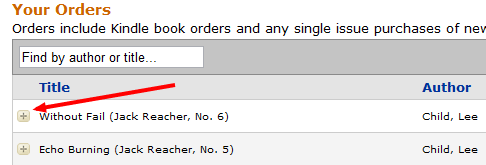Amazon Kindle users can now lend books to other Kindle readers with just an email address. The new lending feature is similar tot the LendMe feature that Nook users have had for some time and makes it easy to share a book with a friend. We’ll show you how to use the new lending feature to lend a Kindle book to your friend.
There are, however, a few limitations to Kindle lending to keep in mind. Most importantly, Kindle books can only be loaned for 14 days and note all Kindle books are lendable. While you are loaning the book you will not be able to read it, just like if you had lent a physical copy to a friend.
Step 1: Log into your Amazon Account and go to Manage My Kindle.
Step 2: Scroll down to your Kindle books and click the plus sign next to the title.
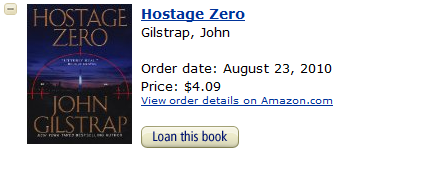 Step 3: After you find a book that you can loan, click “Loan this book”.
Step 3: After you find a book that you can loan, click “Loan this book”.
Step 4: Enter the recipient’s name and email address and a message if you wish. The recipient does not need to own a Kindle, but they will need a Kindle, Kindle app for iPhone, iPad, iPod Touch, BlackBerry, Android, PC or Mac to read the book. Later this year they will be able to read the Kindle book in their browser.
Step 5: You’ll receive a confirmation of the loan and your recipient will have 7 days to accept the loan and 14 days to read the book. When the loan is complete you will be able to read your Kindle book again.
Right now there is no way to lend a book from the Kindle or a Kindle app.