 With Black Friday around the corner, and plenty of Black Friday laptops to be found, consumers are getting ready to replace a large number of gadgets. This means that the old gadgets have to go somewhere. Preferably they will be recycled or donated, rather then ending up in a landfill. Whether you plan to give your old laptop to a friend or sell it to a service like Gazelle or Ebay Instant there are a few things you should do before you ship it off.
With Black Friday around the corner, and plenty of Black Friday laptops to be found, consumers are getting ready to replace a large number of gadgets. This means that the old gadgets have to go somewhere. Preferably they will be recycled or donated, rather then ending up in a landfill. Whether you plan to give your old laptop to a friend or sell it to a service like Gazelle or Ebay Instant there are a few things you should do before you ship it off.
If you are recycling your laptop or other electronics, Monday November 15th is America Recycles Day, when local organizations come together to help make recycling work in communities across the nation. How much of an impact cna this recycling have? Well, if 1 million users who are getting rid of a desktop, in order to upgrade to a Black Friday Laptop deal, recycle their old desktop it’s the equivalent of keeping 16,000 passenger cars off the road for an entire year, according to the EPA.
Before you donate or recycle your old computer there are a few things you should do.
 1. Backup the data on your old computer: There are numerous ways to do this. You can plug in an external hard drive, burn it to a DVD or upload it to a service like Carbonite. If you don’t have a ton of files you can do what we did for my Father and upload his information to Dropbox for safekeeping. These tools make it easy for you to bring the data back down to your new laptop.
1. Backup the data on your old computer: There are numerous ways to do this. You can plug in an external hard drive, burn it to a DVD or upload it to a service like Carbonite. If you don’t have a ton of files you can do what we did for my Father and upload his information to Dropbox for safekeeping. These tools make it easy for you to bring the data back down to your new laptop.
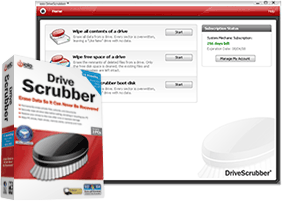 2. Wipe your hard drive clean: While many services will promise to erase your hard drive as part of the donation and recycling process we still feel better about taking care of this ourselves when dealing with recyclers that don’t detail how they clean the hard drive. For instance Gazelle.com claims to use a “robust inspection and data cleansing process” that removes your data from the item in a manner that meets standards set by the Dept. of Defense.
2. Wipe your hard drive clean: While many services will promise to erase your hard drive as part of the donation and recycling process we still feel better about taking care of this ourselves when dealing with recyclers that don’t detail how they clean the hard drive. For instance Gazelle.com claims to use a “robust inspection and data cleansing process” that removes your data from the item in a manner that meets standards set by the Dept. of Defense.
Simply deleting the data and emptying the trash doesn’t work since it leaves the data and even reformatted hard drives often leave behind data that can be recovered for nefarious purposes.
If you want to go low-tech you can take a hammer to the hard drive and if you want to go high tech there are free utilities out there to erase your hard drive. If you want an easy way to erase your hard drive without any fuss you should check out DriveScrubber from iolo, makers of System Mechanic, which for $19.95 will allow you to wipe the data off your hard drive in a manner that meets and exceeds the standards of the Department of Defense.
 3. Check out the organization you are recycling with: While there are many reputable recyclers, there are some bad apples that dump old electronics on poor countries where children often break down the computer to extract valuable minerals in unsafe conditions. The recycling company should be able to provide you with a statement about how they handle your electronics similar to Gazelle’s Recycling Promise.
3. Check out the organization you are recycling with: While there are many reputable recyclers, there are some bad apples that dump old electronics on poor countries where children often break down the computer to extract valuable minerals in unsafe conditions. The recycling company should be able to provide you with a statement about how they handle your electronics similar to Gazelle’s Recycling Promise.

