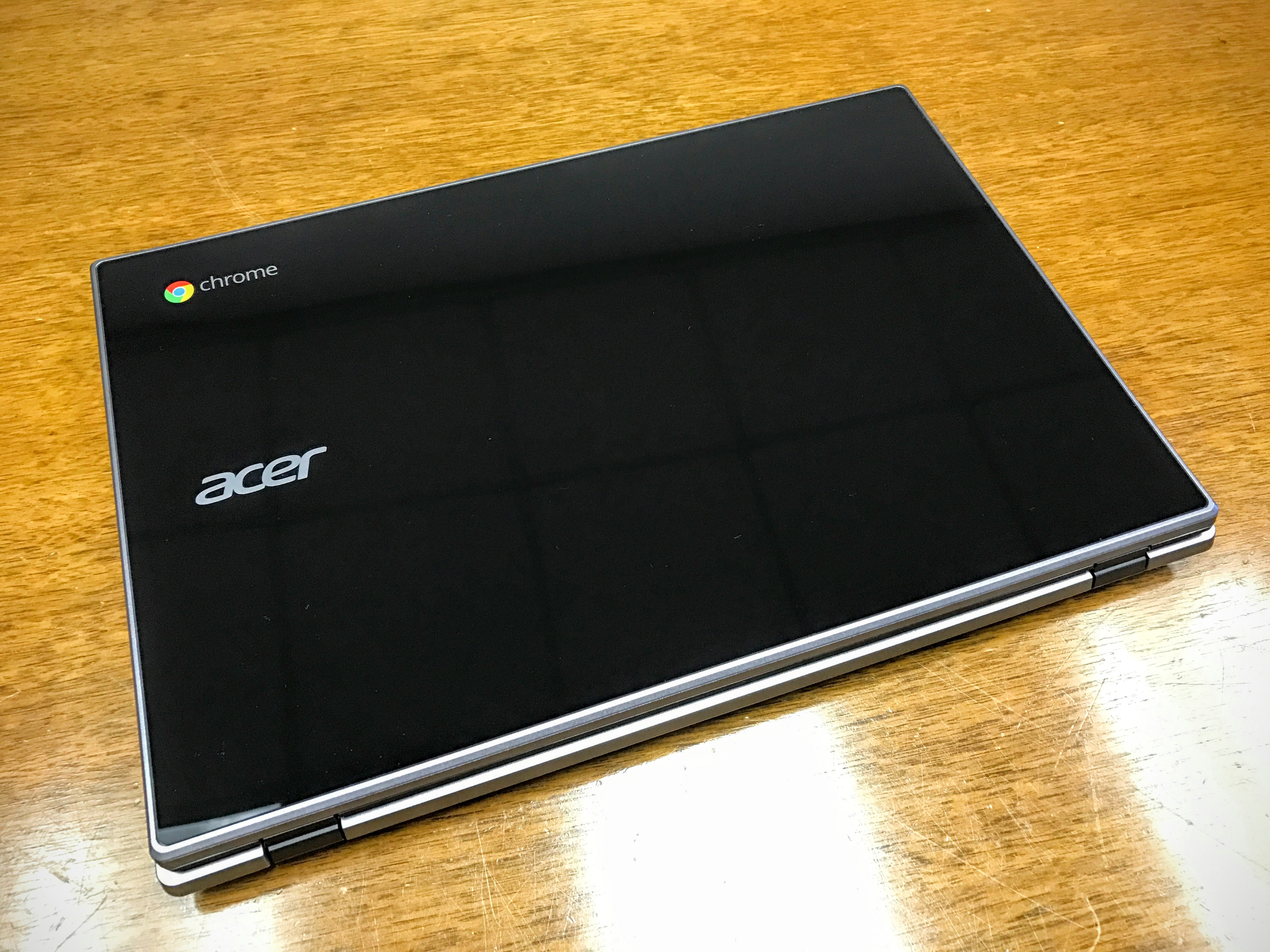The iPhone 4 is one of Apple’s most successful devices. The first day preorders crashed AT&T’s system and it is still not easy to find at an Apple or AT&T store, but the question remains. Does the iPhone 4 live up to the hype?
In this series of posts I will focus on the iPhone 4’s various uses to help you decide if you should buy the iPhone 4. In a nod to the most well-known feature of the new iPhone – it’s troubled new antenna design – I will rate each area using between 1 and 5 bars with 5 being the best.
It seems amazing that the iPhone’s greatest weakness is as a phone. There are a number of problems that weaken it’s usefulness  for communication. The best known problem is the antenna design and my feelings mirror those of Josh Smith’s in his editorial on the issue.
for communication. The best known problem is the antenna design and my feelings mirror those of Josh Smith’s in his editorial on the issue.
In my own personal experience of using the phone with a case, it does give somewhat better reception in all three areas. But that one caveat – that you use it with a case – brings down the whole house of cards. Apple is giving away cases, but you will have to wait between 2-8 weeks for that free case to arrive based on the expected shipping times in the app released to deal with the ordering of these cases.
There are two other options to help alleviate this problem yourself while you wait for your case. First, you can use the headphones that ship with the iPhone 4. It has a speaker for you talk with and you can put the phone in your pocket or lay it down on a desk or table. Second, get a Bluetooth headset or speaker. Third, hold it differently or cover the offending area (the dark line on the lower left side of the phone) with a piece of tape.
With all that said, while using it with a case, I have found that my iPhone 4 is getting slightly better reception. I live in an area of the country without 3G. AT&T says it is coming, but it could be another 60 days if they meet the promised deadline. Some parts of our town had very little or no signal while using an iPhone 3 or 3GS. But my iPhone 4 does get a slight signal in these areas, usually one bar. Go inside a building and it plummets. But that is nothing new to the iPhone 4 nor is it an iPhone/AT&T only problem since my wife’s previous Motorola suffered the same problems using Verizon.
Sound quality is no different than the previous iPhone. And the overall experience of using the phone itself is not changed much. The Phone app is acceptable, but could be better. I wish you could set which screen automatically opens each time you start the Phone app up as I’d have my Favorites screen open every time since that’s what I use most. Instead it opens to your last location, which is reasonable, but not my preference. I like the iPhone’s voice mail setup which is the same.
I’m not a big text messaging user, but my teenage son is. He likes being able to text on his iPhone, but not having tactile response with the keys makes it a little challenging. This is not new to the iPhone 4.
The one thing that has been a big part of Apple’s advertising is their FaceTime capability. With it you can actually see the person on the other end of the line and they can see you thanks to the new front facing camera. My first reaction was, Cool!†My second, disappointment, came after I learned that it would only work with someone using an iPhone 4 and while on Wi-Fi. You can’t FaceTime with someone over 3G. Those two problems makes it almost useless to me. I can count on one hand the number of people I know with an iPhone 4. And when I am calling people, most of the time it is away from a Wi-Fi signal.
Apple’s ads are cute and moving, but gloss over the need for Wi-Fi and the fact that only calls between two iPhone 4s is supported. Until Facetime can interface with people using something other than an iPhone and over 3G, it’s a neat gimmick that will seldom be used by the vast majority of iPhone 4 owners. This wouldn’t be that hard. Make it work with the iSight on Mac computers or over Skype. Apple says they will release the tools for third-party developers to put Facetime API in their software and hardware. But if Apple really wants to this to be a revolutionary thing they should be proactive in making it useful for its customers now! They act like they invented video calling. Others do it much better and did it before Apple.
The final problem with using the iPhone 4 as a phone is the glitch in the proximity sensor. This is a tool that senses when you have the phone next to your face when you are talking on it. It shuts off the screen, not just to save battery life, but to keep your fat cheeks from putting people on hold or hanging up on them. I have fat cheeks and I recently muted a call with my father accidentally. I couldn’t figure out why he couldn’t hear me talking since I had a strong signal and could hear him perfectly. I finally hung up and called him back. It was only later that it dawned on me that it was the fault of the proximity sensor. I’ve since tested it and found it to be an intermittent problem. Below is a video demonstrating the problem.
The proximity sensor is another thing that needs to be fixed immediately, if Apple can do so. If not, then there is one more reason for a recall.
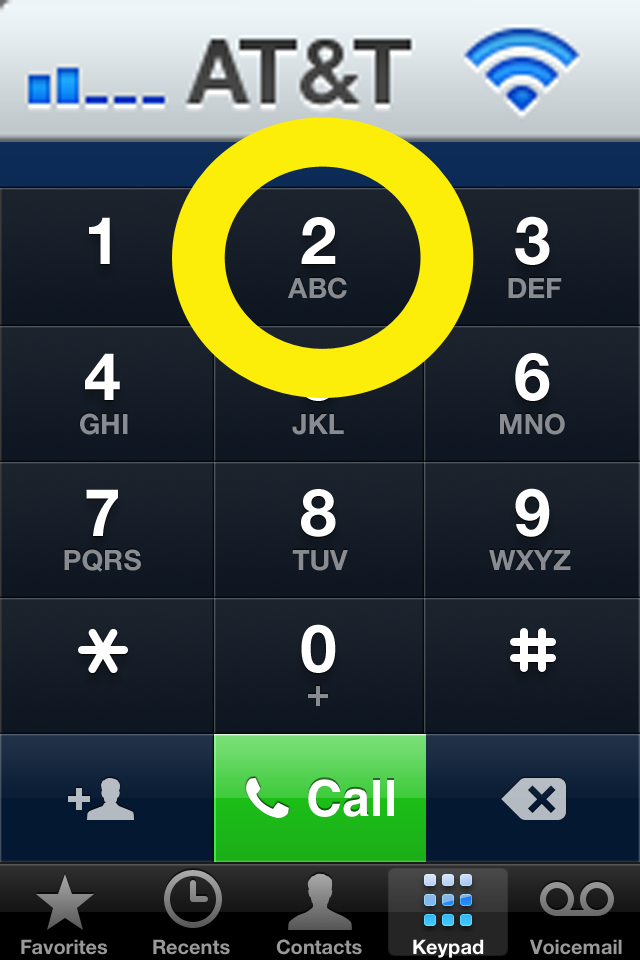
The proximity sensor and the necessity of a case makes using the iPhone 4 as a phone a less than perfect experience, knocking the iPhone 4 down a couple of bars. The isolation of Facetime as a useful tool means that new feature adds almost nothing to the experience. If the iPhone was only a phone it would be a big failure. If I was a heavy mobile phone user, I would go with something else.
If you need a really great mobile phone, look elsewhere. But if you are like me and your phone is something you occasionally use along with the other features, then you can consider the iPhone 4 if the other features are to your liking. As disappointing as it is as a phone, for me it is makes up for this limitation when used as a pocket-sized PC. But until Apple addresses these the three issues above, it is only worthy of 2 bars.
However, the iPhone 4 is much more than a phone. So over the next few parts in this series we will look at the iPhone 4 as a productivity tool, an entertainment device, a gaming device, and a camera. Below are some pictures for you to see the new design of the iPhone 4. It is boxy and actually slightly uncomfortable to hold. It also has a lot of glass making me nervous that I’m going to break it at any moment.
The new iPhone has a micro sim card making it much harder to upgrade or swap out the phone on your AT&T contract.
You can see the slit that causes the reception problems in the shot above.
Our old friend the mute switch is still there, but the volume buttons are now just circular buttons instead of the longer thinner buttons of the previous iPhone 4.
You can see the front facing camera at the top next to the speaker.