Apple’s iOS iPhone and iPod Touch operating system is incredibly stable, however, occasionally applications may crash or freeze, and that’s when force quitting†an application is useful. I’ll show you two ways to do so, and if that doesn’t fix your problem, I’ll also show you hard to perform a hard reset.
Force Quit From Inside an Application:
Sometimes applications freeze and become unresponsive and even lock up your device. To force quit an application that has locked up, follow these steps:
- Hold down the hold switch (on the top of the device) until you see the slide to power off†slider.

- Hold the home button (on the front of the device) until the application quits and you are taken back to the home screen.

Force Quit an Application From the Home Screen (Close Multitasking Applications)
Modern apps support “â€quick app switching†in iOS4, which quickly saves the state of the application when you close the app and return to your home screen. When you return to the app, it brings up this saved state quickly and lets you resume the app from where you were last using it. Sometimes, applications have errors and they instantly boot you back to the homescreen, thus preventing you from doing a force quit from within the application.
Force quitting the app from the quick-switch menu could fix your issue by forcing the app to close and return to a state in which it thinks it’s being launched for the first time since a reboot. To force quit apps from the quick-switch menu, follow these steps:
- Ensure that you are on the homescreen (the page with all of your applications and folders).

- Double-tap the home button to bring up the quick-switch menu.


- Tap and hold on one of the icons in the quick-switch menu until they begin wobbling.
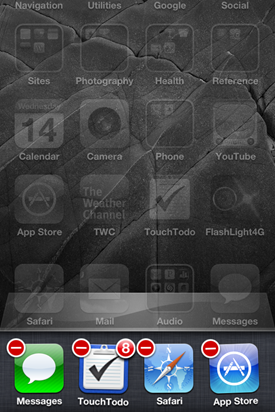
- You’ll see that small red badges with a minus sign (-) have appeared at the top right corner of each application’s icon, click this to force quit the app.
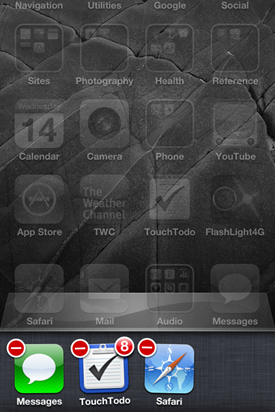
Perform a Hard†Reset
A soft†reset refers to shutting down the device by holding the hold switch until you see the slide to power off†slider, and asking politely for it to shut down. A hard†reset forces your device to shut down regardless of whether it wants to or not. If your phone is completely frozen and the above methods don’t help, you may want to perform a hard reset.
- Press and hold the hold switch and the home button at the same time. You may see the slide to power off†slider pop-up, but keep holding until the phone shuts off (usually takes about 10 seconds).
