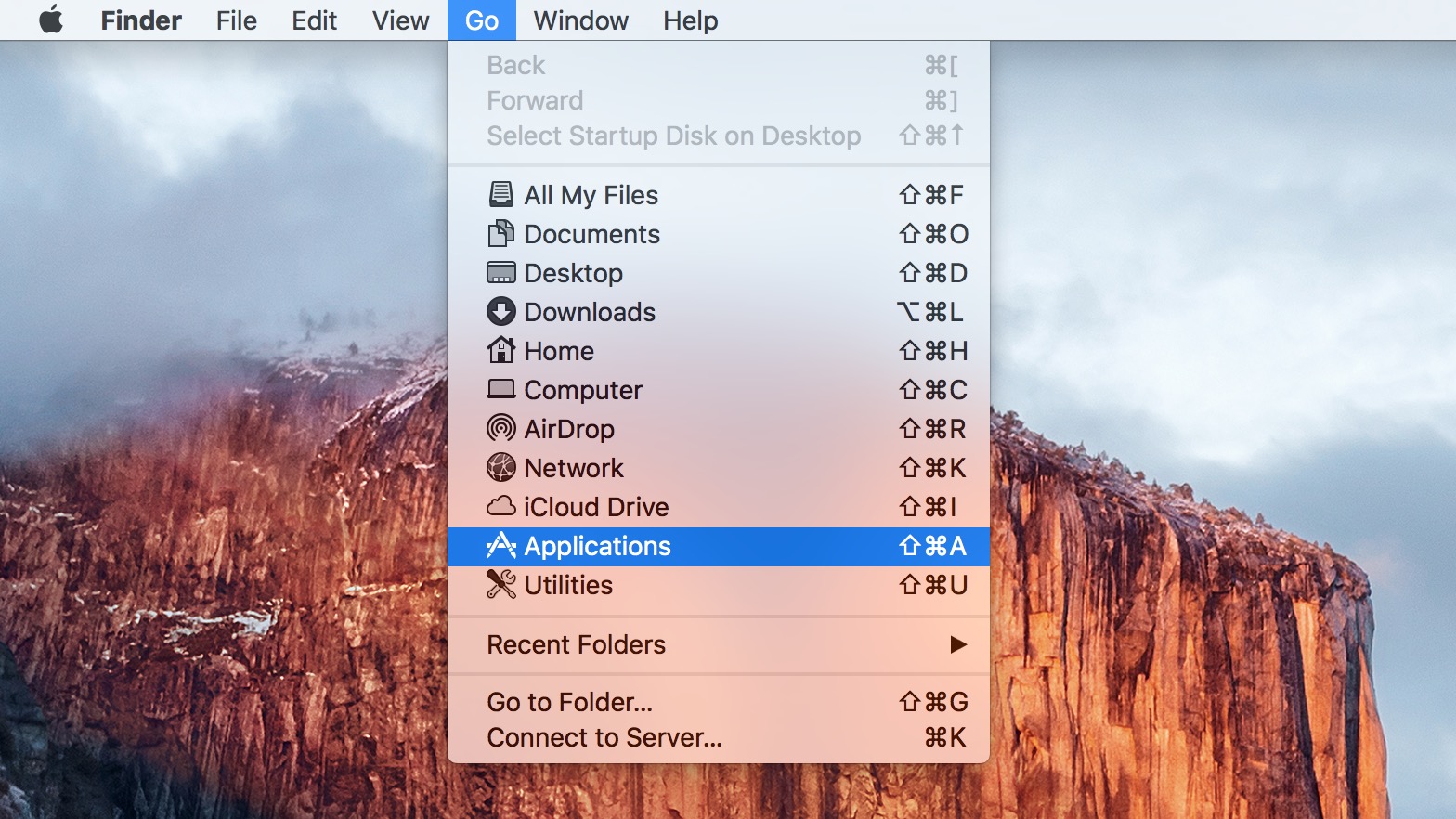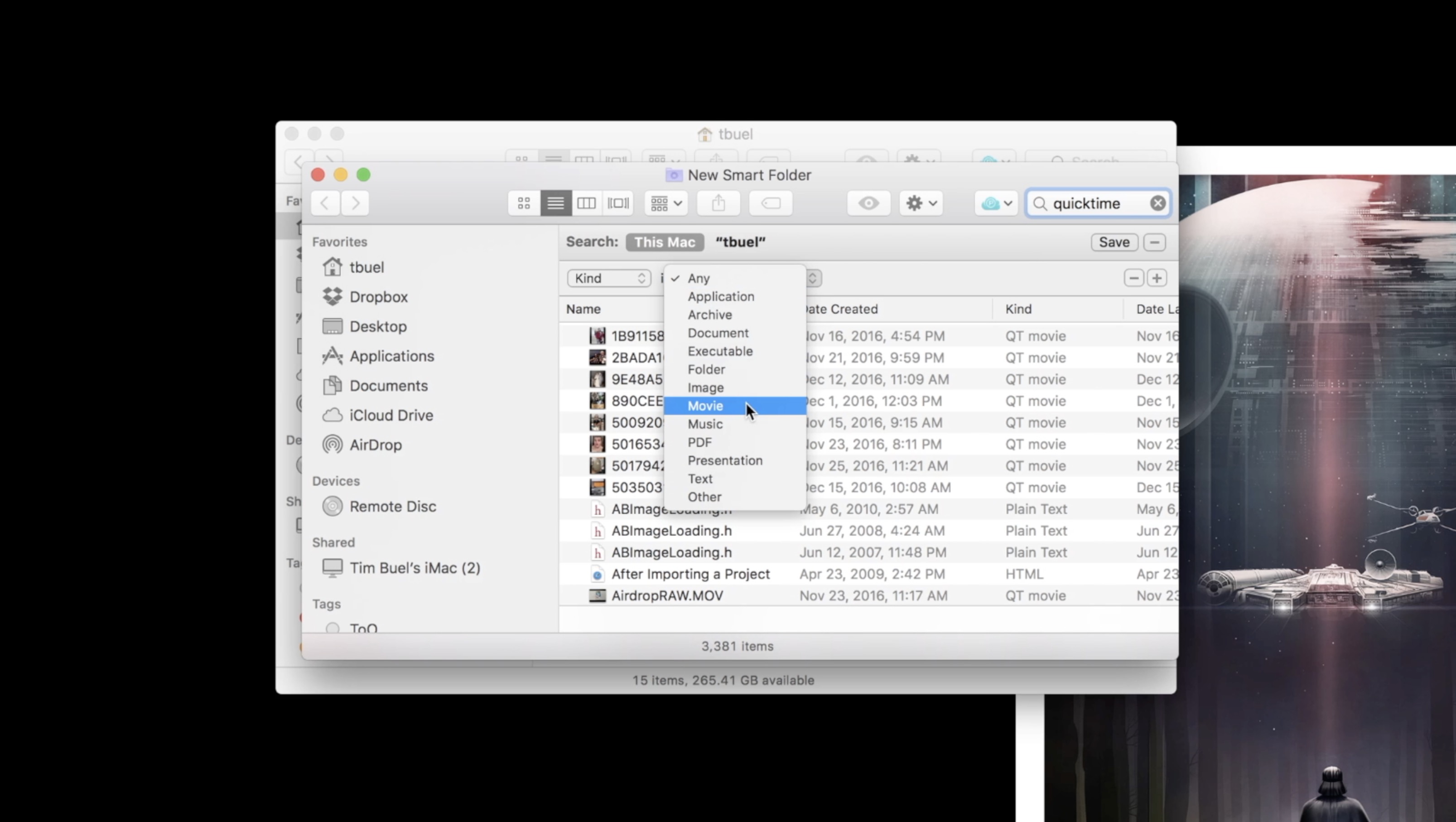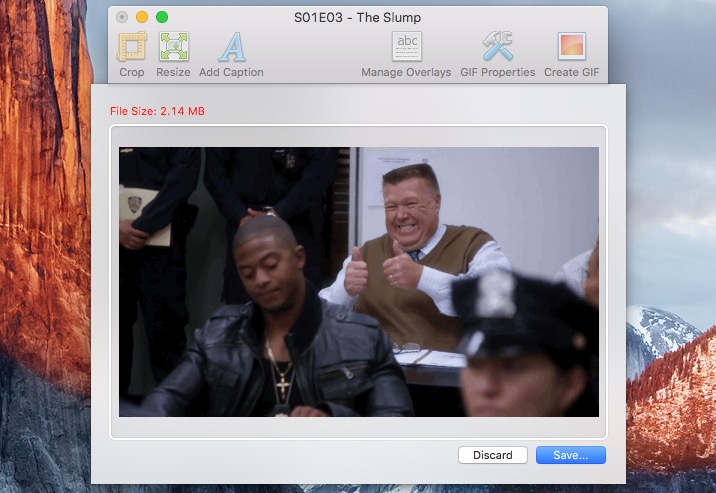When Apple announced the coming update to their iPhone OS, one of the most desired new features was multitasking.

Apple did not fully comply with what everyone wanted for multitasking. They have however included a limited form of multitasking which allows apps to be saved in their current state with their icon appearing in the task manager. The task manager is revealed when you double press the Home button on the iPhone. To see how this works, take a look at the video below:
As you can see, the process is not that complicated, but it does have some problems. For example, what about all those people who have become so used to double tapping their home button to open the camera or some other app they have assigned to the button? The Android OS uses a screen gesture to do this. Why couldn’t Apple have designed the switching to happen with a two finger swiping action from the bottom to the top or something like that?
There is also the problem with how many apps are placed in the task manager. Some who have tested it say it leaves way too many apps there. I wish it would limit it to the last few. Better yet, make this a customizable setting. You could set it at 4 apps or 10 or unlimited if you want. This idea isn’t possible now. I hope it will eventually happen. Until it does, at least we are part of the way there as the video shows.
And for those who might not like the use of the term “task manager” above, I know that is not what Apple is officially calling it. However, that is what it is. Steve Jobs said that if you need a task manager or a stylus, then you messed up. Well a lot of people seem to want the stylus based on the popularity of drawing apps and the sales of Pogo Sketch Styli. And regardless of what he calls it, the form of multitasking Apple designed is a task manager of sorts.