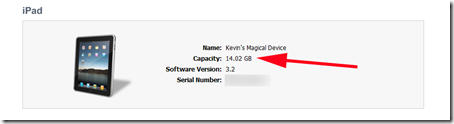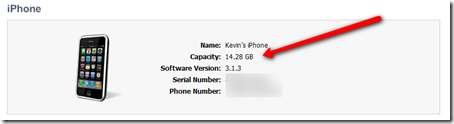Among the other reported iPad problems (poor Wi-Fi signal strength and issues with charging via anything other than a recent Mac) it seems the advertised storage space of the iPad is less than advertised. For example, when I connected my iPad, iTunes shows a Capacity of 14.02 GB of user accessible storage instead of 16 (see the screen grab below).
By comparison the 16 GB iPhone has only a 14.28 GB capacity of user accessible storage.
There are a couple of possible reasons for this. One explanation is that the device takes up some of the space for those permanent apps, like Mail, Safari, and others. On the iPad these apps take up more space because the apps are of a higher resolution. That is why an iPad loses more capacity than an iPhone or iPod Touch.
The other possible explanation has to do with the difference between how manufacturers label storage space and how computers report it. Computers use the more accurate figure of a Gigabyte equals 1,073,741,824 bytes. However, a manufacturer will say their storage is a Gigabyte if it is a billion bytes. Essentially they are fudging or rounding the numbers. So when Apple says it has 16 GB of storage it is not 16 x 1,073,741,824 but 16 x 1,000,000,000 bytes. When the computer reports the storage space it won’t use the term GB the way a manufacturer will, but the more literal and accurate number. So 16 GB to Apple is literally 14+ GB to my computer. The problem is the math does not work. It would instead be reporting just over 15 GB of space if this was the reason (16 billion divided by 1,024 = 15.6+ GB).
Whichever is the cause of the discrepancy, it is a little misleading of Apple to call it a 16 GB iPad when you only get 14+ GB of storage. And if you have a 32 or 64 GB model, then you loose a few GB of capacity there too.
This will only be an issue if you plan to use up all that space. Fortunately, Apple is liberal with their returns. I am told that if you bought a 16 GB model and wish you had or determine you really need a larger capacity model, you can return it for a trade up and won’t be charged a restocking fee. So, if you plan to carry a lot of video, a large music or picture library, then either buy the larger device or look into trading up with Apple if you already got a smaller capacity device.