It is always good idea to keep your computer up to date. Keeping your computer up to date is an important step in protecting your computer from viruses, malware and spyware. Most of the time Windows will do these updates for you automatically, but sometimes this option may be turned off by a previous virus or user error. The good news is that turning automatic updates on is a very simple process.
How to enable automatic Windows Updates:
Step 1: Click on Windows start menu, right click on Computer and select properties. See screen shot below.
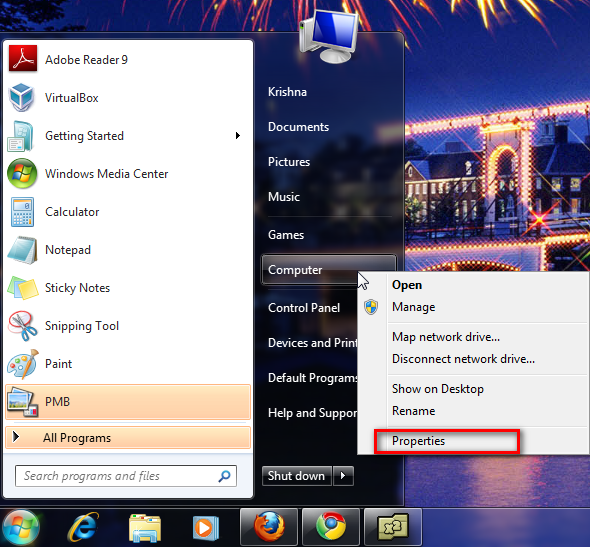
Step 2: Select Windows Update from the bottom-left as shown below.

Step 3: Click on ‘Change Settings’ on the left side menu bar.

Step 4: You should see the window below that will let you turn automatic updates on and choose when to run them.

If you need to update your computer without an internet connection please check out our tutorial How to update Windows without an internet connection.


