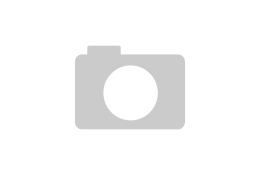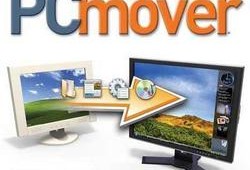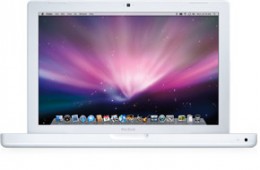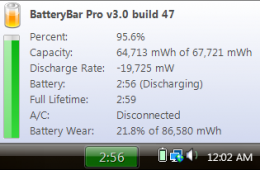How to Make the Student Discounted Windows 7 Upgrade Bootable
If you took advantage of the $30 student discount on Windows 7 upgrades through Digital River you may have run into a roadblock when you tried to install the up...
 Sick of the small mousepad on your new netbook? Wish you could sit back and watch Hulu or browse the web from the couch with your computer connected to an HDTV? Do you have an Android powered phone? If you answered yes to these questions then Gmote is exactly what you need.
Sick of the small mousepad on your new netbook? Wish you could sit back and watch Hulu or browse the web from the couch with your computer connected to an HDTV? Do you have an Android powered phone? If you answered yes to these questions then Gmote is exactly what you need. As someone who spends most of his waking hours attached to computers, I'm the guy in the family that everyone goes to for tech support and advice. My parents have been using computers for years, but like many others run into roadblocks on a regular basis. I've decided to start publishing my family and friend's computer questions, along with my answers from now on.
As someone who spends most of his waking hours attached to computers, I'm the guy in the family that everyone goes to for tech support and advice. My parents have been using computers for years, but like many others run into roadblocks on a regular basis. I've decided to start publishing my family and friend's computer questions, along with my answers from now on. Last week, while I attended HP/Vivienne Tam's fashion week events, I learned how to fix the previously reported HP Mini 1000 webcam issue. It turns out the real problem is a bit of film stuck to the inside of the screen, which blocks the webcam. It made my webcam look like it had a dark pair of sunglasses on.
Last week, while I attended HP/Vivienne Tam's fashion week events, I learned how to fix the previously reported HP Mini 1000 webcam issue. It turns out the real problem is a bit of film stuck to the inside of the screen, which blocks the webcam. It made my webcam look like it had a dark pair of sunglasses on.