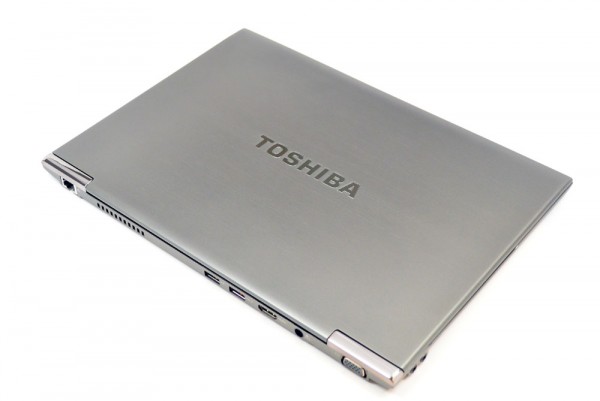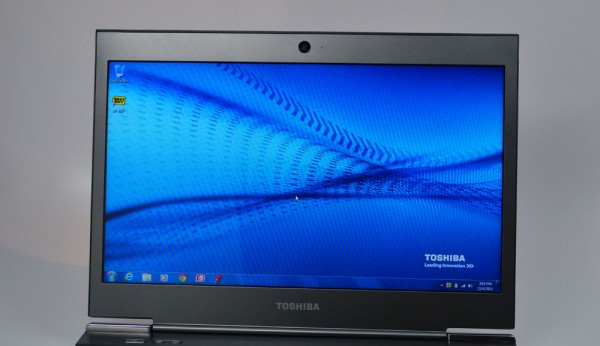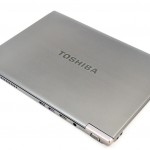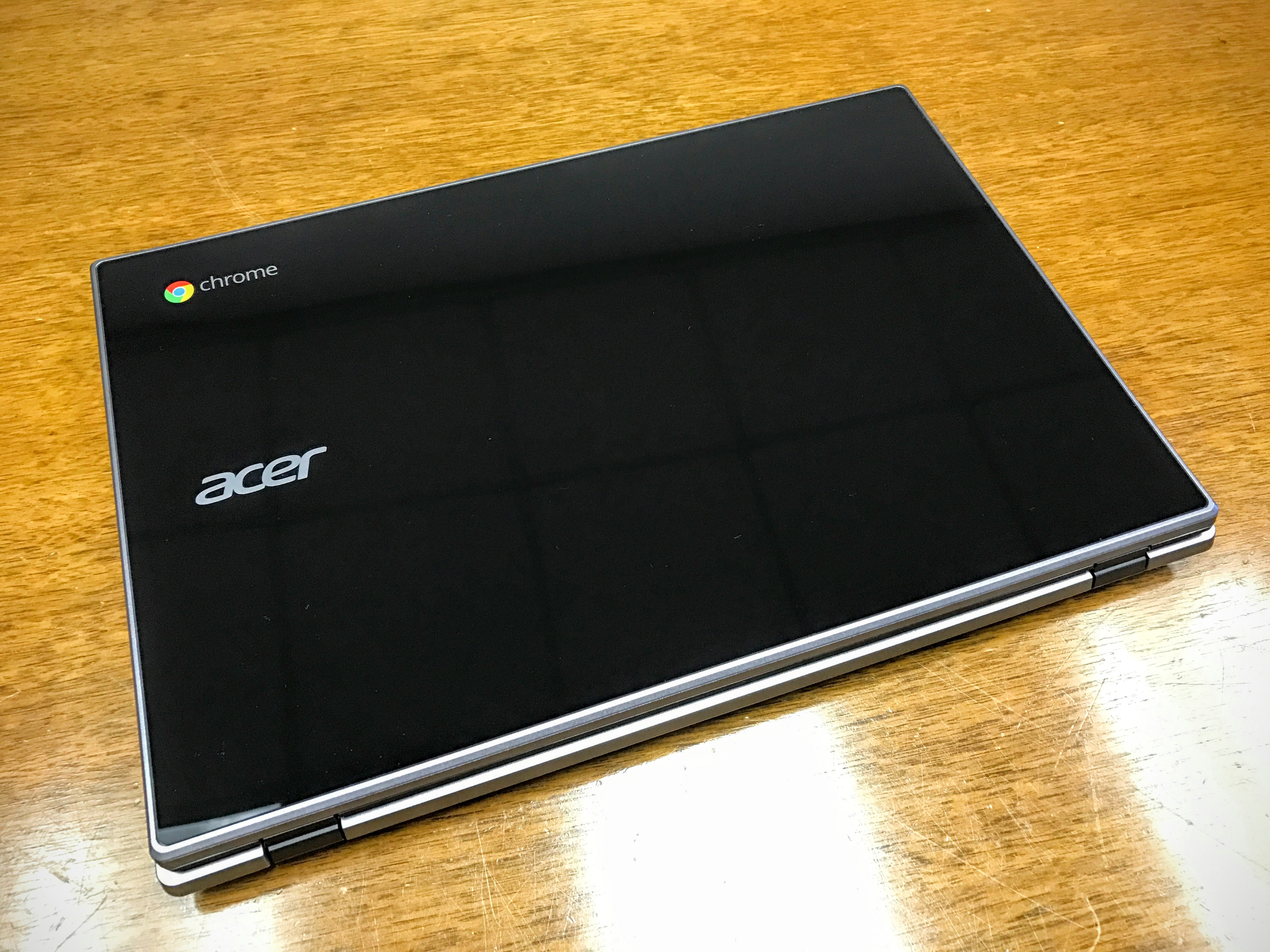Toshiba has torn apart what you think a $900 notebook should look like and delivered the Best Buy exclusive Toshiba Portege z835.
The Portege z835 is an ultrabook, which means it is as thin as can be and lighter than a MacBook Air. Surprisingly, Best Buy and Toshiba are able to sell this ultrabook at a price that is competitive with the MacBook Air and an attractive notebook for students, travelers and anyone who wants a two-pound notebook.
The model I have in for review is the Toshiba Portege Z835-P330, which is available exclusively at Best Buy. This model has enough power for most consumers looking for an affordable light and thin notebook, but those looking to do video editing or processor intensive tasks will be best served by a different notebook with a more powerful processor.
Pros
| Cons
|
Toshiba Portege Z835-P330 | $849 | Ultrabook | |
| The Competition | |
Who is the Toshiba Portege z835 for?
I would recommend the Portege z835 to students and frequently traveling home users, but would be wary of recommending it to a business user or road warrior. The small package means you can take it anywhere around town without feeling any extra weight in your bag, but it has much more power than a netbook. The price is also attractive.
Toshiba Portege z835 Hands On Video
Design
The Portege z835 has a magnesium alloy case which helps provide an incredibly strong base to the notebook. This does more than help with the overall feel of the device, combined with the internal honeycomb support you get a very solid typing experience as well. The case is a dark grey, that looks like brushed metal, but this is just a finish. Unfortunately the rubber foot of another laptop was all it took to rub some of the finish off on the corner of the lid, which makes me worry about what this will look like after a year on the road.
Another concern is the flexibility of the lid, which can be bent to some pretty nasty angles thanks to the super thin frame. After several months of use I am less worried that I will break it, but it is enough of a concern to give me pause. Thankfully the keys are recessed, which should help keep the display from getting small key marks on it over time.
The Portege z835 weighs in at weighs 2.5 pounds and is just .65 inches thick. That’s lighter and thinner than the MacBook Air 13. Trust me, you’ll notice the light weight of this laptop when you pick it up. The good news is you won’t notice it when you have it in your backpack.
Even though Toshiba made this notebook thin, the company didn’t skimp on port selection. There’s an SD Card slot, headphone and microphone connections as well as USB 3.0 on the sides. On the back of the Portege z835 you’ll find an HDMI port, VGA, Ethernet and two USB 2.0 ports, one which can charge your smartphone or gadget while the notebook is asleep.
If you want to upgrade any of the internals, you’ll need to take the entire bottom of the notebook off, but Toshiba has left the screws out and open so it won’t be a challenge.
I’m a big fan of the look that Toshiba used on this model. Instead of copying the MacBook Air, you get an attractive looking notebook that has a style of its own.
Keyboard and TouchPad
The Toshiba Portege z835 has one of the nicest keyboards I have used outside of the Lenovo ThinkPad line. The keyboard has great support throughout, which minimizes the mushiness you often find in thin notebooks. Toshiba has also done a good job of spacing the keys and giving them decent travel. I do wish that they keys had a bit more of a curve to them, but overall this is a very nice keyboard, one that earns extra points thanks to the fact that it is backlit for working in dark environments.
The only real issue I had with the keyboard is a common one on 13 inch notebooks. Toshiba placed the DEL, Home, PgUp, PgDn and End keys on the far right of the keyboard. This means that you’ll often hit the wrong key if you are trying to touch type fast. Even after extended use I haven’t adjusted to the key placement. You can change the key assignments, but I wish there was no need to change these settings.
The touchpad on the Portege z835 is OK. If you are coming form a larger notebook you will need to adjust to the size of the small trackpad, but users will appreciate the dedicated mouse buttons which offer good tactile feedback. The mouse surface is smooth and offers precise mousing. The two finger scrolling was jerky when I began using this notebook, but Toshiba must have updated the software along the road because it is much smoother now.
Display
Toshiba has a nice 13.3 inch display inside the Portege z835. The screen has a 1366 x 768 resolution, which dictates how much you can see on a screen. The higher the resolution, the more of a webpage or email you can see without scrolling. I would prefer a higher resolution, but most consumers are used to this bare minimum resolution. If you want a high-resolution ultrabook, you’ll actually need to look at the MacBook Air.
The display offers very good viewing angles, which will make it possible to share the display with one or two other users while sharing stats or a presentation at a coffee shop. Colors are rich, though they do take a hit when you get too far to the right or left.
In most cases you’ll be using this notebook by yourself, so that won’t be an issue. The display proved great for watching videos on Hulu Plus and Netflix.
Features
The Portege z835 has a handful of extra features that users will appreciate. These extras are simple to use, though you will need to buy an extra adapter if you want to use Intel WiDi.
EcoBoost – Toshiba includes a button that turns on power saver settings that sill cut down on your power consumption. This can help extend battery life. The fact that this is a simple button push, means you may actually use it on a regular basis.
Webcam – There is a webcam built into the system with a single microphone. The webcam is nothing fancy, but will get the job done for Skype calls and Google Hangouts.
Intel Wireless Display – This free program allows you to stream your display to an HDTV with a $99 adapter.
Performance, Battery Life and Multimedia
The Portege z835 is a consumer specific version of the Portege z835, which is Toshiba’s first ultrabook. Powering the thin and light notebook is a 1.4GHz Intel Core i3 2nd gen processor, 4GB RAM and a 128GB SSD. This configuration provides enough power for most home users, students and business travelers. I would not choose the Portege z835 if I needed to edit a lot of video or if I want to play games.
I commonly used Google Chrome, a browser that Toshiba installs for you, to surf 10-20 websites at once, while using other programs and streaming music without any issues. The system was able to stream video from Hulu and Netflix without any trouble, including full screen.
While I streamed the latest episode of House, the system was a little warm by the end, but not so hot that I couldn’t keep the system on my lap if I wanted to.
One issue I found with the z835 is a faint fan noise that you can hear anytime the machine is powered on, even with no programs running. If you have music or a TV show on you won’t hear the fan, but if you like to work in silence this noise could get annoying pretty quick.
The speakers on the z835 aren’t great, but the small speaker slots on the front of the device deliver sound loud enough to fill a small room or hotel suite. There is no real depth to the music, but at the same time there is no distortion. If you want premium audio you’ll need a pair of speakers for when you are at home.
The battery life on the Portege z835 is rated for over 8 hours, but using the LAPTOP Magazine Battery Test (constant web surfing over Wi-Fi with the screen set at 40%) the notebook lasted just short of 6 hours. All said, 5 hours and 56 minutes of battery life isn’t bad for a notebook this thin and light. If you cut back on the brightness and use eco mode you should be able to stretch longer.
Toshiba Portege z835 vs. The Competition
The Portege Z835 I reviewed has a 1.3Ghz Intel Core i3 processor, 4GB RAM, a 128GB SSD and a 13.3 inch display with 1366 x 768 resolution. The notebook has one USB 3.0 port, to USB 2.0 ports and includes HDMI, Ethernet and VGA connectivity.
Toshiba Portege Z835 vs. Lenovo IdeaPad U400
The IdeaPad U400 offers a comparable experience for the same $900 price point. The U400 offers a faster processor, more RAM and dedicated graphics, but it is also heavier and thicker than the Portege Z835. The U400 has similar battery life and for this price is worth considering before you purchase a new notebook. The U400 is not an Ultrabook, but it is still thin and light with good performance.
Toshiba Portege Z835 vs. Lenovo IdeaPad U300s
While we saw a number of Ultrabooks at CES 2012, not many are available for sale yet. Of those that are out, the IdeaPad U300S offers something worth looking at. The IdeaPad U300s also has a faster processor and similar battery life, but it has a much higher price tag. At $1,499, the IdeaPad U300s, users will want to make sure that they need the extra power of the U300s to justify paying nearly double the price.
Toshiba Portege Z835 vs. MacBook Air
Another competitor is the MacBook Air 13 inch. The MacBook Air starts at $1,299 with similar specs, but you also get a much higher screen resolution and slightly longer battery life. The MacBook Air 13 inch has proven much better for multimedia editing thanks to the built in iMovie software.
The Bottom Line
Despite the fan noise and flexible display frame, the Portege z835 is a solid ultrabook offering for the average consumer. If you want a thin and light notebook that won’t break the bank, Toshiba’s first ultrabook is a stellar choice. Thanks to the inclusion of backlit keys, all the ports you need and a super thin package the Portege z835 offers an attractive value for the mainstream consumer.
Toshiba Portege z835 Gallery
- The Toshiba Portege z835 has a backlit keyboard.
- The Toshiba Portege z835 has a 13.3 inch display.
- The Toshiba Portege z835 has a faint fan noise while on.
- The Toshiba Portege z835 is a super thin Ultrabook available at Best Buy.
- A look at the size of the Toshiba Portege z835.
- Toshiba Portege z835 vs MacBook Air