We began looking for replacements to the Apple Magic Mouse, which is a decent Bluetooth mouse but not the most comfortable. We found an oldie but a goodie – the Logitech V470 Cordless Laser Mouse for Bluetooth. This is getting a little long in the tooth and we expect there will be an upgrade soon since Logitech just discounted the $49.99 price down to $39.99. At Amazon it is even less. If all you want is a simple Bluetooth mouse to use with your notebook on the road, we have only found one that beats it at nearly twice the price – the Razer Orochi.

Mouse Look and Build
The Logitech V470 is not as cool looking as the Razer and it is also not as good for gaming. What it does have is the right size and feel for a traditional mobile mouse. The striking blue color might clash with some notebooks, but it looks fine next to our Apple MacBooks or the Acer Aspire One 7552G we just reviewed.

The mouse is comfortable and has the weight is okay. We wish it was slightly heavier for more precise pointing. Despite the weight, It is almost as accurate as our favorite Razer Orochi when pointing.Thanks to the Bluetooth radio inside there is no need for a USB receiver if you have Bluetooth built into your notebook, which most do these days.
The included pouch was quickly discarded. If you want to protect the mouse, the pouch is useful for that, but we usually just put these included pouches on the desk at home and throw the mouse in the computer bag by itself. The mouse feels sturdy enough that we don’t have to worry about it being broken in our bag from impact from other devices or our computer.
Functionality
The wheel is a clicking scroll wheel and button. We prefer smooth scrolling wheels, however. Despite that fact it doesn’t click so hard while scrolling that it took a long time to scroll down a long page to the end. Smooth scrolling wheels are faster. The wheel also scrolls side-to-side for those documents or web pages that are too wide for your display.

Battery Life

The On/Off switch on the bottom helps preserve battery life when not in use. We’ve used the mouse for over a month now without having to change batteries. So that doesn’t seem to be a problem. It takes 2 AA batteries, which are provided and fit in the mouse through the slide off hatch on the bottom.

Set up is simple. Install the driver software (Mac and Windows compatible) and pair the mouse using the OS Bluetooth interface after pushing the Connect button on the bottom of the mouse for a few seconds. The mouse pairs withe the computer quickly and stays connected most of the time. We did have a problem reconnecting the mouse a couple of times, but that was solved by repeating the pairing process which worked every time.
Driver Software
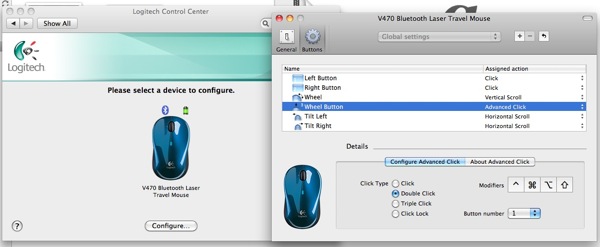
The driver software lets you configure the two buttons as well as the button integrated into the scrolling wheel. It also lets you set the mousing sensitivity.
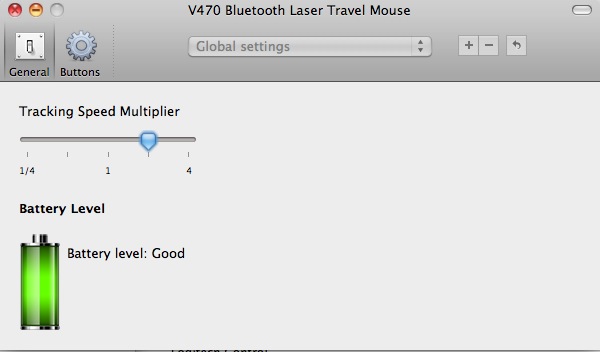
Value
The V470 is a very nice inexpensive Bluetooth mouse. While we still think the Razer is the best Bluetooth mouse for mobile computing, the price alone makes the Logitech V470 a close second. For non-gaming mobile computing on a tighter budget the Logitech V470 is the best choice.
Pros:
- Good size and feel
- Comfortable
- Good weight
- Accurate pointing
- Setup is simple
- Good price
- Good battery life
Cons:
- Ordinary looking
- Blue might clash with some notebooks
- Clicking scroll wheel instead of smooth wheel
- Restarting computer forced us to re-pair the mouse sometimes
