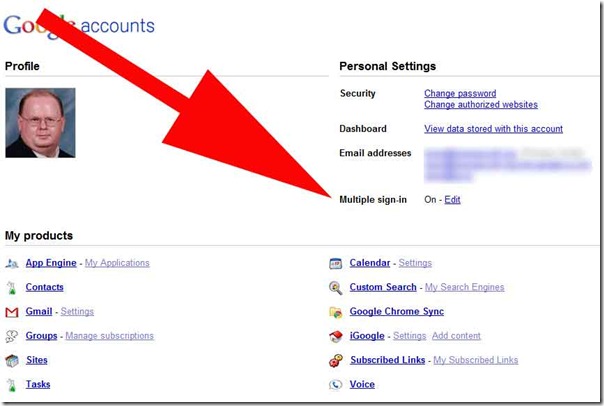Even though it has gotten better, Google makes signing into multiple Gmail accounts a little harder than it should be. Previously we showed you how to sign into multiple accounts using a browser plugin. Now just using a different URL will do the trick –so long as you have the feature turned on.
First, go to your Google Accounts page (This link will take you direct to your account).
Look for the Multiple sign-in option (see above) and make sure that it is set to On. If not, then click on edit and change it. It will open a page. Click on the top selection which says “On – Use multiple Google Accounts in the same browser.” Click on all the check mark boxes and choose Save. It is now turned on.
Now type the following URL into the browser address bar for the primary Gmail account. Be sure you are signed out of all of your Google Gmail accounts before doing this. Now type the following URL exactly:
Sign into the account you want as your primary account. If it is a Google Apps for My Domain Account, which is when you set up Gmail to handle your personal web site’s email, then enter the full email address plus password.

What I like to do is set up a bookmark to that account. In Chrome, Firefox, Safari and IE it is as simple as dragging the icon next to the URL in your browser’s address bar to the toolbar. For example I have my personal email as the first bookmark, my Gmail address as my second and my Notebooks.com address as my third. After dragging to the bar, I right-click the bookmark and choose edit so I can give it a smaller name.
When finished, do not sign out. Just type the following for the second account:

Now sign into the next Gmail account you want to use. Notice the only difference between the two domains is the last numeral. The primary account will have a zero. The secondary account will be a one. Count up to as many accounts as you would like to use. it is as simple as that.