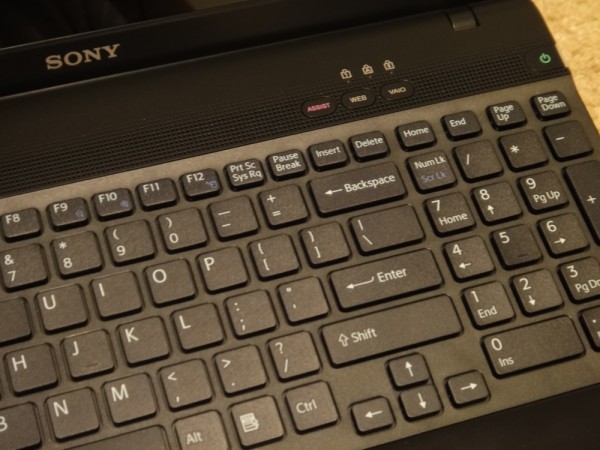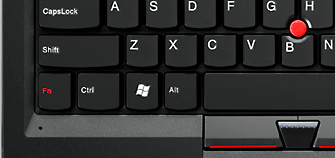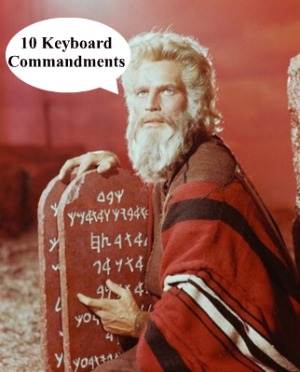 As 2010 comes to a close we mark almost 35 years since the first commercially available laptop, or more aptly titled Portable Computer ( IBM5100 ), was first released laptops and notebooks have evolved to many form factors and sizes, but even 35 years of innovation hasn’t delivered to us a perfect laptop keyboard.
As 2010 comes to a close we mark almost 35 years since the first commercially available laptop, or more aptly titled Portable Computer ( IBM5100 ), was first released laptops and notebooks have evolved to many form factors and sizes, but even 35 years of innovation hasn’t delivered to us a perfect laptop keyboard.
Sure there are some good ones, like the MacBook Pro and MacBook Air, and even some great ones like you’ll find on the Lenovo Edge or ThinkPad models, but all of them have some room for improvement.
With that in mind, the fact that we test keyboards for a living, We’ve wrote you (the manufacturers) a manual, a step by step booklet for you to get your keyboards on track, not your backspace out of whack.
Ten Keyboard Commandments
1. Island Style:
There’s absolutely no reason to offer a cramped keyboard that doesn’t deliver a nice typing experience. Even the worst chiclet style keyboard is better than the traditional laptop keyboard — don’t even get me started on the hybrid style attempts to mix island and traditional.
2. Nothing less than 93%:
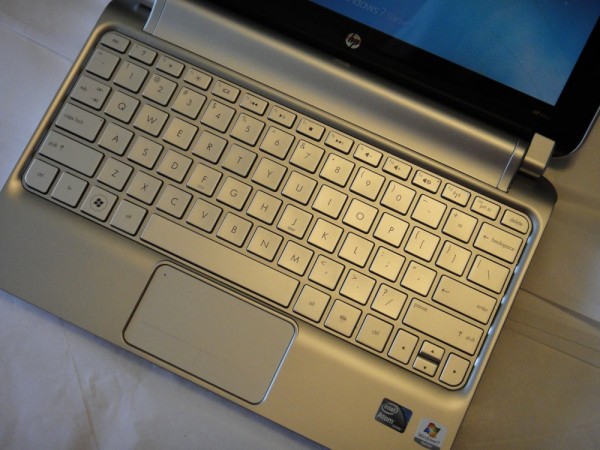
You’re old coach used to tell you there’s no reason to give anything less than 100% and while we agree we can settle for a 93% full size keyboard if we have to. That said, I would gladly kick all the 10.1″ netbooks to the curb for 11.6″ models with a full size keyboard.
3. The Right Shift Key is Sacred:

This rule is so under-rated. Never under any circumstances mess with the right shift key’s size or placement. If you need to get creative go take arts and crafts or move the PgUp and PgDn keys.
4. So are Backspace and Enter:
While we’re on it, keep the backspace and enter keys along the far right at all times. There’s nothing more annoying then trying to backspace or hit enter and going page up or page down while touch typing!
5. Light it Up:
If you want to keep us happy at the very least offer a backlit keyboard option on more of your laptop models. Make it standard on any “premium” laptops. Little lights built into the display don’t do enough, so just leave them off.
6. Nothing Wrong with Curves:
We love curves on our keys and despise the flat as the Midwest keys that are on most laptops these days. A slight curve on the laptop keys makes it much easier to touch type and offers a nicer overall keyboard experience.
7. Let the Keys Travel:
Travel is the amount of movement that the key must move from first press to making the letter appear on the screen and plays a big part in a great laptop keyboard. When you are typing for speed to much or to little travel can slow you down or lead to lots of typos. Most ThinkPad models and the MacBook Air offer decent key travel and should be the inspiration.
8. Take Some Risks:
We’re not talking about messing with the sacred keys we mentioned above, but if you what to add the power button to the top right or replace the caps lock with search we’ll give it a try. Be smart though and let us remap the key easily if the risk doesn’t end up paying off.
9. Function Disfunction:
Most users don’t understand how to use the function keys to perform common tasks and even those of us who do often need to look too long to find the right button combo. Make it easy by giving us a function row that defaults to the laptop functions but can be locked to F1-F12 by users who need them.
10. Control Issues:
Thou Shalt always place Ctrl in the bottom left on PC keyboards. If it’s anywhere else take a page from Lenovo’s playbook and offer a BIOS switch that gives users control.
Hopefully we’ll see some of the new laptops at CES 2011 shipping with better keyboards. If there’s a laptop with backlit keys, a slight curve on the keys and no funny business with key placement we’d be tempted to run off with it!
What would you add to our 10 Keyboard Commandments to create the best laptop ?
Backlit keybaord image via Remko van Dokkum