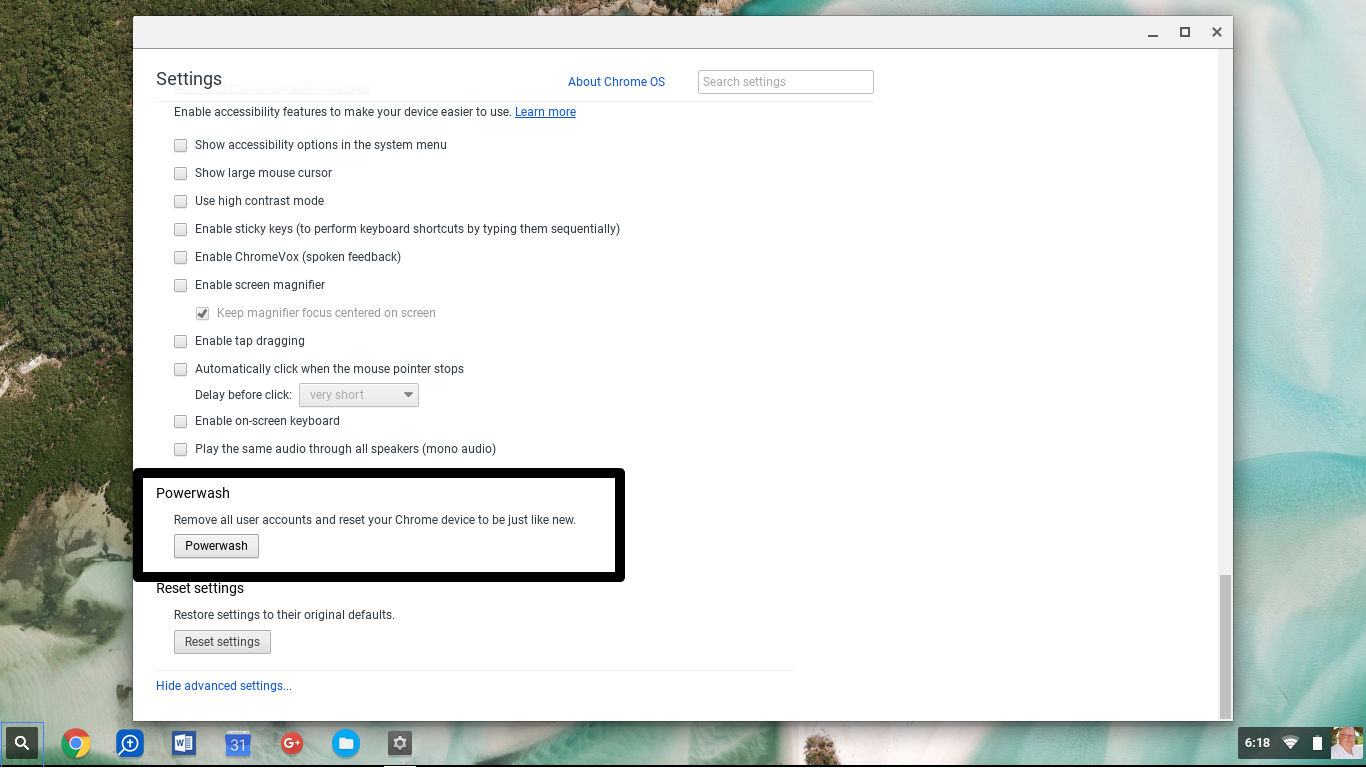![]() If can’t figure out what to get a someone this holiday season, look no further as we’ve found the best free gift to give this season — LogMeIn and a promise to help with computer problems. We’ve been using LogMeIn for a few years, but in the past year it’s been a lifesaver allowing us to work remotely, grab the latest version of a file we forgot to close and troubleshoot computer problems for friends and family without leaving home.
If can’t figure out what to get a someone this holiday season, look no further as we’ve found the best free gift to give this season — LogMeIn and a promise to help with computer problems. We’ve been using LogMeIn for a few years, but in the past year it’s been a lifesaver allowing us to work remotely, grab the latest version of a file we forgot to close and troubleshoot computer problems for friends and family without leaving home.
The best part about LogMeIn is that the free version meets the needs of most home users and in my case allowed me to remotely control two computers at my parents to help my dad switch over to his new laptop. This saved me a trip home and also allowed him to get up and running on his new computer faster.
Through the year I’m connecting to someone’s computer at least every other week to help solve a problem or upgrade some software. If you are on call for your family you’ll appreciate the ability to see what’s actually on the screen instead of relying on the user to tell you the specific error message. With LogMeIn I’m able to answer my dad’s questions in half the time and since he can see what I’m doing at the same time he has learned how to handle more problems on his own from upgrading and troubleshooting to identifying malware attempting to install itself on his computer.
The best time to give this gift is when you’re at their house for the holidays, but I have walked others through the installation process over the phone in order to solve problems in a crunch. You can even use the iPhone, iPad, Android or iPod Touch to connect to your other computers.
For saving us time, sanity and keeping the computers of friends and family up and running no matter where we are we want to call out LogMeIn as one of the best gifts to give this year.
Here’s an example of how one user uses LogMeIn to help family members: